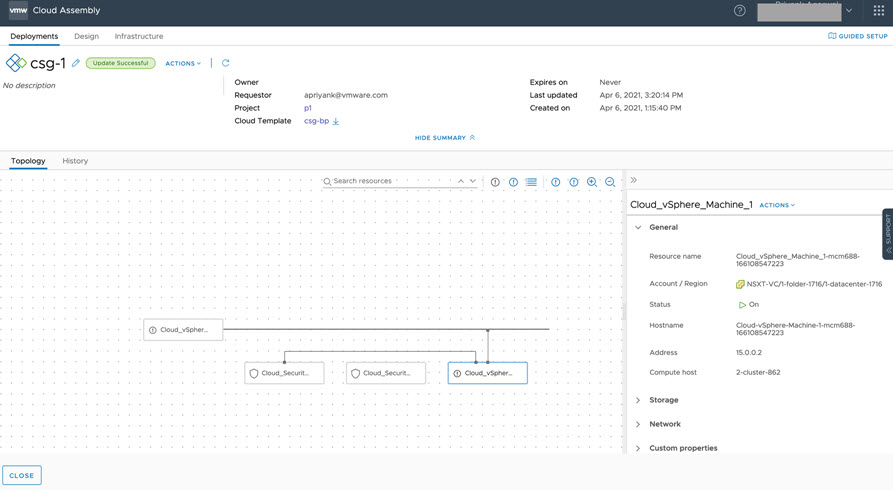After NSX-T migration from NSX Virtual Distributed Switch (N-VDS) to converged VDS (C-VDS), you must update impacted vSphere network resources in VMware Aria Automation to continue using those resources in new and existing cloud templates and deployments.
After N-VDS to C-VDS migration, your vSphere networks may appear to be missing from VMware Aria Automation network profiles in which they are members. To avoid losing these vSphere type networks, and continue to allocate them in existing and new deployments, you must manually update all listed C-VDS networks in VMware Aria Automation Automation Assembler.
- Active Directory members who are assigned the Cloud admin role in VMware Cloud on AWS prior to the N-VDS to C-VDS migration in NSX-T have the Cloudadmin role in VMware Cloud on AWS after N-VDS to C-VDS migration, and thus have the required access level to migrated C-VDS resources.
- Active Directory members who are not assigned the Cloud admin role in VMware Cloud on AWS before N-VDS to C-VDS migration in NSX-T must be assigned the Cloud admin role after the migration.
- For related information about VMware Cloud on AWS and VMware Aria Automation credentials, see Credentials required for working with cloud accounts in VMware Aria Automation.
This procedure is specific to actions needed in VMware Aria Automation to update vSphere networks after N-VDS to C-VDS migration has been performed in NSX-T. There is no action needed in VMware Aria Automation on NSX networks after N-VDS to C-VDS migration; NSX networks require no manual intervention after N-VDS to C-VDS migration.
NSX networks that are attached to vCenter cloud accounts, as well as to VMware Cloud on AWS cloud accounts, are supported and do not require the manual intervention described in this procedure. However, NSX networks that are attached to VMware Cloud on Dell cloud accounts may require the manual intervention described here. For related information, see VMware Cloud on AWS (VMConAWS) and VMware Cloud on Dell EMC Migration from N-VDS to VDS (82487).
While an NSX-T administrator can migrate NSX-T on VDS (N-VDS) network types to converged VDS (C-VDS) network types in NSX, this action impacts existing vSphere network resources in VMware Aria Automation. The VMware Aria Automation administrator can perform post-migration actions to reconcile those resources in VMware Aria Automation with the associated changes in NSX-T and vCenter. Note that C-VDS, or simply VDS, is also referred to elsewhere as vSphere Virtual Distributed Switch (VDS).
For related information about NSX-T converged VDS (C-VDS), see VMware Knowledge Base article NSX-T on VDS (79872).
Example: VMware Aria Automation resources pre-migration
This example illustrates sample NSX-T resources in a sample VMware Aria Automation environment prior to N-VDS to C-VDS migration.
- This example contains NSX-T and vCenter cloud accounts.
- The example contains several vSphere networks.
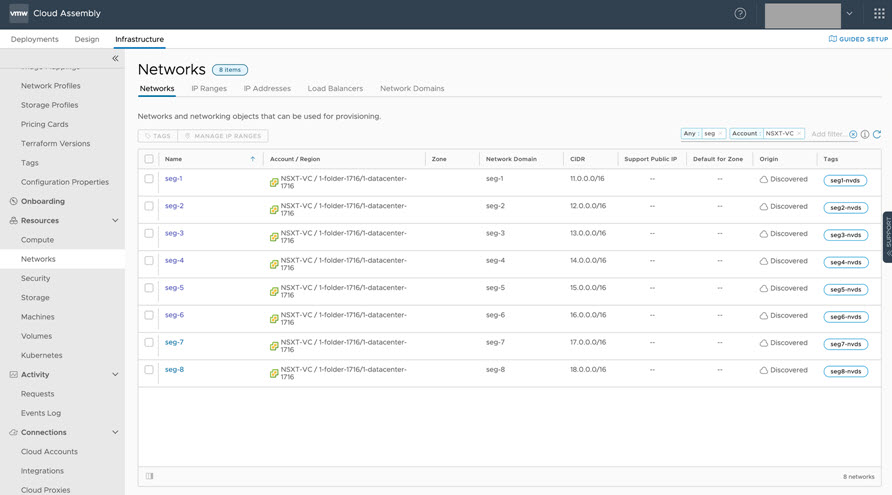
- The example network configuration contains CIDR and DNS settings.
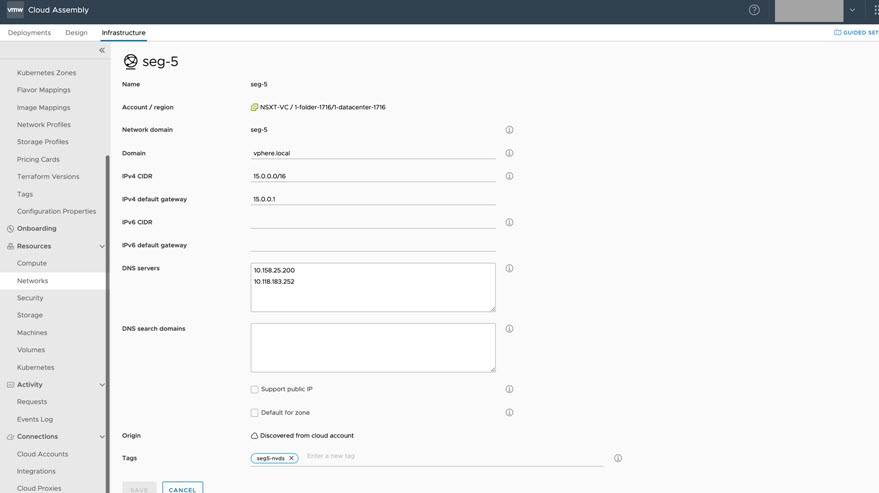
- The example also includes existing IP ranges.
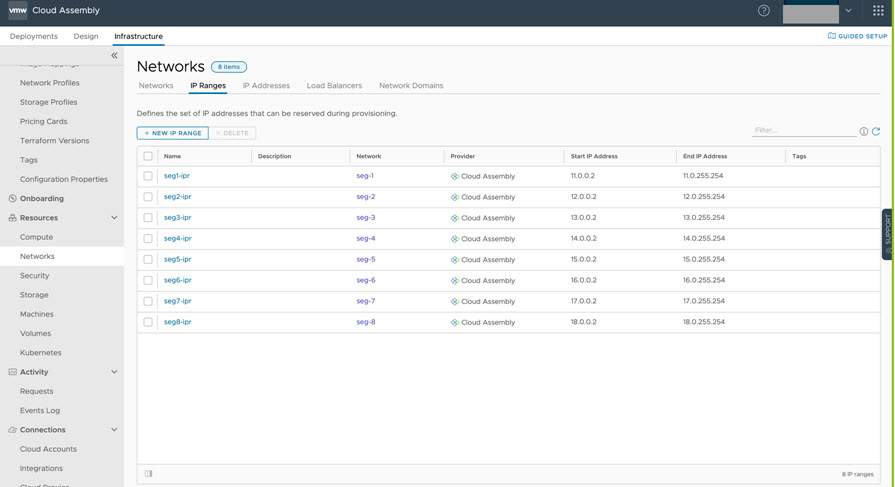
- The example contains a network profile () which contains several N-VDS (N-VDS) networks, including .
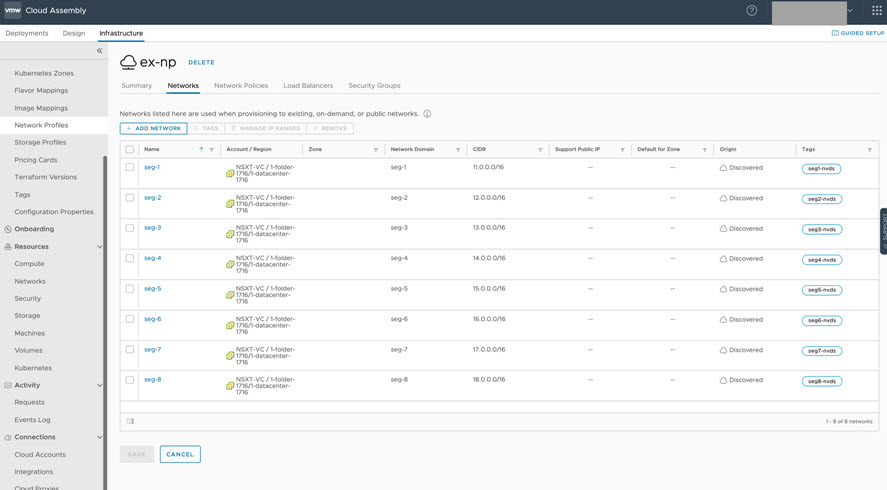
- In this example, the existing seg5 network component is shown with sample cloud template syntax. The network is tagged as an N-VDS network. The example illustrates needed post-migration updates to the seg5 network later in the workflow.
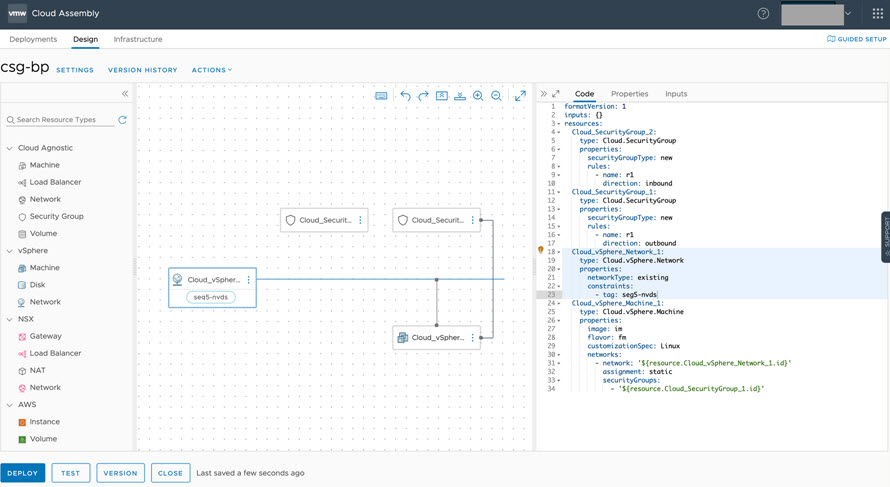
- The example cloud template generates the deployment.
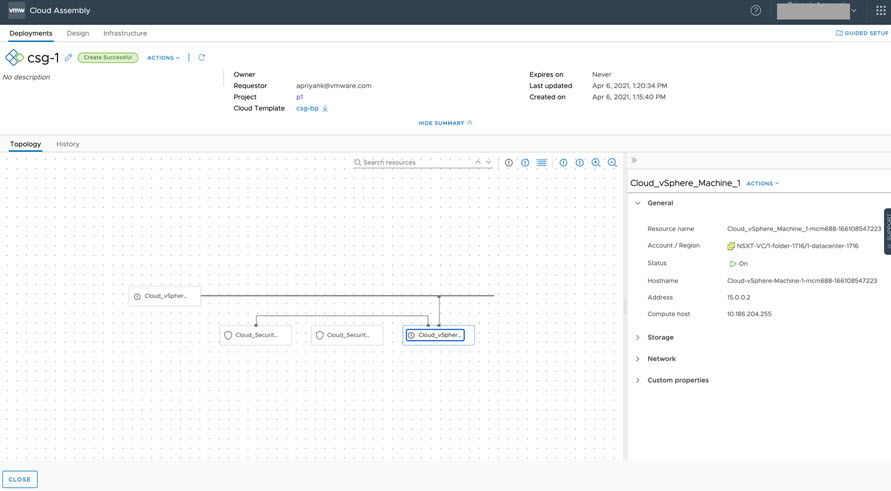
- The example machine IP addresses are displayed in the sample deployment.
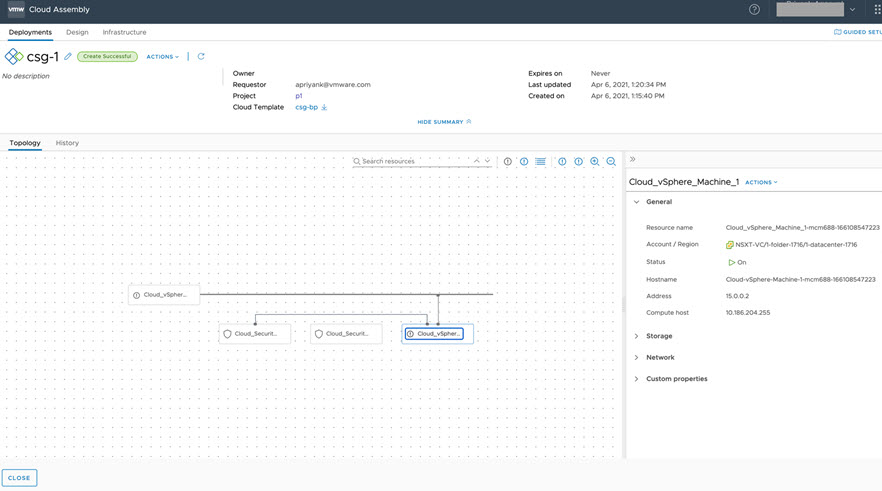
Example: Post-migration Step 1 – Run data collection after N-VDS to C-VDS migration and enumeration
In the above section, screen shots were used to illustrate the infrastructure used in an example VMware Aria Automation environment, concluding with the output cloud template and deployment.
After you or another administrator perform N-VDS to C-VDS migration in NSX-T, wait at least 10 minutes to allow VMware Aria Automation to perform its periodic data collection and enumeration process to fetch and display impacted resources in VMware Aria Automation.
After allowing VMware Aria Automation data collection to complete, click to view and access available C-VDS networks. Notice the seg5 network, as shown below.
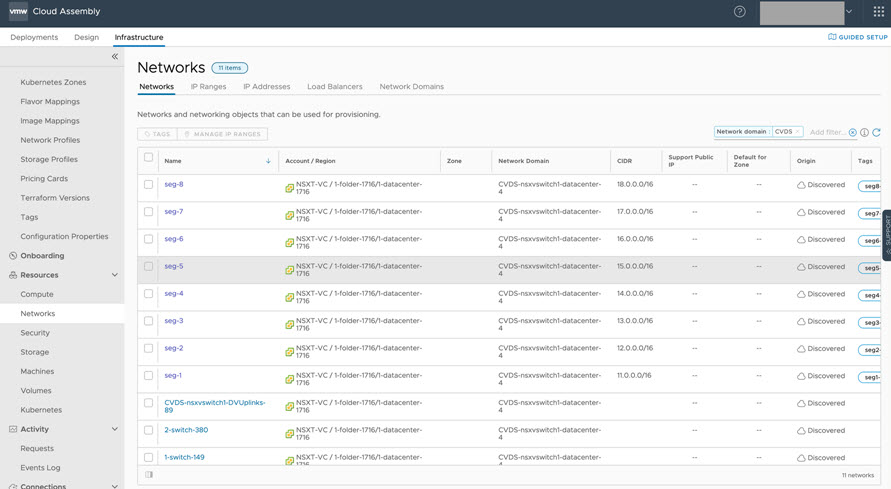
Example: Post-migration Step 2 – Add previously defined CIDR and DNS to migrated C-VDS networks
Edit a migrated C-VDS network to add CIDR and DNS details that had been specified in the pre-migration N-VDS definition and change the network tagging.
- Add CIDR and DNS details that had been defined in its pre-migration N-VDS definition
- Add a new tag for the sample C-VDS seg-5 network segment, such as seg5-cvds.
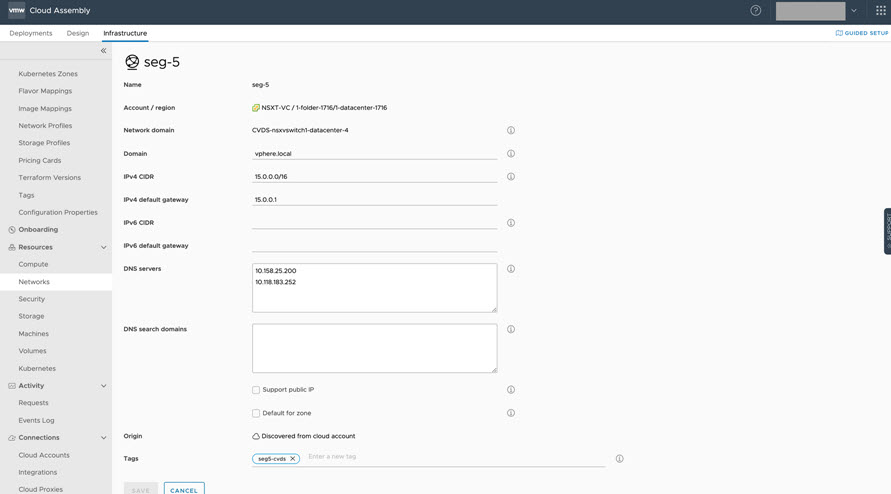
Note that the original N-VDS seg-5 network was tagged as seg5-nvds, as seen in earlier screens. The change in resource tagging details is required by network reconfiguration. VMware Aria Automation requires that you include a different tag name in the cloud template for the C-VDS network than the tag used in the original N-VDS network. The changed tagging identifies a change in the cloud template when generating a valid redeployment.
Example: Post-migration Step 3 – Add updated IP range information
You can edit network IP ranges to IP range details that had been specified in the pre-migration N-VDS definition, by using a command line API or by using a menu sequence in VMware Aria Automation.
- Option 1: Use the API to update IP range data, as shown in the following sample screen.
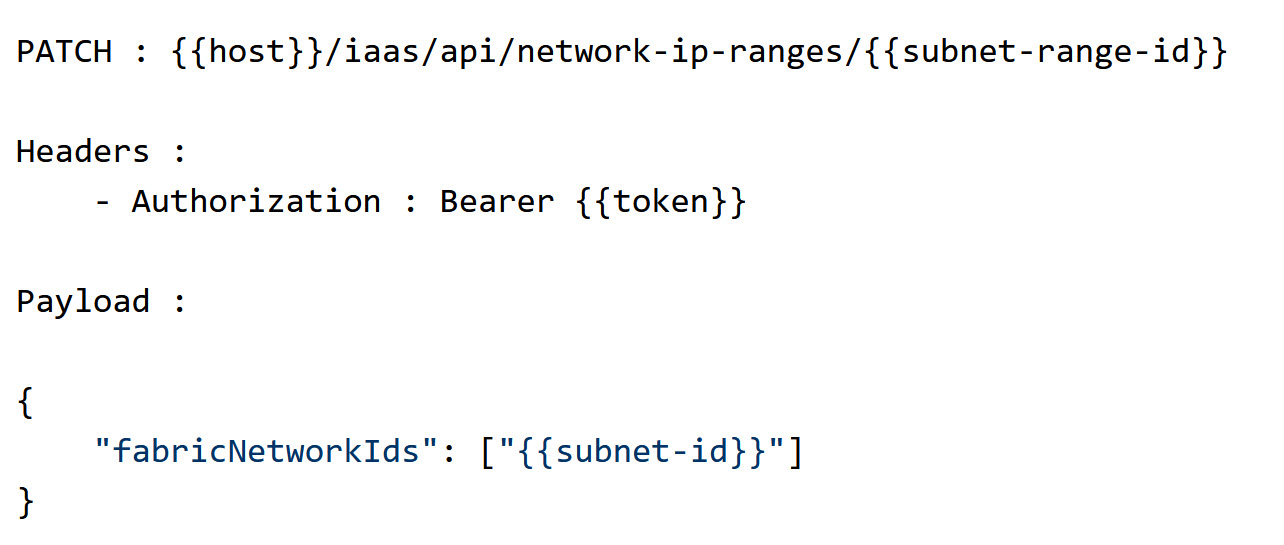
- Option 2: Use the user interface to update IP range data, as shown in the following sample screen.
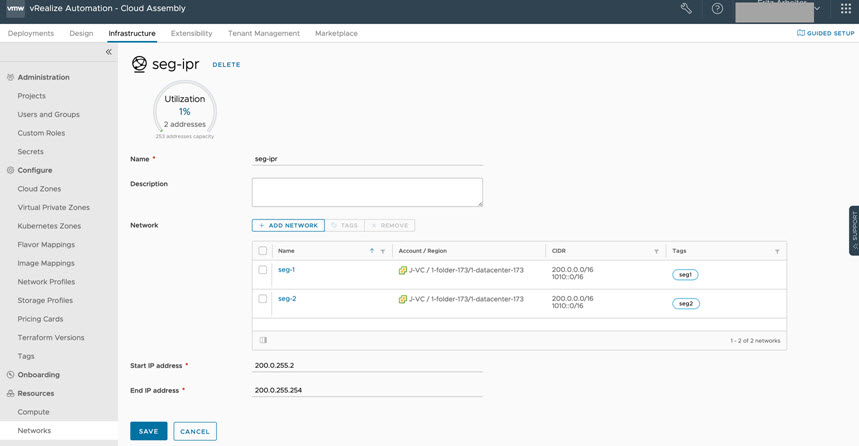
Example: Post-migration Step 4 – Update network profiles to correct missing networks
Post-migration, N-VDS networks are reconciled and deleted from VMware Aria Automation Automation Assembler after data collection and enumeration. Impacted network profiles (such as the example ex-np) have missing networks. To correct the missing networks issue, update each N-VDS network as a C-VDS network, as shown below.
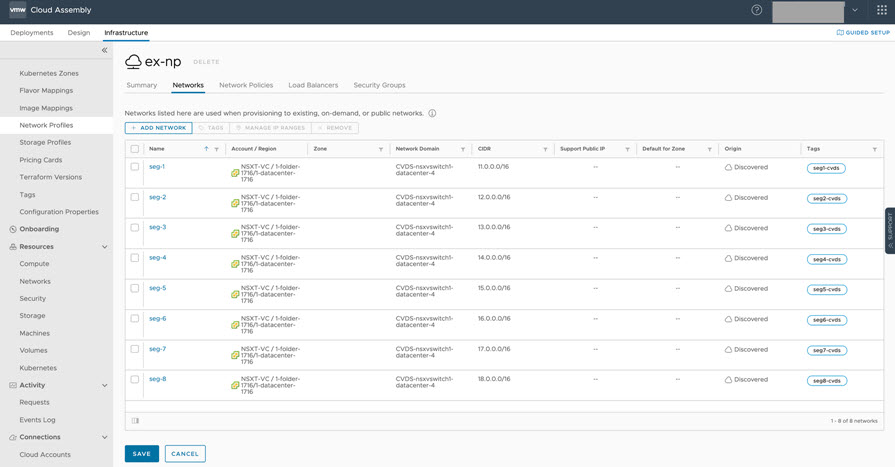
Example: Post-migration Step 5 – Update network constraints in cloud templates
For existing deployments, you must update network constraints in cloud template to match the new C-VDS networks in the updated network profiles. Updated network constraints are also needed to perform iterative deployments and to reconfigure networks from their original vSphere N-VDS representation to vSphere C-VDS representation.
For new deployments, the specified C-VDS resources are used, thus this step is not required. Iterative deployments and network reconfiguration simply work as designed.
- For this example, change network constraints in the cloud template from seg5-nvds to seg5-cvds, as shown below.
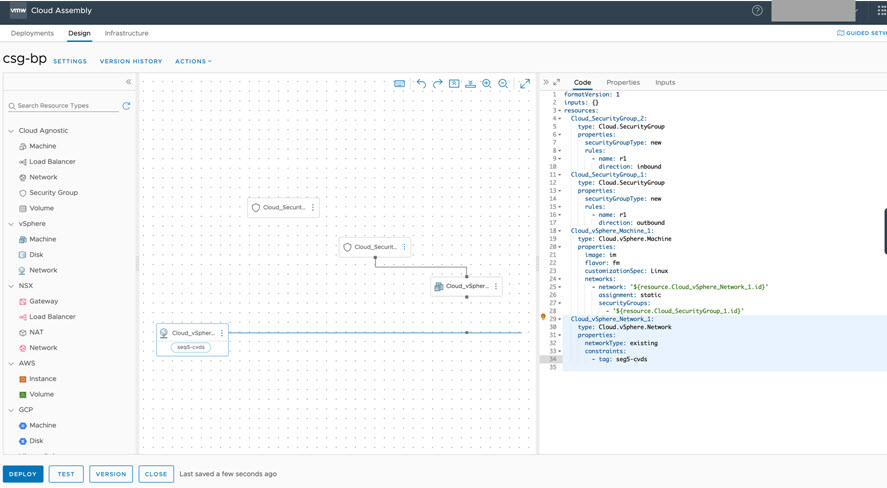
- Perform an iterative deployment to reconfigure the network, as shown below.
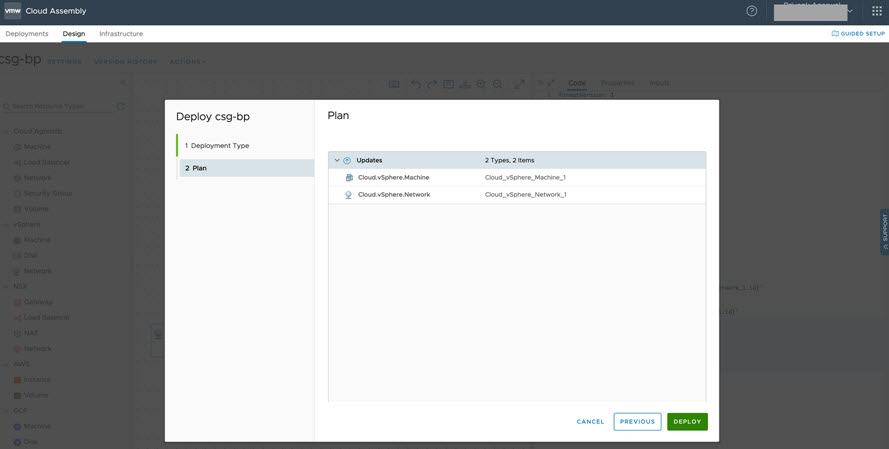
- After successful redeployment, notice that the network custom properties display the updated constraints, as shown below.
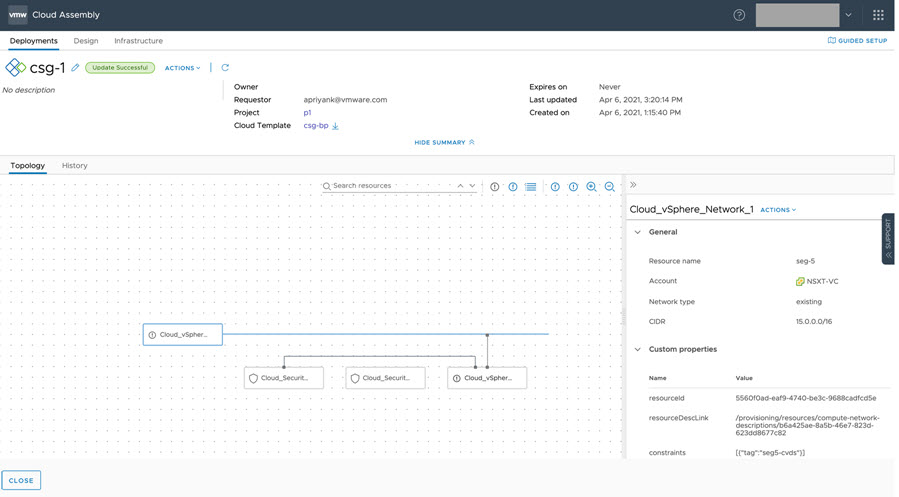
Because the IP range was updated earlier with the new C-VDS data, the machine IP address does not change in the redeployment, as shown below.