To enable workload placement, there are steps to take for vSphere, VMware Aria Operations, and VMware Aria Automation.
- Make sure that VMware Aria Operations is one of the service cards to which you have access under My Services.
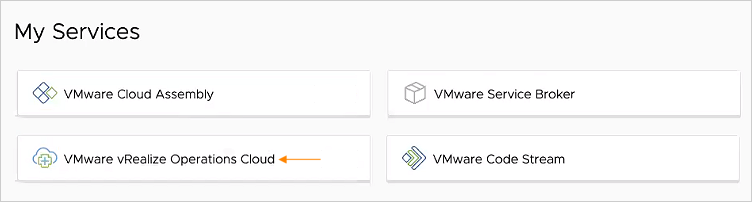
When the card is present, integration is automatic, but you can verify that it exists in Automation Assembler under .
- Make sure that VMware Aria Operations can access the same cloud account as Automation Assembler.
If necessary, import Automation Assembler cloud accounts. In VMware Aria Operations, go to , and click Import Accounts.
- In Automation Assembler, connect to your vCenter cloud account.
The options are under .
- In vCenter, verify that DRS enabled clusters exist and are set to fully automated.
- In VMware Aria Operations, verify that the same vCenter is being managed.
- In Automation Assembler, create a cloud zone for the vCenter account.
The options are under .
- Under the cloud zone Summary tab, set the Placement Policy to ADVANCED.
- Under the Placement Policy, select whether to have VMware Aria Automation fall back to its default placement if VMware Aria Operations returns no recommendations.