The User Operations area displays pipeline runs that need approval. The required approver can either approve or reject the pipeline run.
When you create a pipeline, you might need to add an approval to a pipeline if:
- A team member needs to review your code.
- Another user needs to confirm a build artifact.
- You must ensure that all testing is complete.
- A task uses a resource that an administrator marked as restricted, and the task needs approval.
- The pipeline will release software to production.
To determine whether to approve a pipeline task, the required approver must have permission and expertise.
When you add a User Operation task, you can set the expiration timeout in days, hours, or minutes. For example, you might need the required user to approve the pipeline in 30 minutes. If they don't approve it in 30 minutes, the pipeline fails as expected.
If you enable sending Email notifications, the User Operation task only sends notifications to approvers who have full email addresses, and not to approver names that are not in an email format.
After the required user approves the task:
- The pending pipeline execution can continue.
- When the pipeline continues, any previous pending requests for approval of that same user operation task are canceled.
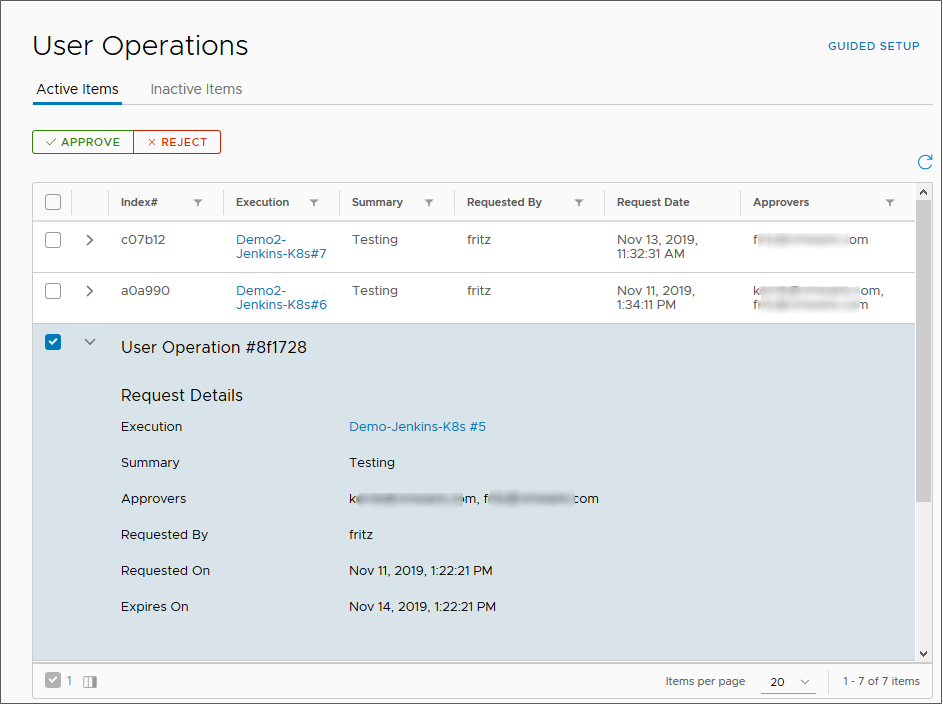
In the User Operations area, items to approve or reject appear as active or inactive items. Each item maps to a user operation task in a pipeline.
- Active Items wait for the approver who must review the task, and approve or reject it. If you are a user who is on the approver list, you can expand the user operation row, and click Accept or Reject.
- Inactive Items were approved or rejected. If a user rejected the user operation, or if the approval on the task timed out, it can no longer be approved.
The Index# is a unique six-character alphanumeric string that you can use as a filter to search for a particular approval.
Pipeline approvals also appear in the Executions area.
- Pipelines that are waiting for approval indicate their status as waiting.
- Other states include queued, completed, and failed.
- If your pipeline is in a wait state, the required approver must approve your pipeline task.