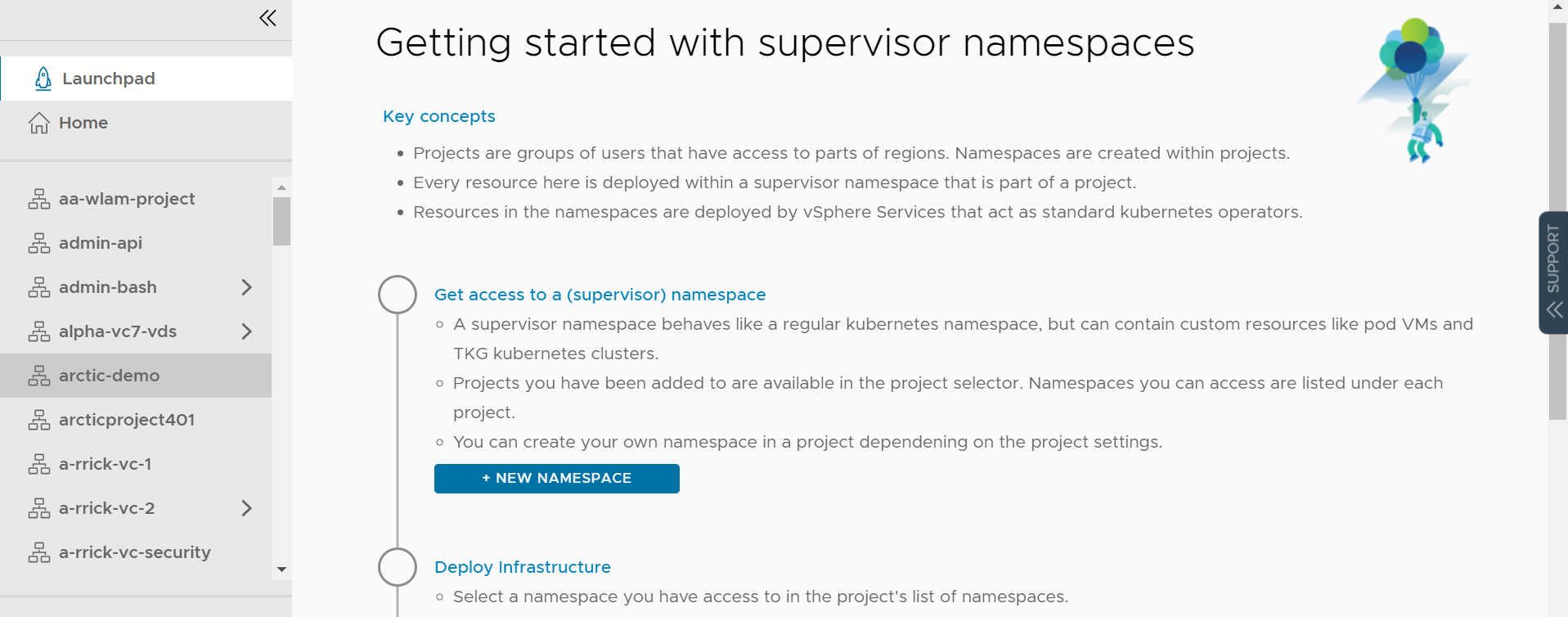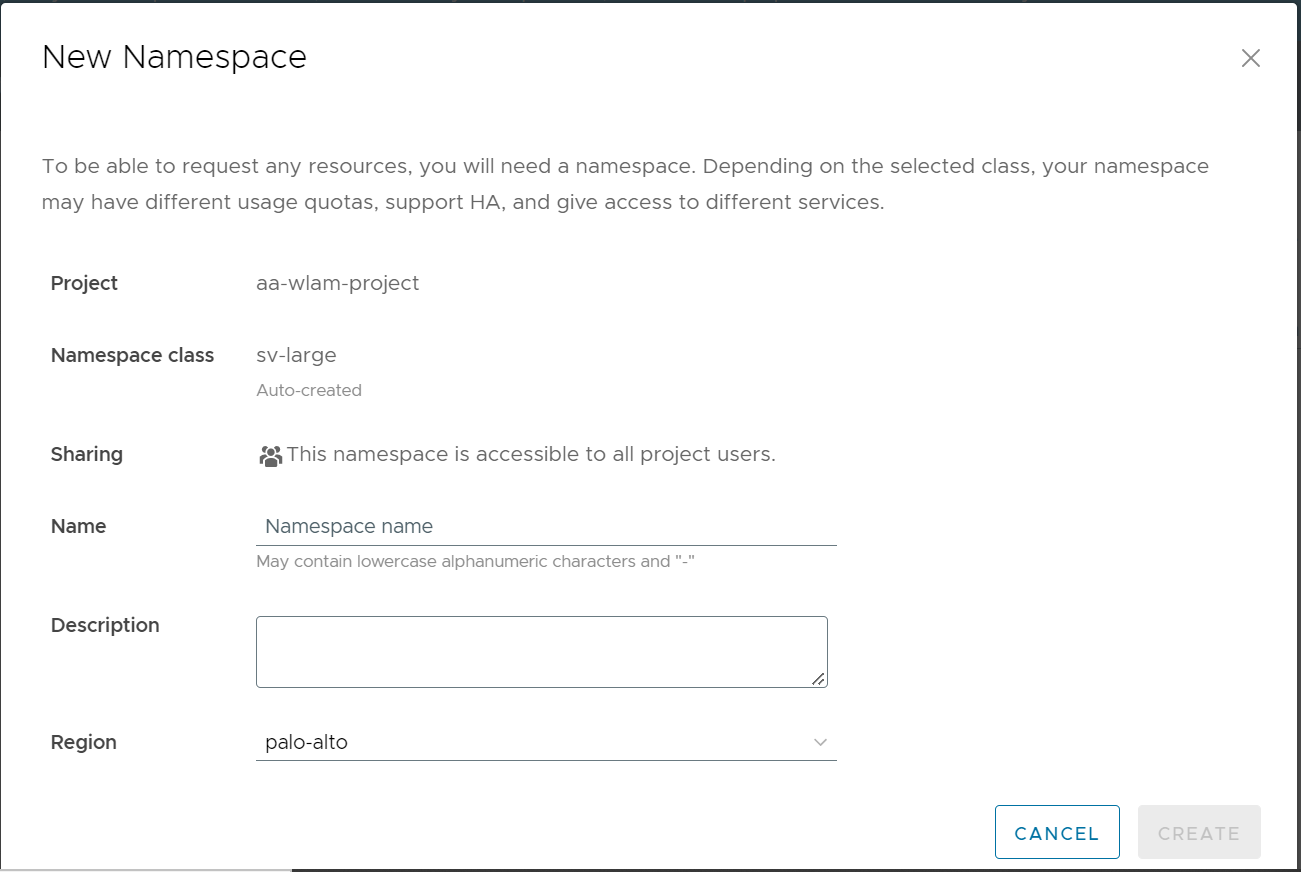The Automation Service Broker Cloud Consumption Interface (CCI) enables users to create supervisor namespaces and then provision virtual machines and other deployable workloads.
Supervisor Namespaces are vSphere-based Kubernetes entities that enable you to provsion vSphere with Tanzu workloads, such as vSphere pods, TKGs, and VMs. Different projects can provide access to different namespace classes and thus different users will have access to different namespaces. Cloud administrator can entitle different projects as well as user access to different supervsior namespaces classes, each with different configurations depending on the project requirments.
Prerequisites
- A cloud administrator must configure CCI using one of two available paths. First, the administrator can use vSphere+ to enable CCI using the Developer Experience option for new VMware Aria Automation customers. The second option is for existing VMware Aria Automation customers who can use the UI and/or supplied APIs to set up and work with CCI.
Procedure
Results
When you click Create, the namespace is created and appears on the list of namespaces for the applicable project. The Cloud Consumption Interface will select the appropriate supervisor within the specified region to create the namespace for the infrastructure resources specified.
The Namespace dialog also contains tabs for Users, Region, and Limits, that show the users and groups associated with a namespace, as well as their role, and the infrastructure limits associated with the namespace. You can't add users, groups or limits, but you can delete them.
What to do next
After you create a namespace, you can click on it to view the options for creating and working with workloads within that namespace. The namespace includes services that help you to create workloads. For example, one of the offered services is a Virtual Machine service, and you can click on it to view existing virtual machines and initiate a wizard to help you create a new virtual machine. To create a virtual machine within a namespace and select services associated with that namespace.
In addition, users with the appropriate privileges can view supervisor namespaces created in CCI on the page in Automation Assembler.