Using the migration assessment service, you can run a migration assessment on a single vRealize Automation 7.5 or 7.6 source bundle to determine migration readiness.
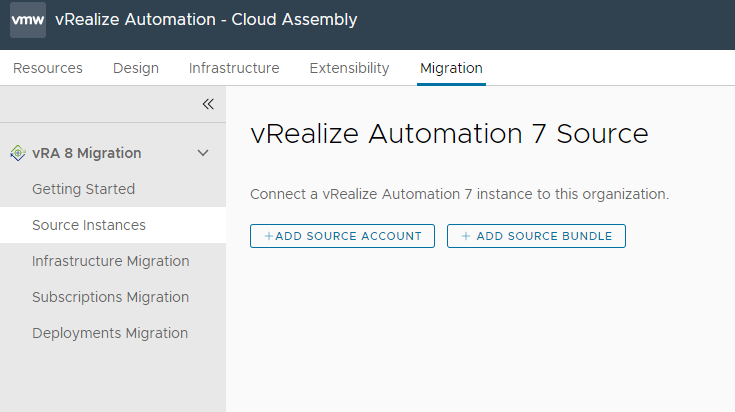
The migration assessment includes connecting to your vRealize Autoamtion source bundle and assessing the vRealize Automation and embedded vRealize Orchestrator instances.
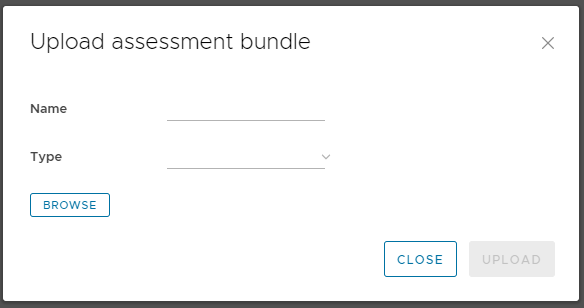
The migration assessment reviews your vRealize Automation source environment and identifies what objects to carry over and migrate. You can review the assessment results and correct items in your source environment that are not correctly set up or ready for migration in the future.
Prerequisites
To create your VMware Aria Automation source bundle, see Capture Offline Data for Migration Assessment.
Procedure
- From the Source Instance page, click Add Source Bundle.
- Enter a name for your assessment bundle.
- Select the source bundle type: vRealize Automation or vRealize Orchestrator.
- Click Browse and select your source bundle.
- Click Upload.
Results
The source bundle is imported to the migration assessment service. To view the migration readiness of the source bundle business groups, click the source bundle on the Source Instances page. If a business group is listed as not ready, edit the business group in your source environment, recapture offline data, and upload the new source bundle to the migration assessment service.