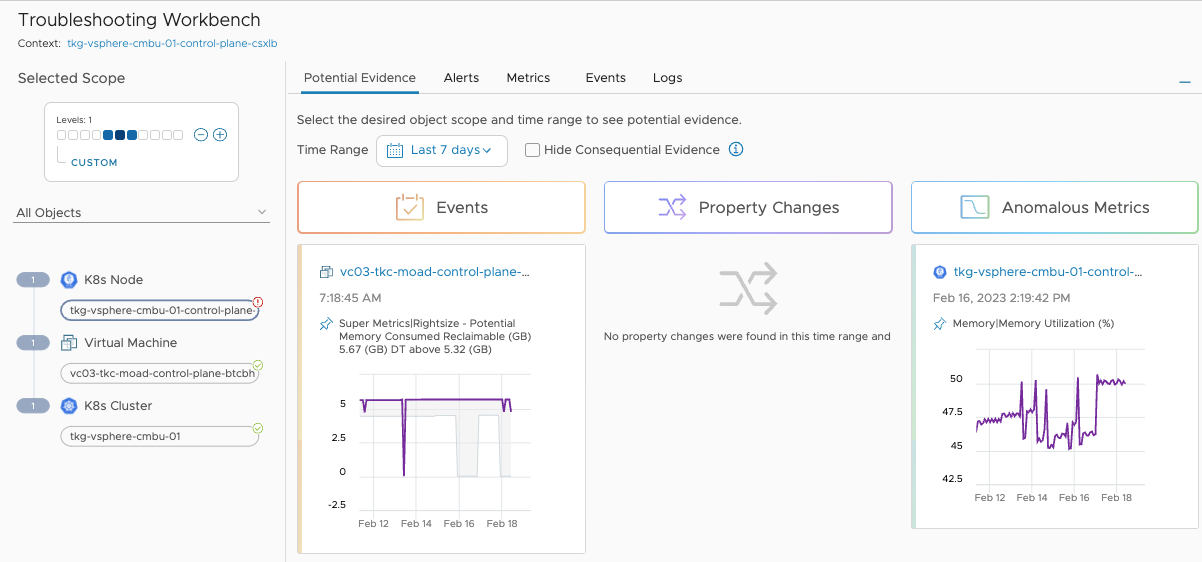The Management Pack for VMware Aria Operations for Applications creates External Links for each Node in VMware Aria Operations for Applications. These External Links allow you to launch in-context into the VMware Aria Operations Troubleshooting Workbench for a particular Kubernetes Node.
You can verify the External Links have been created by expanding the Browse tab at the top of VMware Aria Operations for Applications and selecting "External Links". There you should see an External Link for each node with a name that starts with "Troubleshooting Workbench".
On any chart which supports External Links, right click on the Kubernetes Node you wish to explore in the Troubleshooting Workbench. For certain widgets, you need to hover over the data until the Kubernetes Node item turns yellow.
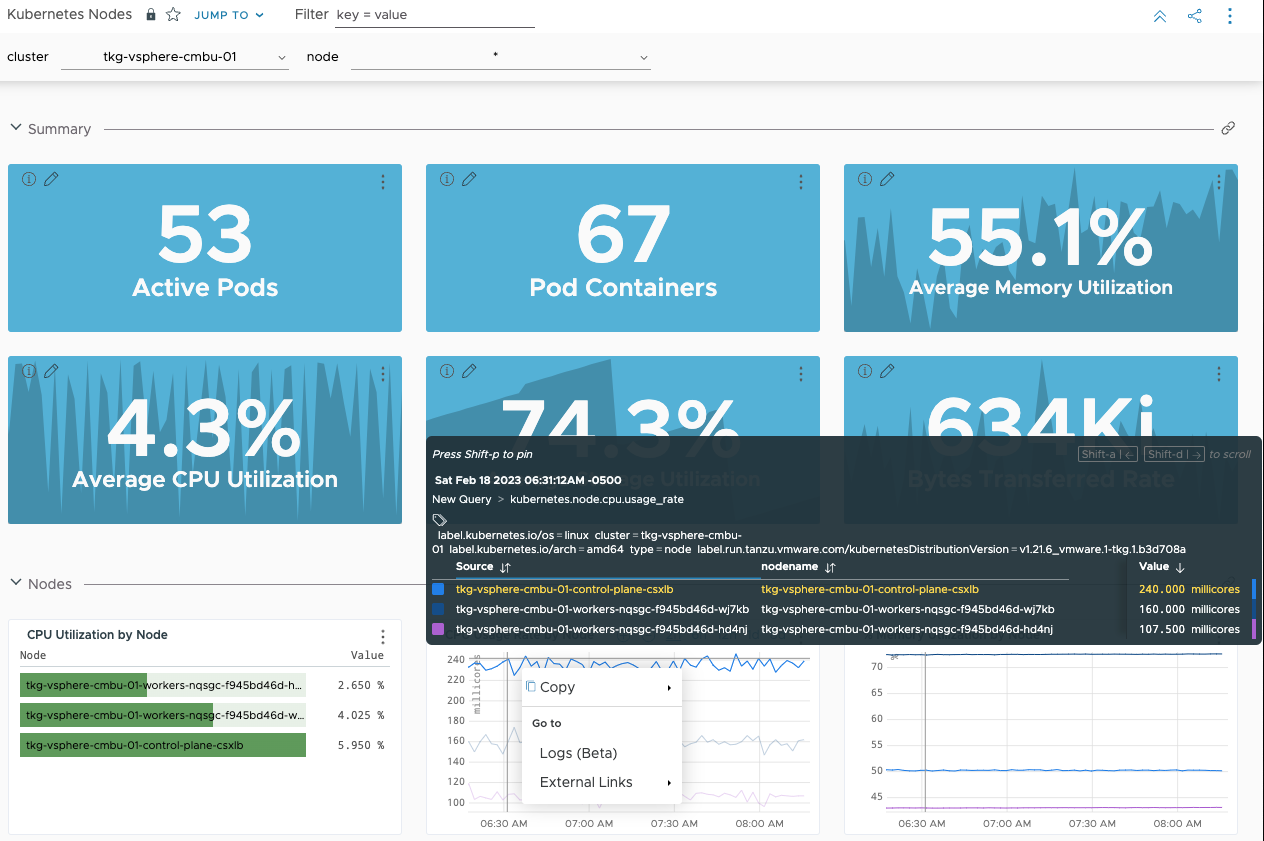
Expand External Links, then select "Troubleshooting Workbench" for the Kubernetes Node you want to launch in-context.
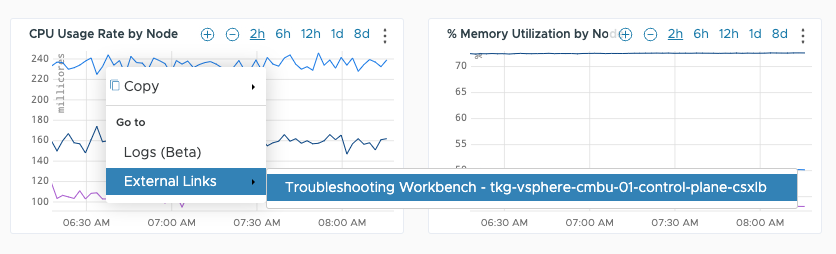
A new tab will open to the Troubleshooting Workbench in VMware Aria Operations with the Kubernetes Node selected.
If you have VMware Aria Operations in multiple organizations, ensure you are signed in to the correct organization before launching the Troubleshooting Workbench.