The Management Pack for VMware Aria Operations for Applications creates Action links on each Node and Pod object which allow you to launch in-context into the Kubernetes Node and Kubernetes Pod dashboards in VMware Aria Operations for Applications.
Open any K8s Node or Pod object detail view.
Expand Actions dropdown at the top and select "Launch Kubernetes Node/Pod in VMware Aria Operations for Applications"
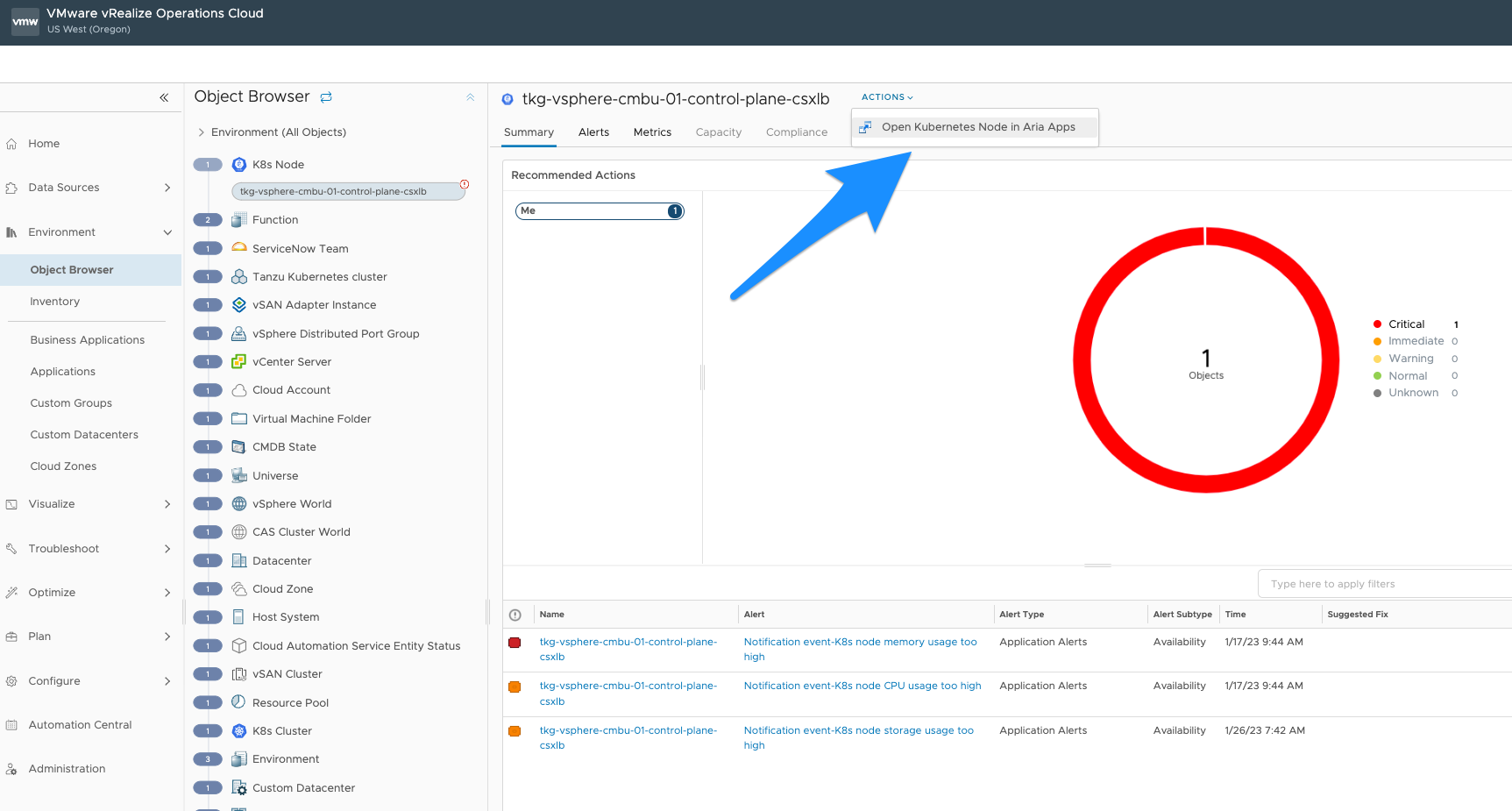
A new tab opens with the same Kubernetes object selected in the Kubernetes Node or Kubernetes Pod dashboard in VMware Aria Operations for Applications.
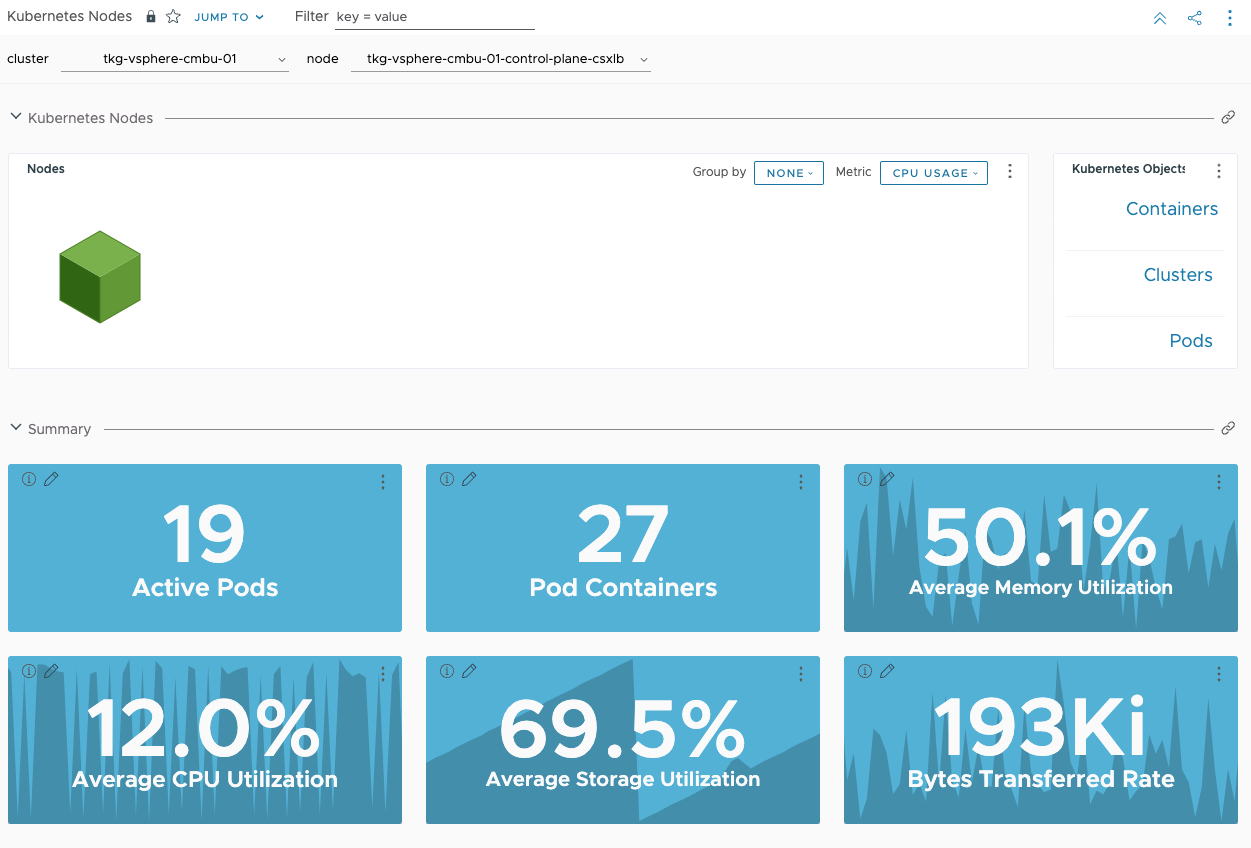
If you have a multi-tenant VMware Aria Operations for Applications environment, this Action requires that you are already logged in to the tenant where the Kubernetes objects are monitored.
If you already had the Kubernetes Node or Kubernetes Pod dashboard open in another tab, the Action will launch into that tab. This may result in "No Data" messages. Reload the page to see the selected Kubernetes object data.