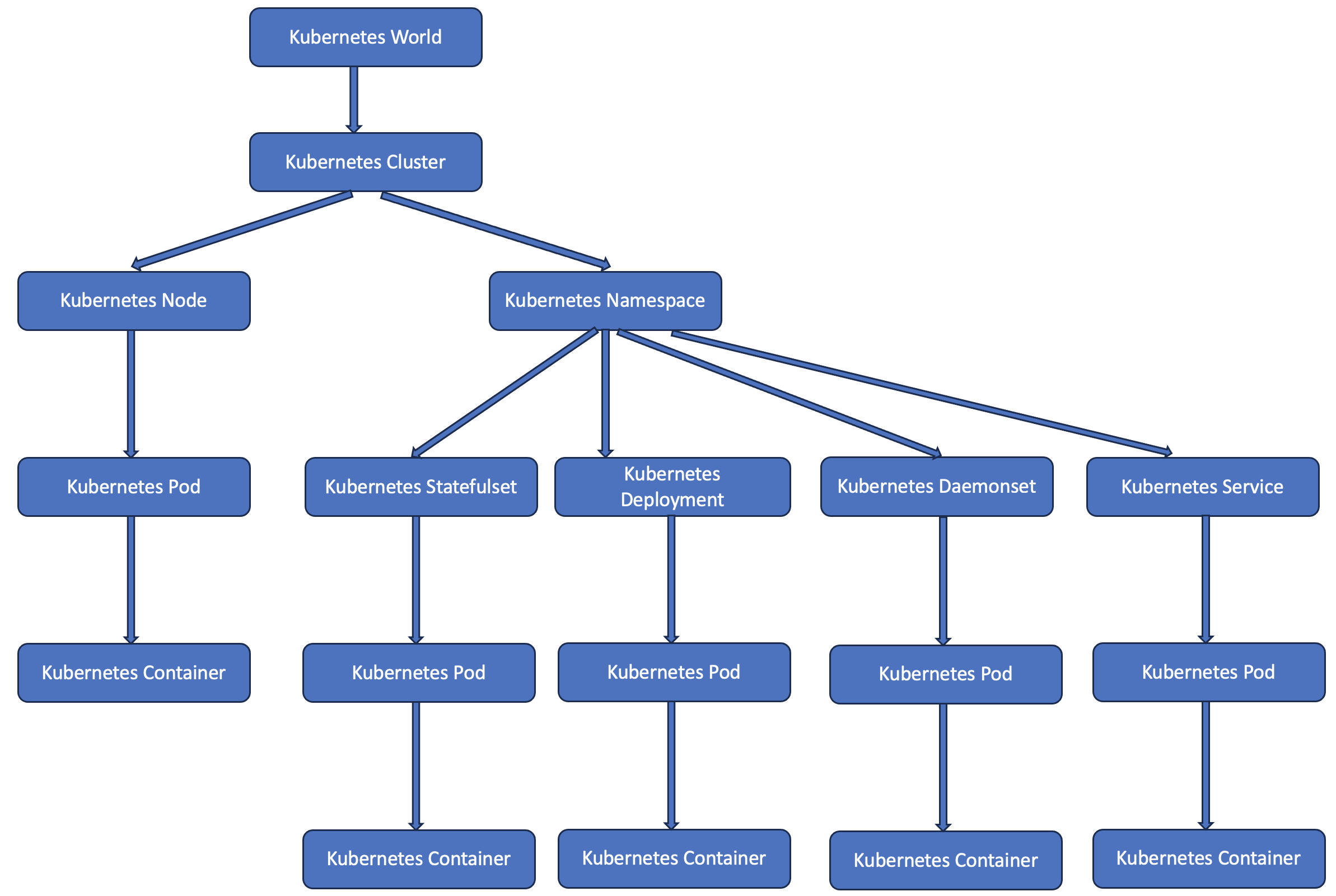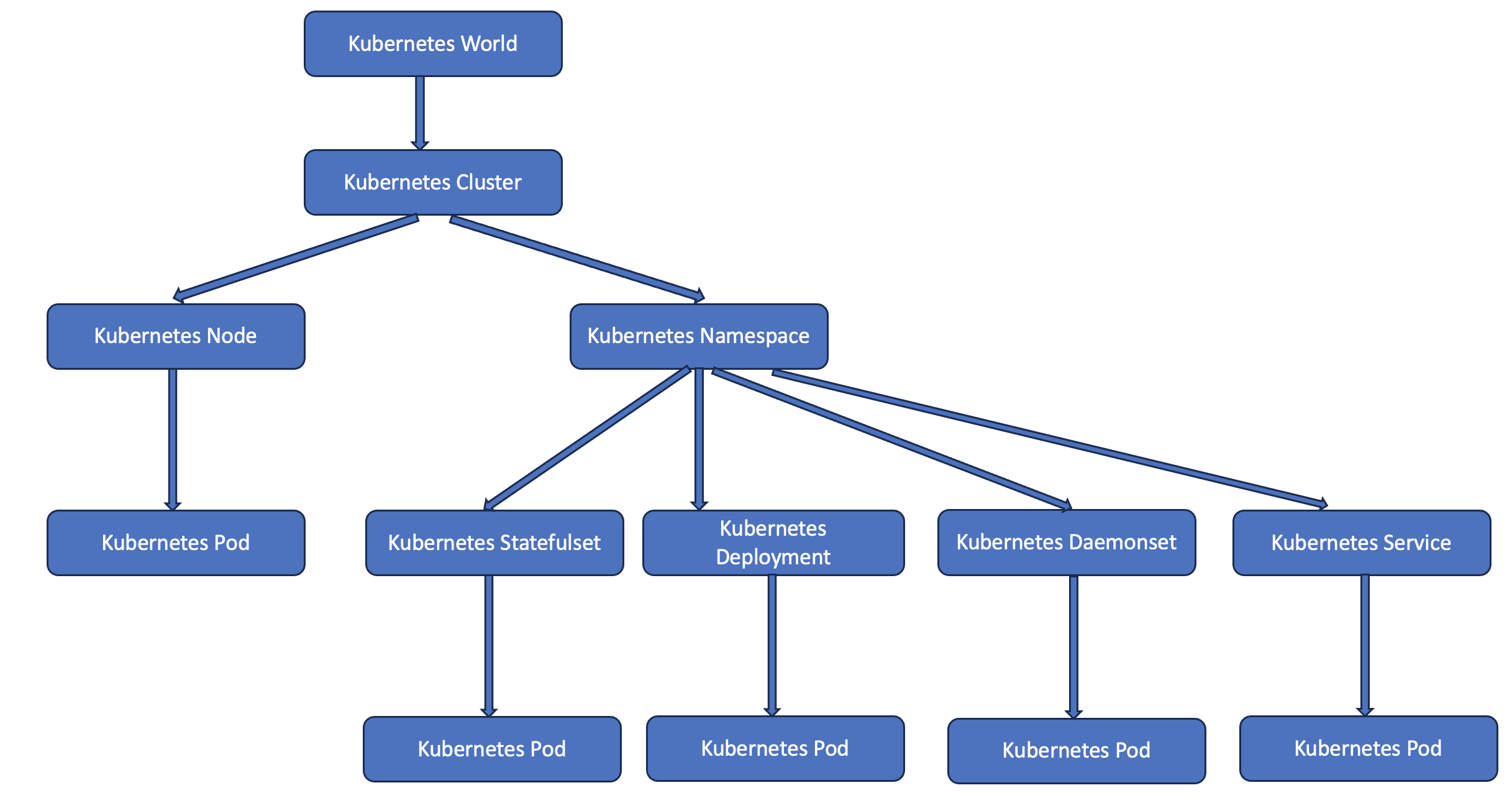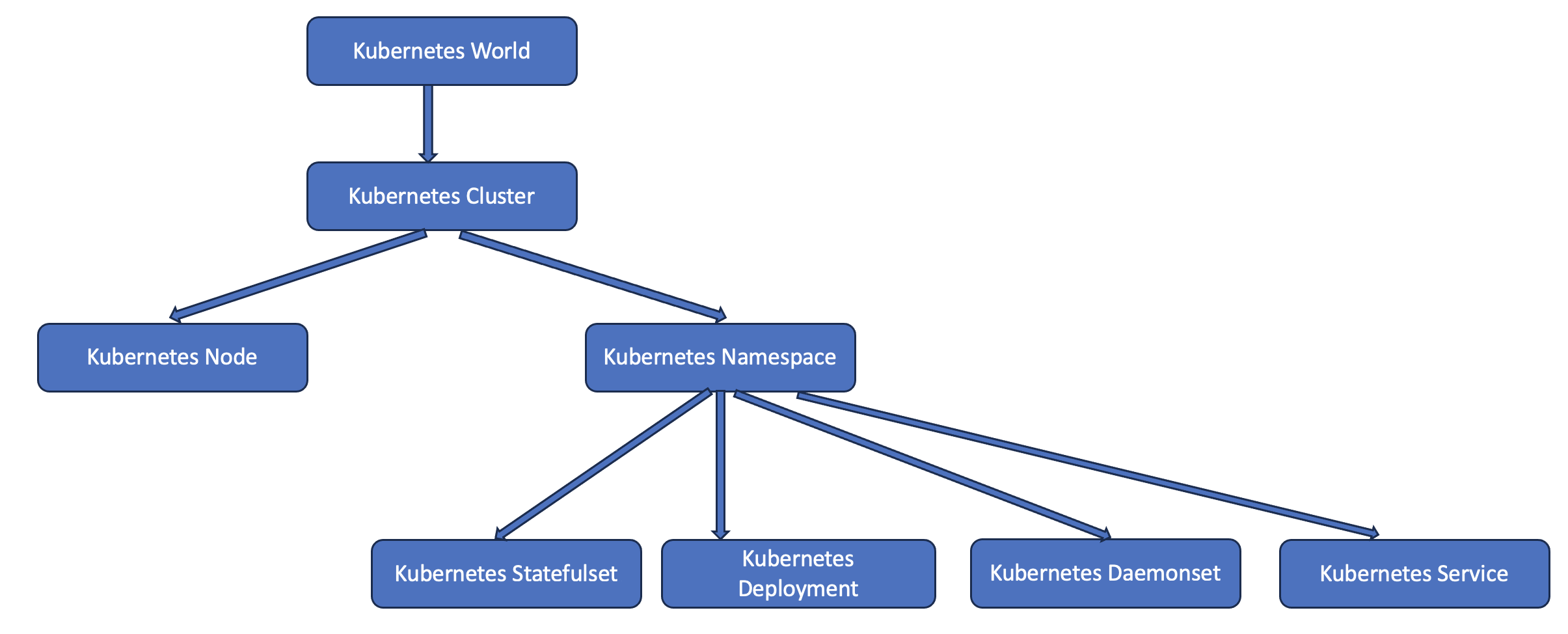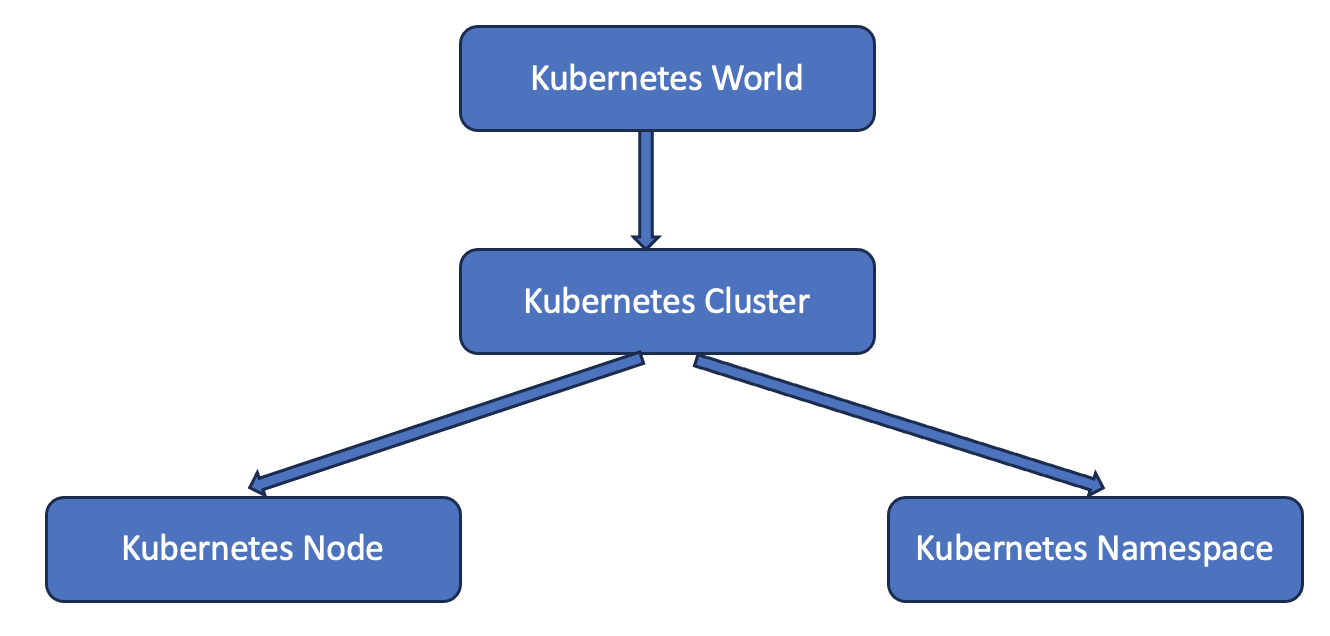You can use the Object to Monitor option under Advanced Settings, to select the object upto which the Kuberetes account has to monitor. By default the Object to Monitor option is set to monitor all objects.
Objects are filtered in the order of hierarchy of the relationship. The hierarchy of the objects is adjusted accordingly to the option selected.
| Option | Description |
|---|---|
| All | All objects are collected and the hierarchy is adjusted accordingly
|
| Kubernetes Pod | All objects are collected upto Pod (Including Pod)
|
| Kubernetes Workload | All objects are collected upto Workload
|
| Kubernetes Namespace | All objects are collected upto Namespace
|
| Kubernetes Node | All objects are collected upto Node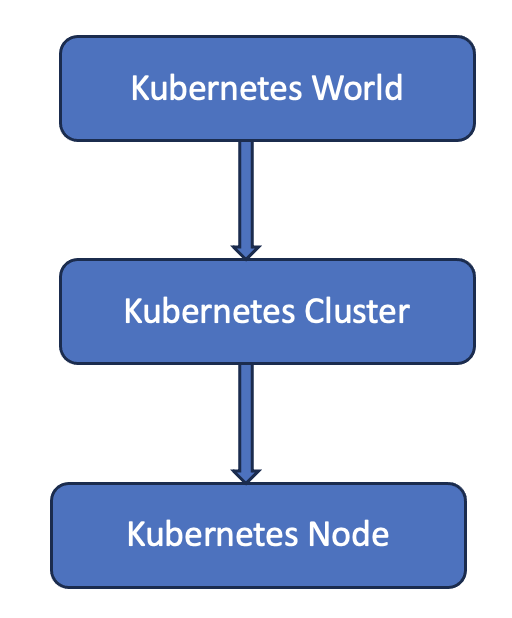 |