When you activate launch in context for VMware Aria Operations for Logs, a VMware Aria Operations for Logs resource is created in VMware Aria Operations.
The resource identifier contains the IP address of the VMware Aria Operations for Logs instance, and is used by VMware Aria Operations to open VMware Aria Operations for Logs.
Launch in Context in VMware Aria Operations
To activate launch in context for an object in VMware Aria Operations, you must have added the VMware Aria Operations for Logs integration on the VMware Aria Operations user interface. To learn more, see the VMware Aria Operations Configuration Guide.
- On the VMware Aria Operations user interface, navigate to the page.
- Choose an object on the object browser and select the Logs tab.
Click the Launch Operations for Logs button.
For example, the Launch Operations for Logs option on the vCenter Server page:
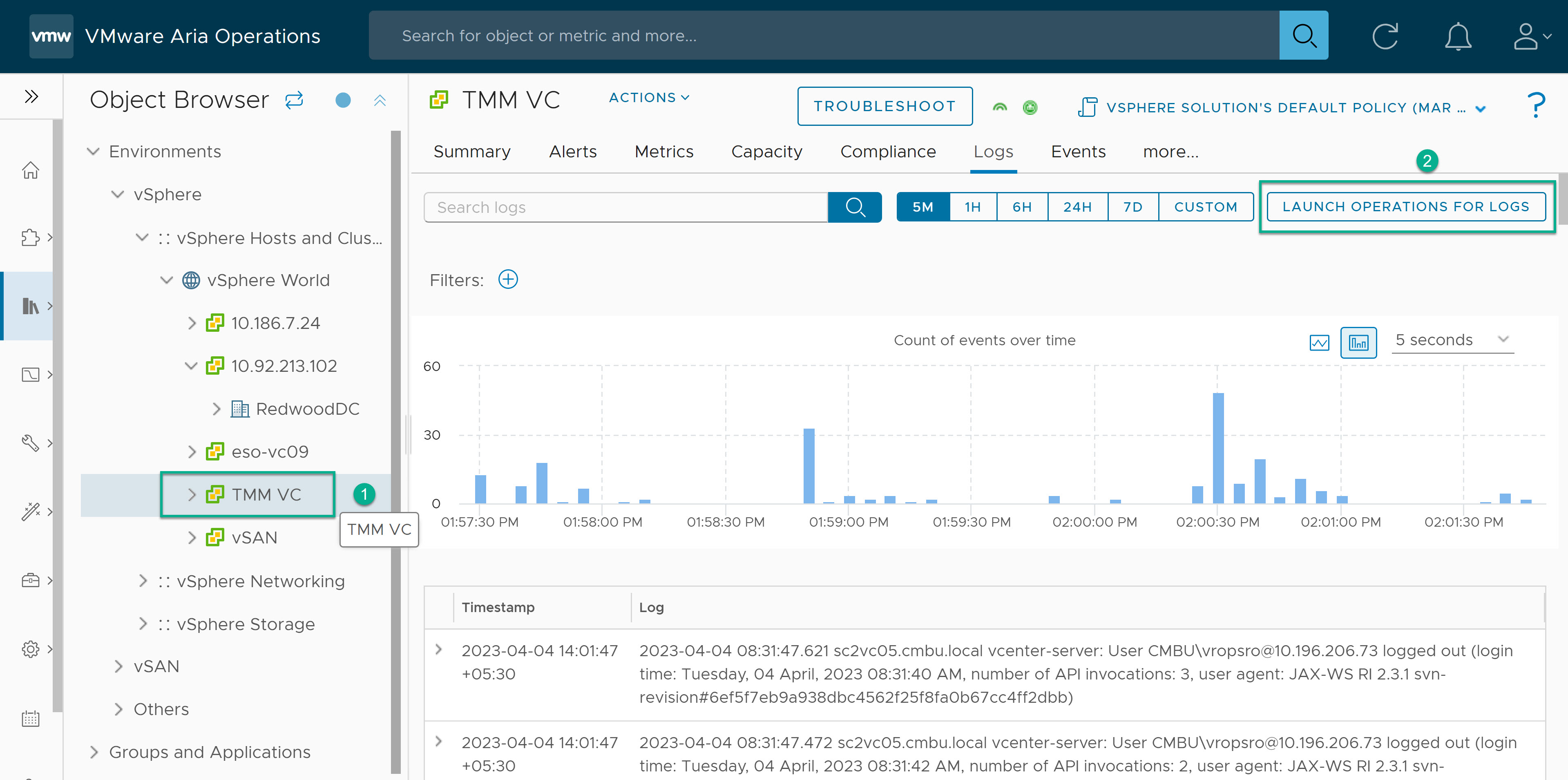
The Explore Logs page opens on the VMware Aria Operations for Logs user interface and displays the log events for the selected object.
For example, the log events for the vCenter Server in the VMware Aria Operations for Logs user interface:
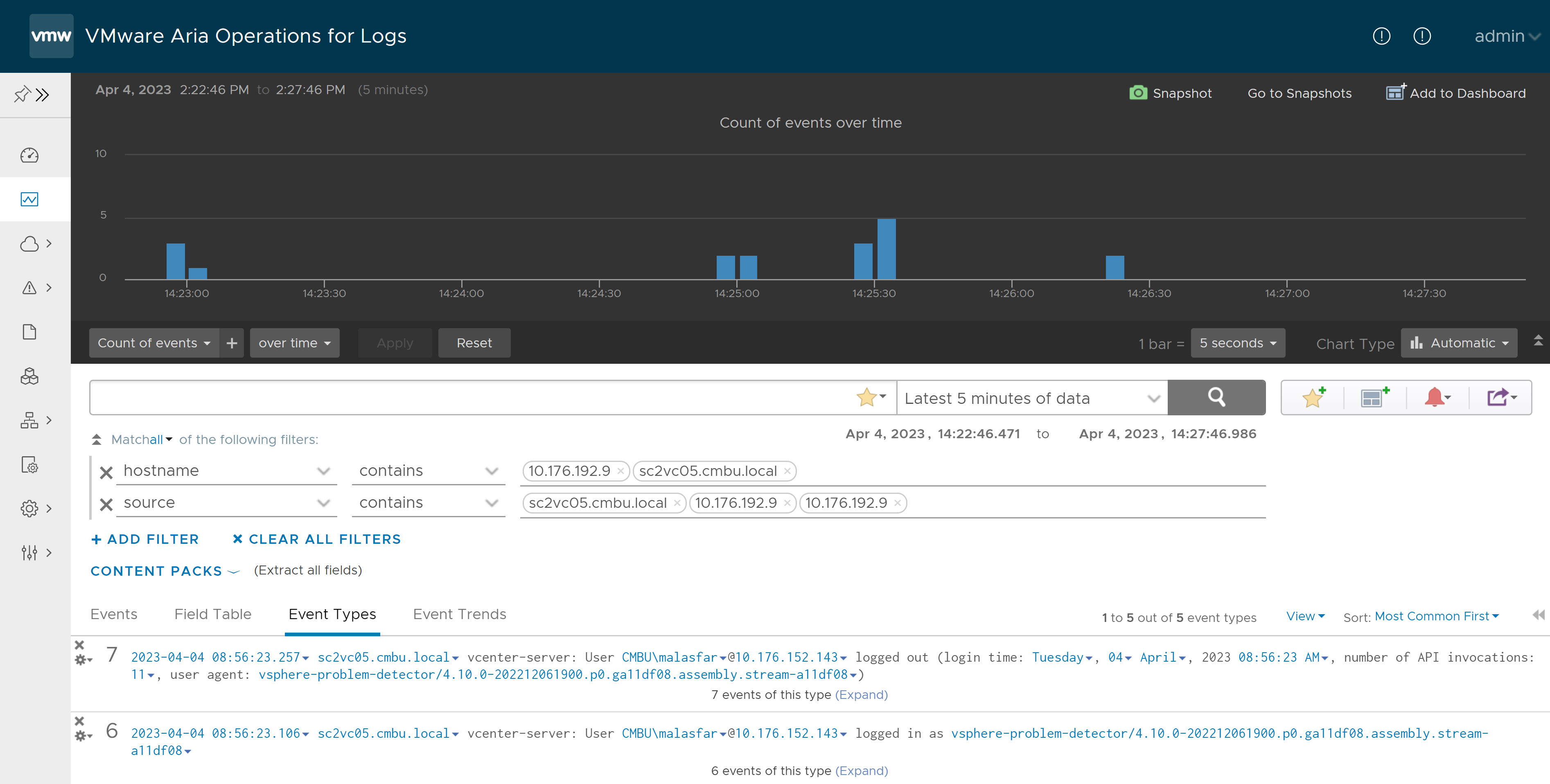
| Object selected in VMware Aria Operations | Action in VMware Aria Operations | Action in VMware Aria Operations for Logs |
|---|---|---|
| vSphere World | Opens VMware Aria Operations for Logs. | VMware Aria Operations for Logs displays the log events for the vSphere World. |
| vCenter Server | Opens VMware Aria Operations for Logs. | VMware Aria Operations for Logs displays the log events for the vCenter Server. |
| Data center | Opens VMware Aria Operations for Logs and passes the resource names of all host systems under the selected data center object. | VMware Aria Operations for Logs displays the log events that contain names of hosts within the data center. |
| Cluster | Opens VMware Aria Operations for Logs and passes the resource names of all host systems under the selected Cluster object. | VMware Aria Operations for Logs displays the log events that contain names of hosts within the cluster. |
| Host System | Opens VMware Aria Operations for Logs and passes the resource name of the selected Host object. | VMware Aria Operations for Logs displays the log events that contain the name of the selected Host system. |
| Virtual Machine | Opens VMware Aria Operations for Logs and passes the IP address of the selected virtual machine and the resource name of the related host system. | VMware Aria Operations for Logs displays the log events that contain the IP address of the virtual machine, and the name of the host where the virtual machine resides. |