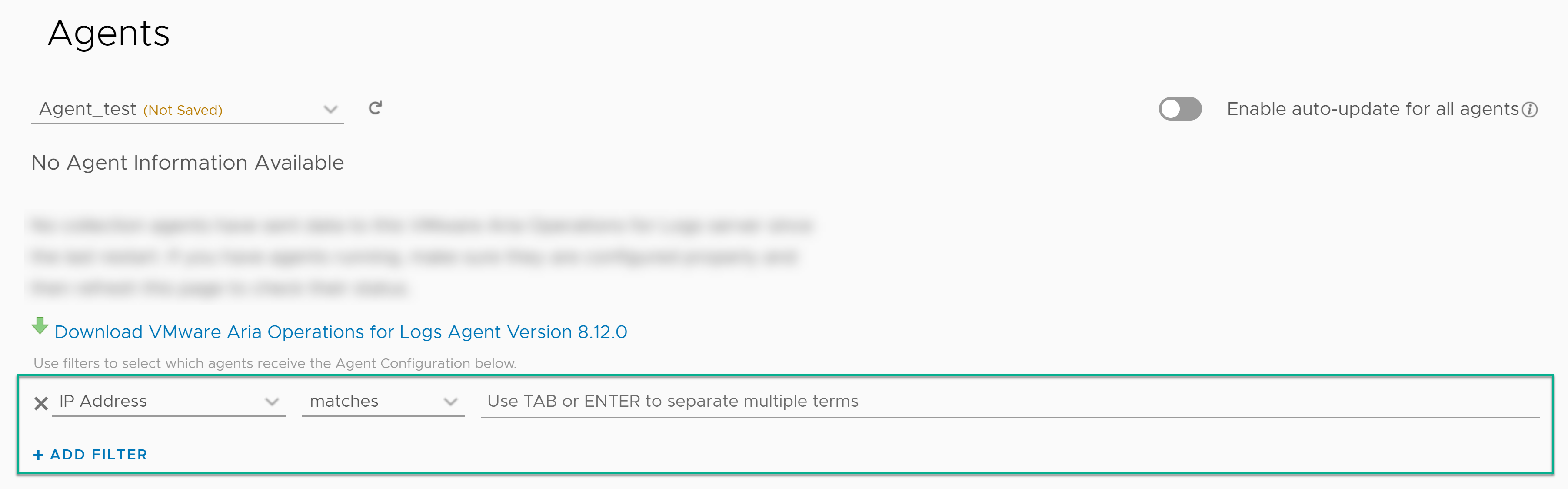You can create a group of agents that are configured with the same parameters.
Prerequisites
Verify that you are logged in to the VMware Aria Operations for Logs web user interface as a Super Admin user, or a user associated with a role that has the relevant permissions. See Create and Modify Roles for more information.
Procedure
- Expand the main menu and navigate to .
- On the Agents page,expand the All agents drop-down menu and select New Group.
- Provide a unique name and a description for the agent group and click New Group.
The agent group appears in the
All Agents list, but is not saved.
- Specify one or more filters for the agent group. To create a filter, specify a field name, an operator, and a value.
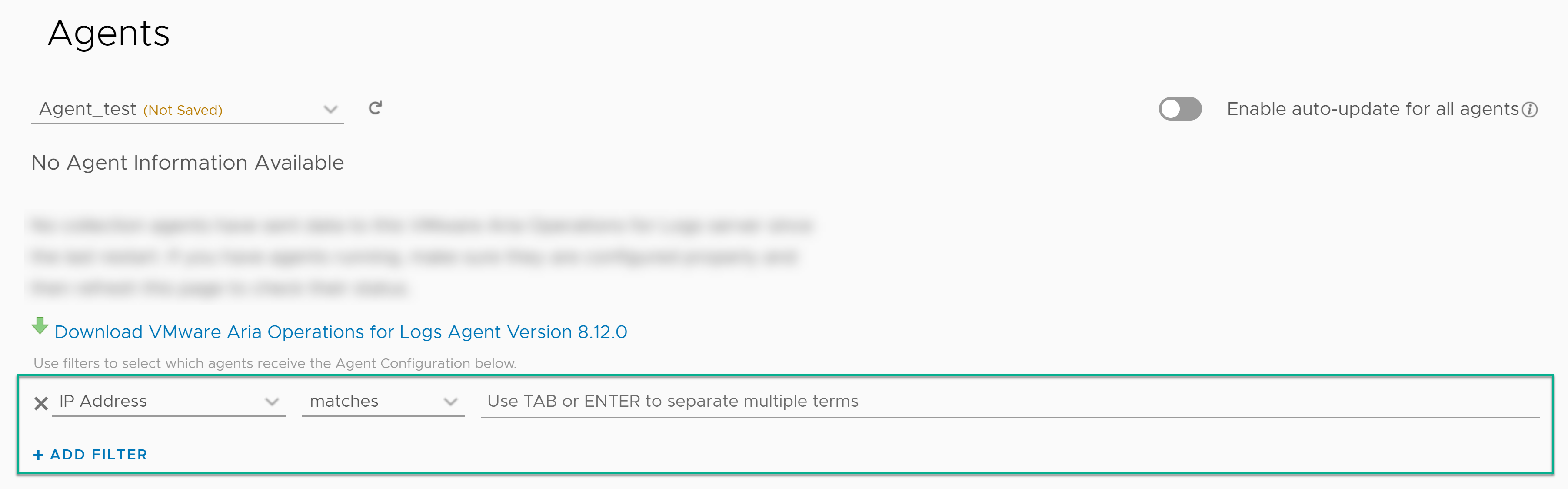
- Choose one of the following fields to filter on:
- IP address
- Hostname
- Version
- OS
- Select an operator from the drop-down menu and specify a value.
| Operator |
Description |
| matches |
Finds strings that match the specified string and wildcard specification, where * means zero or more characters and ? means any single character. Prefix and postfix globbing is supported. For example, *test* matches strings such as test123 or my-test-run. |
| does not match |
Excludes strings that match the specified string and wildcard specification, where * means zero or more characters and ? means any single character. Prefix and postfix globbing is supported. For example, test* filters out test123, but does not exclude mytest123. %test* does not filters out test123, but does exclude xtest123 |
| starts with |
Finds strings that start with the specified character string. For example, test finds test123 or test, but not my-test123. |
| does not start with |
Excludes strings that start with the specified character string. For example, test filters out test123, but not my-test123. |
Multiple filters are treated as
AND operands, and multiple values of the same filter are treated as
OR operands.Filters can contain wildcards, such as
* and
?. For example, you can select the OS filter
contains and specify the value
windows to identify all your Windows agents for configuration.
- Specify the agent configuration values in the Agent Configuration section and click Save New Group.
Results
The agent configuration is applied after the next polling interval.