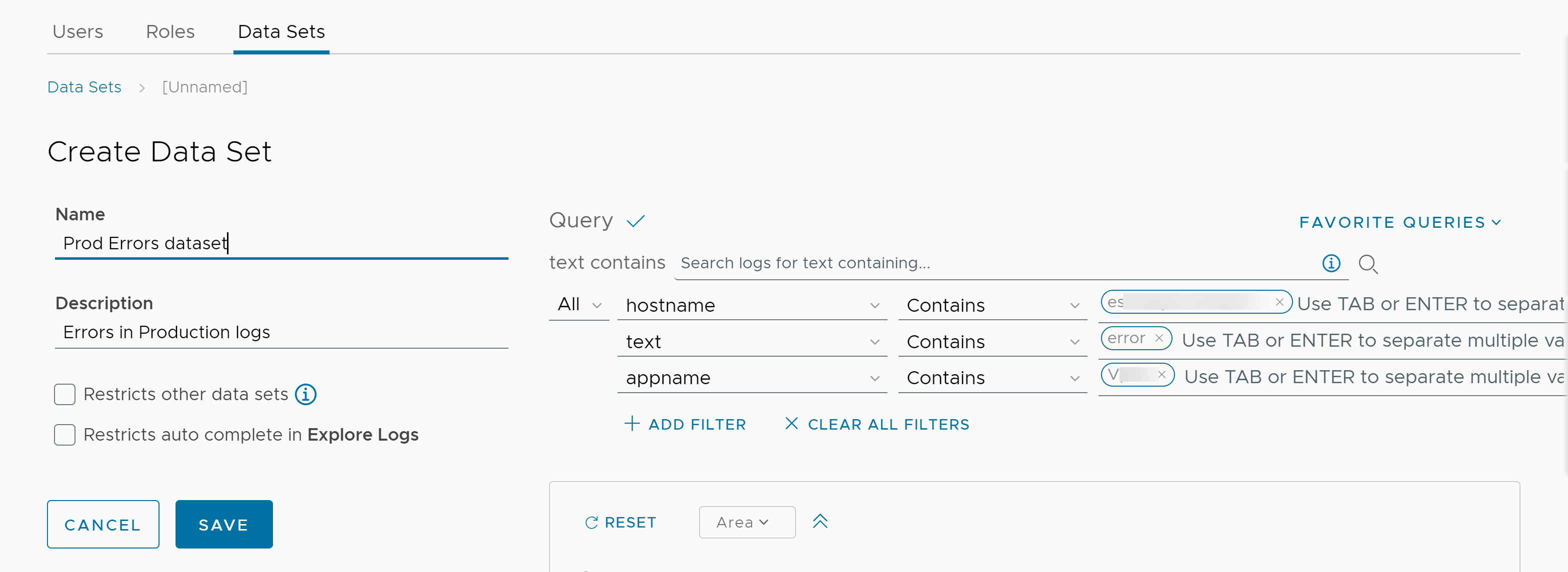You can create a data set to restrict the kind of log data available to different users. A data set contains filters that restrict log results. When you create a role, you can associate it with a data set. The filters in the data set are applied to log messages in VMware Aria Operations for Logs (SaaS) and the resulting log content is displayed to users assigned to the role.
You can create a data set for the organization or for a region within the organization.
Prerequisites
Verify that you are logged in to the VMware Aria Operations for Logs (SaaS) web user interface as an organization owner.
Procedure
- Expand the main menu and navigate to .
- On the Data Sets tab, click Add New.
- Enter a name and description for the data set.
- To use the data set as a mandatory condition when assigned to a role with other data sets, select Restricts other data sets.
For example, you assign two roles to a user and each role has a data set attached. If you select this check box for both the data sets, the user receives logs that match both the data sets. If you do not select this check box for any of the data sets, the user receives logs that match any of the data sets.
- To prevent users assigned to the data set from using the auto complete feature in the Explore Logs page, select Restricts auto complete in Explore Logs.
- In the Query section, filter log messages to include the logs that contain the text you enter and click the magnifying glass icon
 . At least one filter is required.
. At least one filter is required.
To add more filters, click
Add Filter.
- Click Save.
What to do next
Assign the data set to a role. For more information, see
Create a Custom Role.
 . At least one filter is required.
. At least one filter is required.