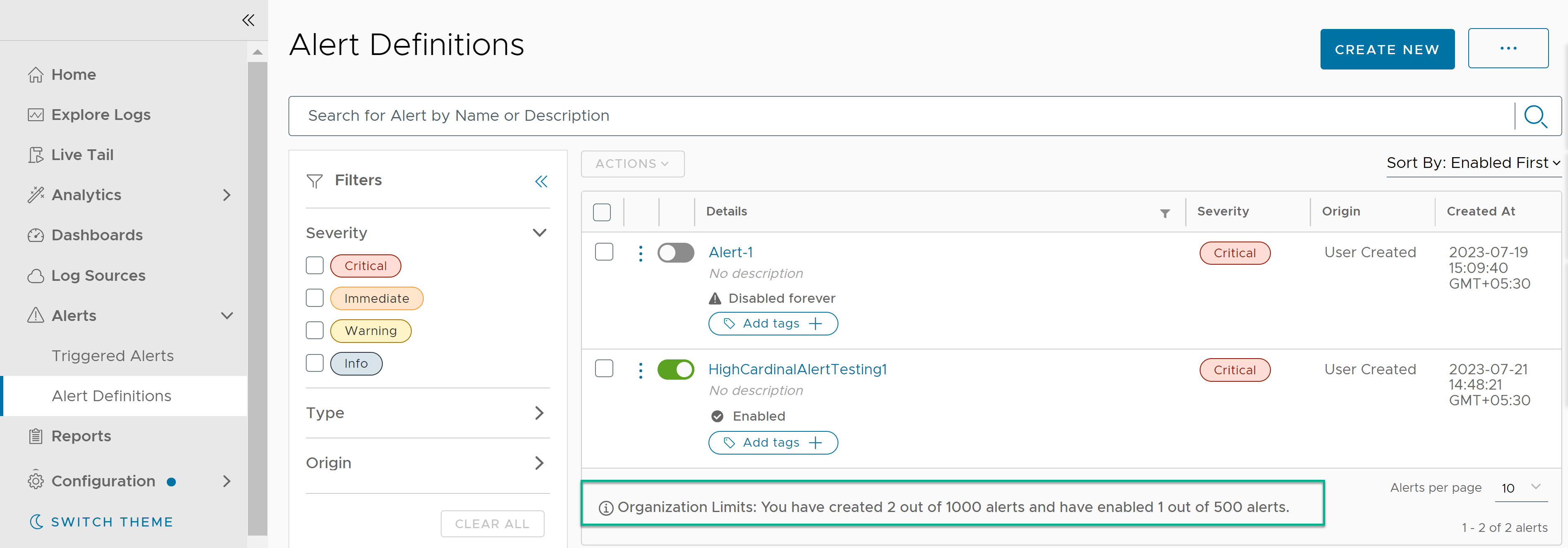Usage limits are applied on feature configurations that you can create or activate in VMware Aria Operations for Logs (SaaS).
Here is a list of usage limits applied for each organization, based on the subscription type.
Note: Usage limits will take effect from the August, 2023 release.
| Feature Configuration | Description | Limits per Subscription | ||
|---|---|---|---|---|
| Free | Trial | Paid | ||
| Create Alert | Maximum number of alerts you can create. | 100 | 1000 | 1000 |
| Activate Alert | Maximum number of alerts you can activate. | 50 | 500 | 500 |
| Create Dashboard | Maximum number of dashboards you can create. | 200 | 2000 | 2000 |
| Add Widget | Maximum number of widgets you can add to a dashboard. | 10 | 50 | 50 |
| Create Access Key | Maximum number of API keys you can create. | 300 | 3000 | 3000 |
| Create Dataset | Maximum number of datasets you can create. | 10 | 50 | 50 |
| Create Feature Role | Maximum number of feature roles you can create. | 10 | 50 | 50 |
| Create Log Tagging Configuration | Maximum number of log tagging configurations you can create. | 4 | 20 | 20 |
| Activate Log Tagging Configuration | Maximum number of log tagging configurations you can activate. | 2 | 10 | 10 |
| Create Log Masking Configuration | Maximum number of log masking configurations you can create. | 2 | 10 | 10 |
| Activate Log Masking Configuration | Maximum number of log masking configurations you can activate. | 1 | 5 | 5 |
| Create Log Filtering Configuration | Maximum number of log filtering configurations you can create. | 4 | 20 | 20 |
| Activate Log Filtering Configuration | Maximum number of log filtering configurations you can activate. | 2 | 10 | 10 |
| Create Metric Extraction Configuration | Maximum number of metric extraction configurations you can create. | 2 | 10 | 10 |
| Activate Metric Extraction Configuration | Maximum number of metric extraction configurations you can activate. | 1 | 5 | 5 |
| Create Log Forwarding Configuration | Maximum number of log forwarding configurations you can create. | 2 | 10 | 10 |
| Activate Log Forwarding Configuration | Maximum number of log forwarding configurations you can activate. | 1 | 5 | 5 |
| Create Extracted Fields | Maximum number of extracted fields you can create. | 100 | 1000 | 1000 |
| Create Scheduled Reports | Maximum number of scheduled reports you can create. | N/A | 20 | 20 |
| Activate Scheduled Reports | Maximum number of scheduled reports you can activate. | N/A | 10 | 10 |
| Create Webhooks | Maximum number of webhooks you can create. | 4 | 20 | 20 |
| Create Partitions | Maximum number of partitions you can create. | 4 | 20 | 20 |
| Create Access Keys | Maximum number of access keys you can create. | 300 | 3000 | 3000 |
You can create or activate a feature configuration if you have not exceeded the usage limit. For example, if you have exceeded the limit for creating alerts, you must delete one or more alerts to create a new alert. Similarly, if you have exceeded the limit for activating alerts, you must deactivate one or more alerts to activate an alert.
To check your current usage and plan your future use, usage limits are displayed on respective configuration pages. For example, usage limits listed on the Alert Definitions page: