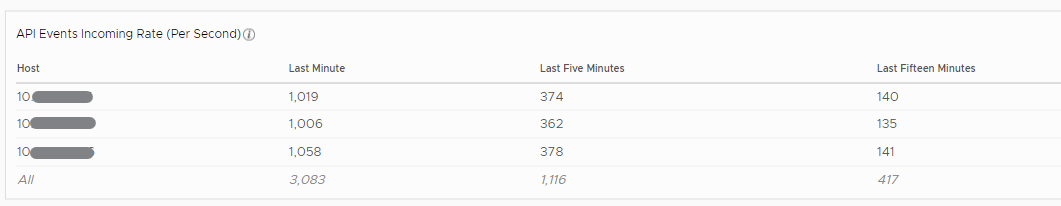After successfully configuring Virtual Service a green up-arrow icon should appear, indicating that the Address is up already.
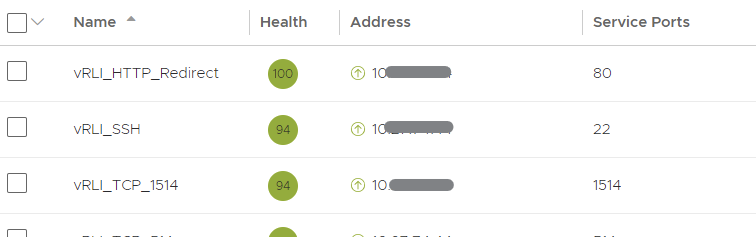
Check the health of Virtual Service Virtual Service Health Monitoring (avinetworks.com).
In browser enter the VIP Address that we have configured in Step 6. The VMware Aria Operations for Logs UI page should appear.
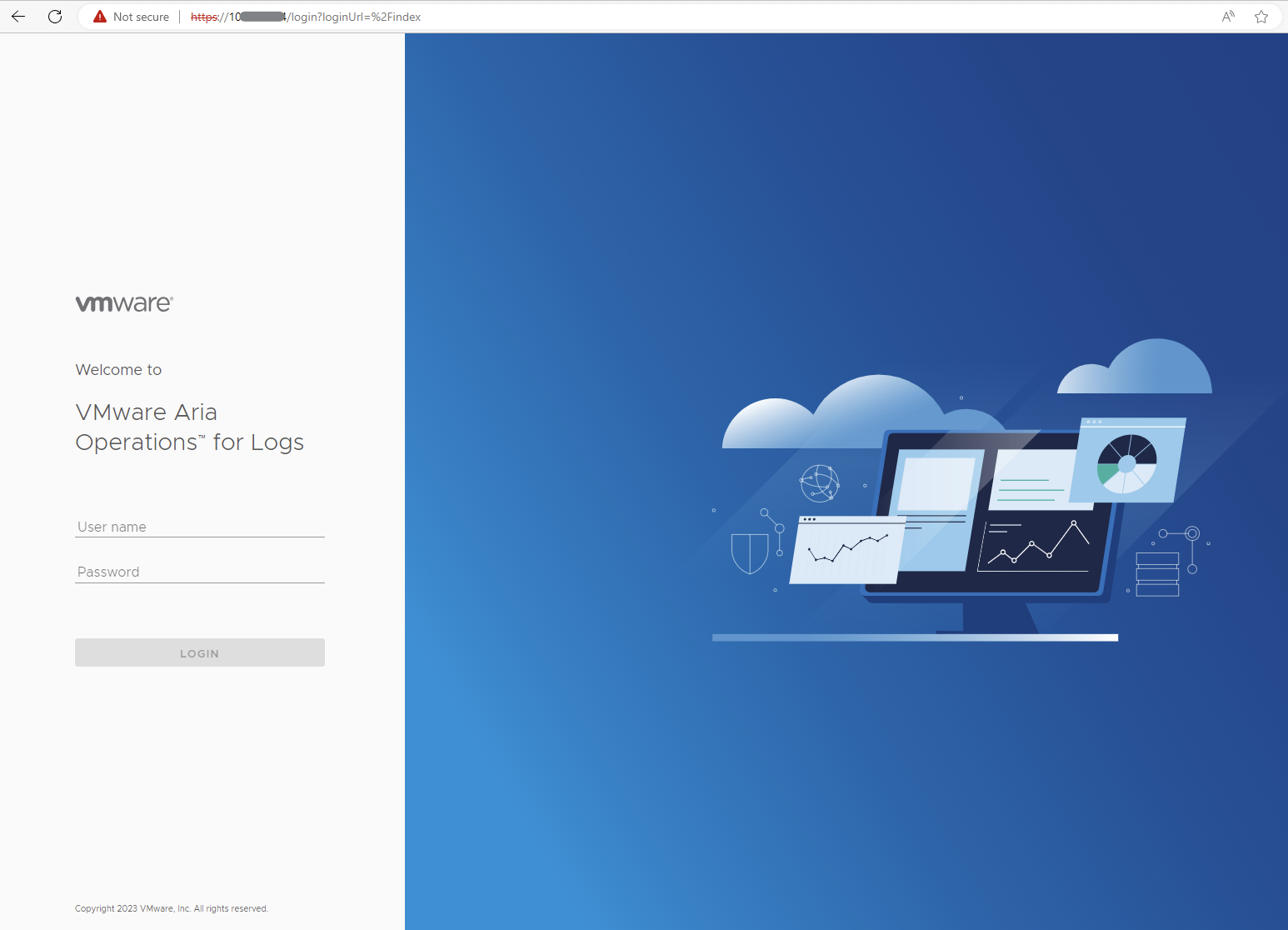
Put some ingestion to the VIP address with the appropriate service port. Log In and go to Management → System Monitor → Statistics and verify the traffic is being balanced.