Select Applications → VS VIPs → CREATE.
Enter a name for this VIP. For example: vRLI_vIP.
Click to Set Cloud & VRF and choose the appropriate "Cloud" and "VRF Context", then click SET.
Click ADD under VIPs section and enter the IP address that should be used as an external load balancer IP for VMware Aria Operations for Logs cluster, then click SAVE.
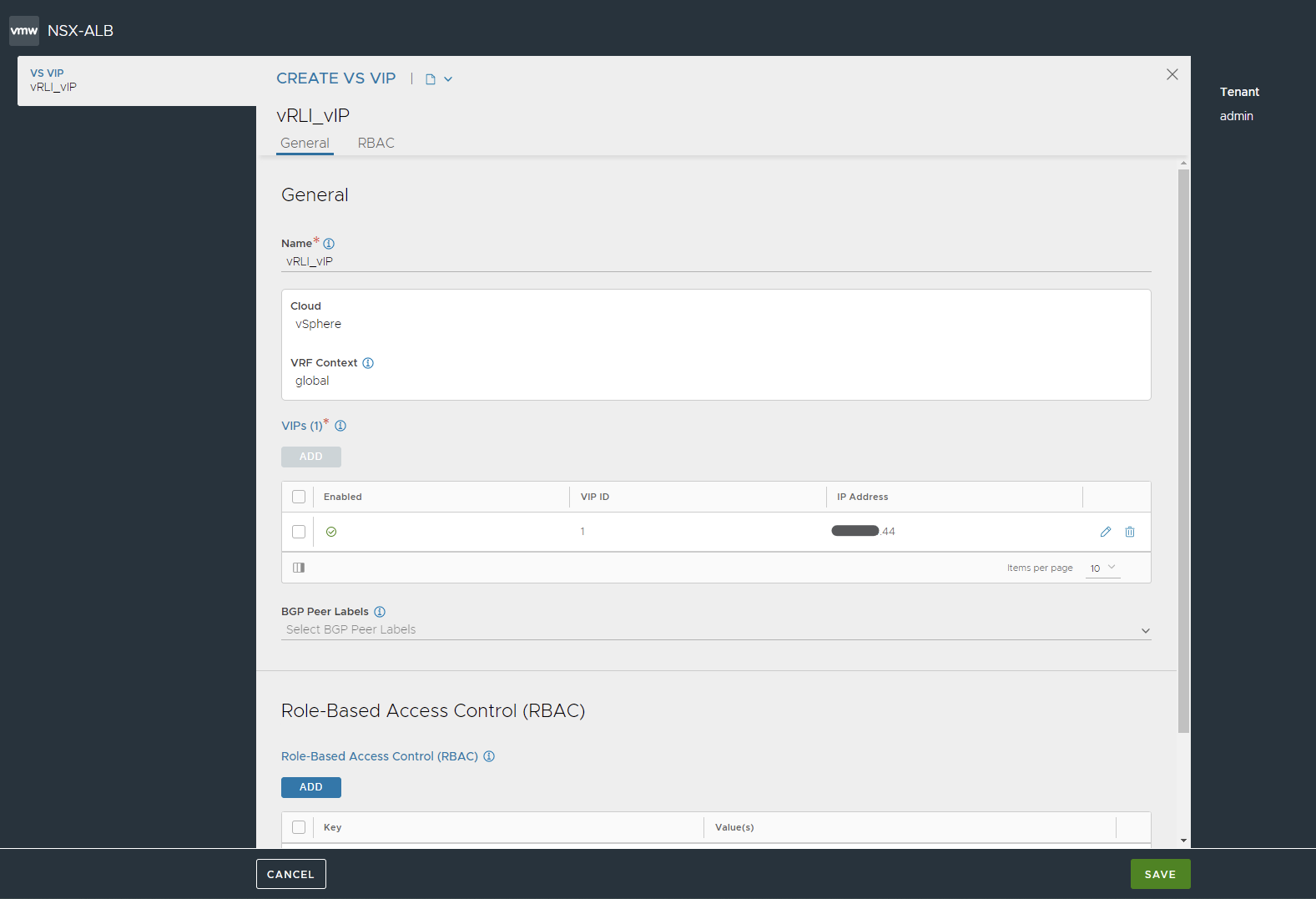
Click SAVE.