You can choose the dashboards you want to view on the homepage:
Prerequisites
You must have created at least one dashboard in
VMware Aria Operations for Networks.
Procedure
- Navigate to the homepage.
- Click the More drop-down menu and select Manage Dashboard List.
Note: The
More drop-down menu is displayed only if you have created one or more dashboards in
VMware Aria Operations for Networks.
The
Manage Dashboard List window is displayed.
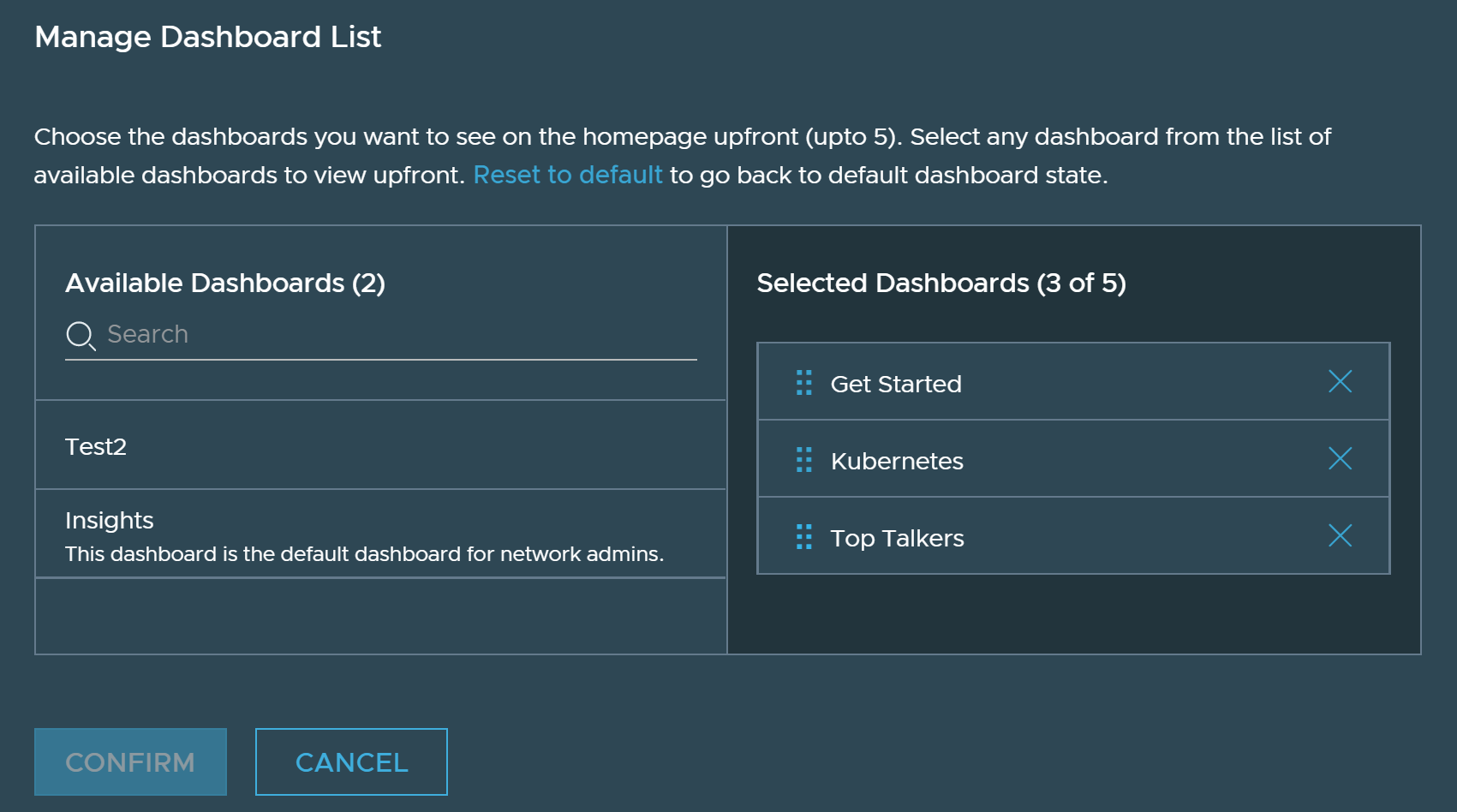
- On Available Dashboards, hover over a dashboard and click > to move the dashboard to Selected Dashboards.
Note: You can display upto five dashboards on the homepage.
- (Optional) To rearrange the order of dashboards on the Selected Dashboard list, use the drag icon before the dashboard name.
- Click Confirm to save changes.
If you want to revert the changes and restore dashboards to their default state, click
Reset to default.