If the disk utilization is high for a platform or a collector, VMware Aria Operations for Networks triggers an alert to warn the user to manage the disk space. VMware Aria Operations for Networks also provides a recommendation of how much more disk space is to be added.
To view the alerts related to disk utilization, navigate to the platform dashboard or the collector dashboard. You can also view these alerts in the corresponding collector or the platform section in the page.
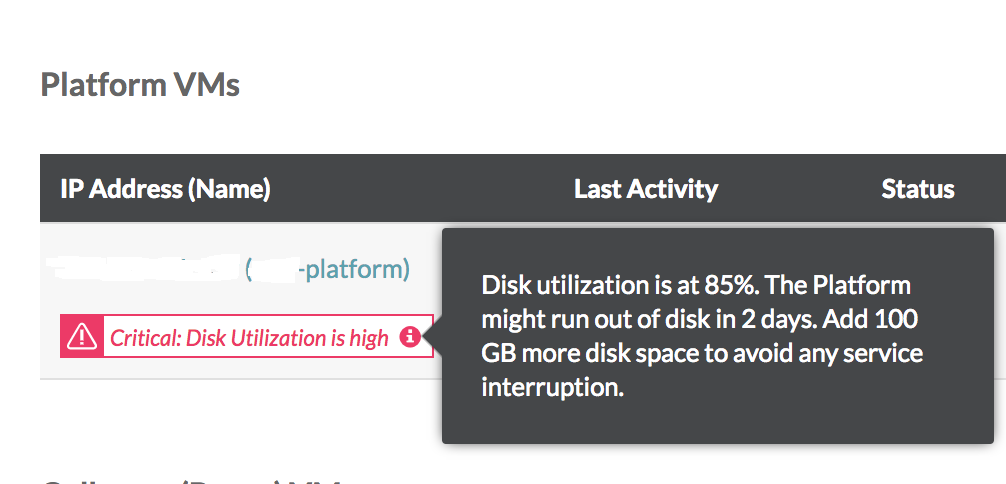
To add a hard disk to a node, perform the following steps:
Note: Do not expand the existing hard disk.