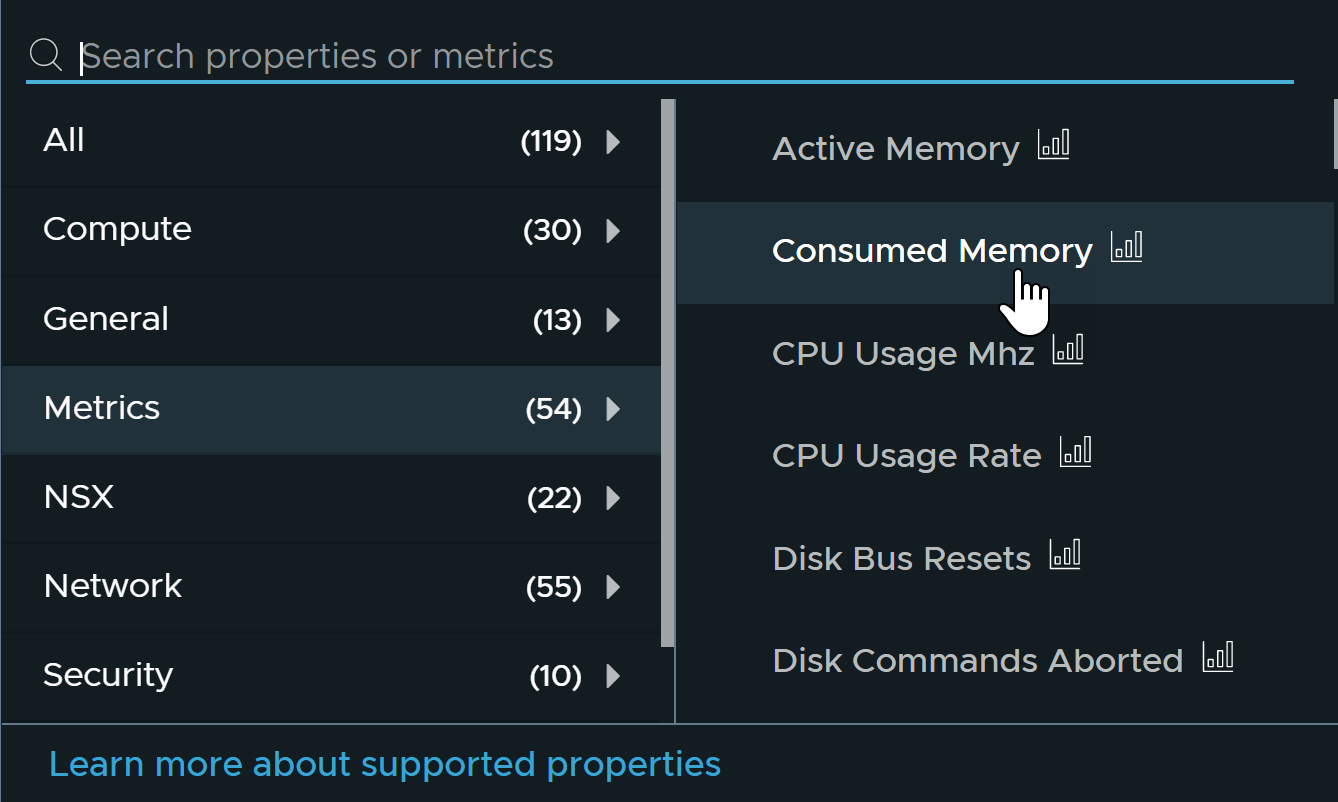VMware Aria Operations for Networks collects entity metrics from data sources in your environment such as VMware vCenter, VMware NSX-T to display information such as resource utilization, and performance.
To learn about the retention period of entity metrics, see Metric Definitions.
Viewing Entity Metrics
To view the entity metrics on the user interface, do the following:
- Enter the entity name on the search bar.
-
On the search result page, click Add More Filters under the Filters option.
- Select Metrics. The entity related metrics are displayed to the right.
Select the metric you want to view.