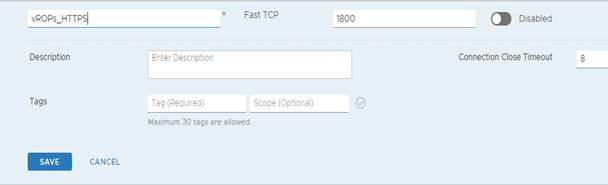This section provides the procedure to configure Application Profiles.
After the configuration of an application profile, the same must be associated with a virtual server. The virtual server then processes traffic according to the options specified in the application profile.
Prerequisites
Application profile must be created to define the behavior of a particular type of network traffic.
For NSX-T, two application profiles need to be created to:
Redirect HTTP to HTTPS
Handle HTTPS traffic
Procedure
- To configure the Application Profile for HTTP requests, go to
- Select Profile Type
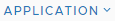
- Click the Add (
 ) and choose HTTP Profile
) and choose HTTP Profile - Choose a name for the profile and enter parameters (please refer to the example below)
- To configure the Application Profile for HTTPS requests, go to
- Select profile type
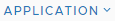
- Click the Add (
 ) icon and choose Fast TCP Profile.
) icon and choose Fast TCP Profile. - Choose a name for the profile and enter parameters (please refer to the example below)