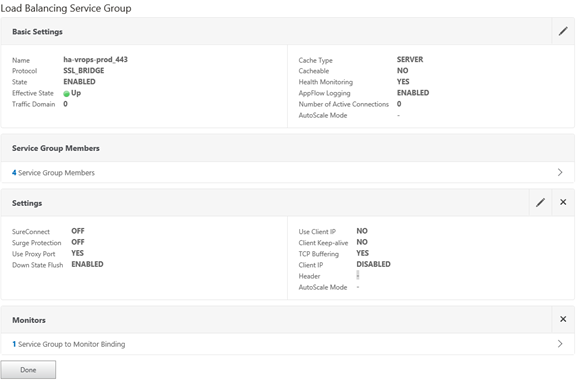Server Groups are used to contain the pools of members or nodes that will be receiving traffic.
Procedure
- Log in to the Netscaler load balancer and select NetScaler > Traffic Management > Load Balancing > Service Groups.
- Click Add and provide the required information.Leave the default when nothing is specified.
- Enter each pool member as a Member and add it to the New Members type Server Based.
- Repeat steps 1, 2, and 3 for each row of information in the table below.
Results
Name |
Health Monitors |
Protocol |
SG MEMBERS |
address |
Port |
|---|---|---|---|---|---|
ha-vrops-prod_80 |
vrops_http |
HTTP |
vrops_node1 vrops_node2 vrops_node3 |
vrops_node1:<ipaddress> vrops_node2:<ipaddress> vrops_node3:<ipaddress> |
80 |
ha-vrops-prod_443 |
vrops_https |
SSL Bridge |
vrops_node1 vrops_node2 vrops_node3 |
vrops_node1:<ipaddress> vrops_node2:<ipaddress> vrops_node3:<ipaddress> |
443 |
Example: