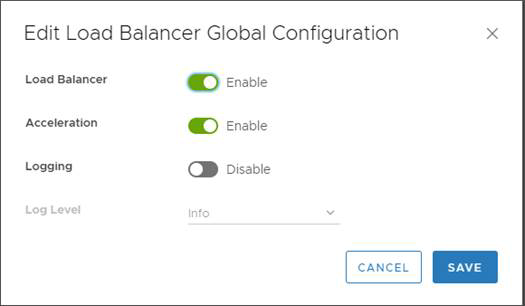Activate Load Balancing service
You can specify global load balancer configuration parameters and configure the NSX-V Edge for load balancing by enabling the load balancer service.
Procedure
- Log in to the vSphere Web Client.
- Click Networking & Security and then click NSX Edges.
- Double-click an NSX-V Edge.
- Click Manage and then click the Load Balancer tab.
- Click Edit and select Enable Load Balancer and Enable Acceleration
- Click OK to save changes and activate the service on the Edge.
Example
Example from NSX-V 6.4.x: