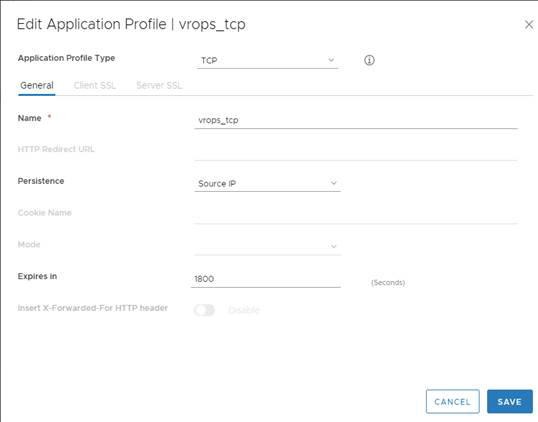You must create an application profile to define the behavior of a particular type of network traffic.
After configuring a profile, you must associate the profile with a virtual server. The virtual server then processes traffic according to the values specified in the profile. Using profiles enhances your control over managing network traffic and makes traffic-management tasks easier and more efficient.
Procedure
- Log in to the vSphere Web Client.
- Click Networking & Security and then click NSX Edges.
- Double-click an NSX Edge.
- Click Manage and then click the Load Balancer tab.
- In the left navigation panel, click Application Profiles.
- Click the Add (
 ) icon.
) icon. - Enter a name for the profile and select the traffic type for which you are creating the profile. For example: vrops_https.
- Select the Type: TCP
- Select Persistence as Source IP.
- Enter 1800 for Expires in (seconds).
- Select Ignore for Client Authentication.
- Click OK to save the Profile
Example
Example: