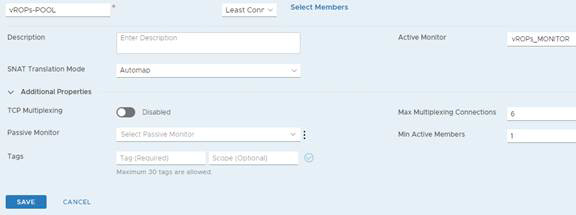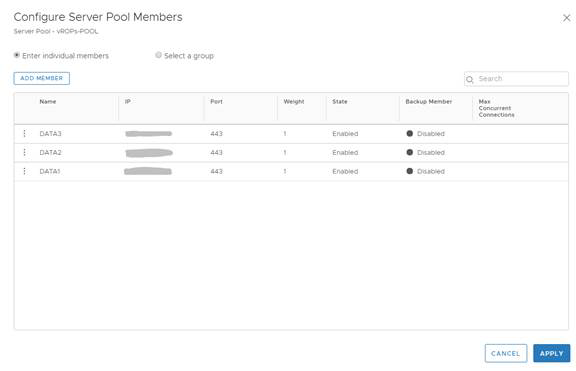NSX-T Server Pools are used to contain the nodes that are receiving traffic.
You will need to create a single pool per VMware Aria Operations cluster with all the data nodes participating in the cluster as members. Remote collectors must not be added into this pool.
Procedure
- To configure a Server Pool, go to
- Click the Add (
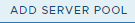 ) icon.
) icon.
- Choose a Name for the pool. For example: vROPs-POOL
- Set Algorithm as LEAST CONNECTION
- Configure SNAT TranslationMode as Automap
- Attach an Active Monitor to the pool (please refer to the example below)
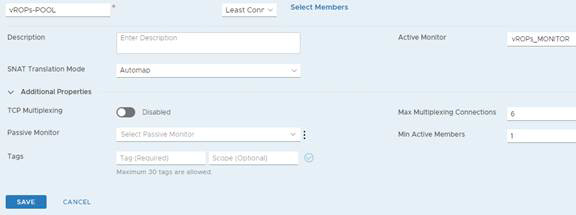
- Add the pool members via

(VMware Aria Operations data nodes IP addresses and Port)
Name
IP Address
Weight: 1
Port: 443
State: ENABLED
Pool Name |
Algorithm |
Monitors |
Member Name |
IP Address |
Weight |
Port |
STATE |
vROPS-POOL |
LEASTCONN |
vROPS_MONITOR |
vROPS_NODE1 |
x.x.x.x |
1 |
43 |
ENABLED |
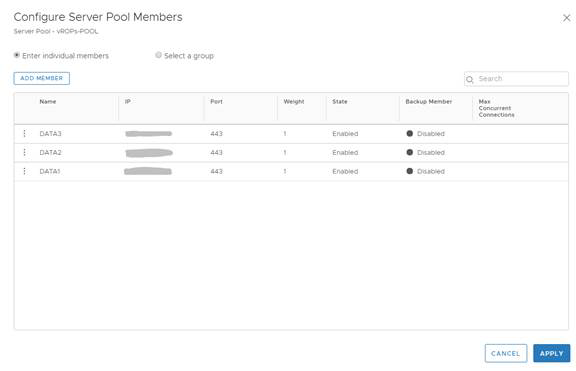
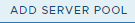 ) icon.
) icon.