The vSphere solution connects VMware Aria Operations to one or more vCenter Server instances. You collect data and metrics from those instances, monitor them, and run actions in them.
VMware Aria Operations evaluates the data in your environment, identifying trends in object behavior, calculating possible problems and future capacity for objects in your system based on those trends, and alerting you when an object exhibits defined symptoms.
Configuring the vSphere Solution
The vSphere solution is installed together with VMware Aria Operations. The solution provides the vCenter Server adapter which you must configure to connect VMware Aria Operations to your vCenter Server instances.
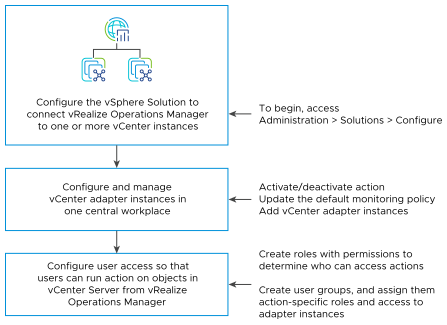
How Adapter Credentials Work
The vCenter Server credentials that you use to connect VMware Aria Operations to a vCenter Server instance, determines what objects VMware Aria Operations monitors. Understand how these adapter credentials and user privileges interact to ensure that you configure adapters and users correctly, and to avoid some of the following issues.
- If you configure the adapter to connect to a vCenter Server instance with credentials that have permission to access only one of your three hosts, every user who logs in to VMware Aria Operations sees only the one host, even when an individual user has privileges on all three of the hosts in the vCenter Server.
- If the provided credentials have limited access to objects in the vCenter Server, even VMware Aria Operations administrative users can run actions only on the objects for which the vCenter Server credentials have permission.
- If the provided credentials have access to all the objects in the vCenter Server, any VMware Aria Operations user who runs actions is using this account.
Controlling User Access to Actions
Use the vCenter Server adapter to run actions on the vCenter Server from VMware Aria Operations. If you choose to run actions, you must control user access to the objects in your vCenter Server environment. You control user access for local users based on how you configure user privileges in VMware Aria Operations. If users log in using their vCenter Server account, then the way their account is configured in vCenter Server determines their privileges.
For example, you might have a vCenter Server user with a read-only role in vCenter Server. If you give this user the VMware Aria Operations Power User role in vCenter Server rather than a more restrictive role, the user can run actions on objects because the adapter is configured with credentials that has privileges to change objects. To avoid this type of unexpected result, configure local VMware Aria Operations users and vCenter Server users with the privileges you want them to have in your environment.
To configure a vCenter Server cloud account, see Configure a vCenter Server Cloud Account in VMware Aria Operations.