Alert definitions are a combination of symptoms and recommendations that you combine to identify problem areas in your environment and generate alerts on which you can act for those areas. You can then respond to the alerts with effective solutions that are provided in the recommendations.
Where You Find Alert Definitions
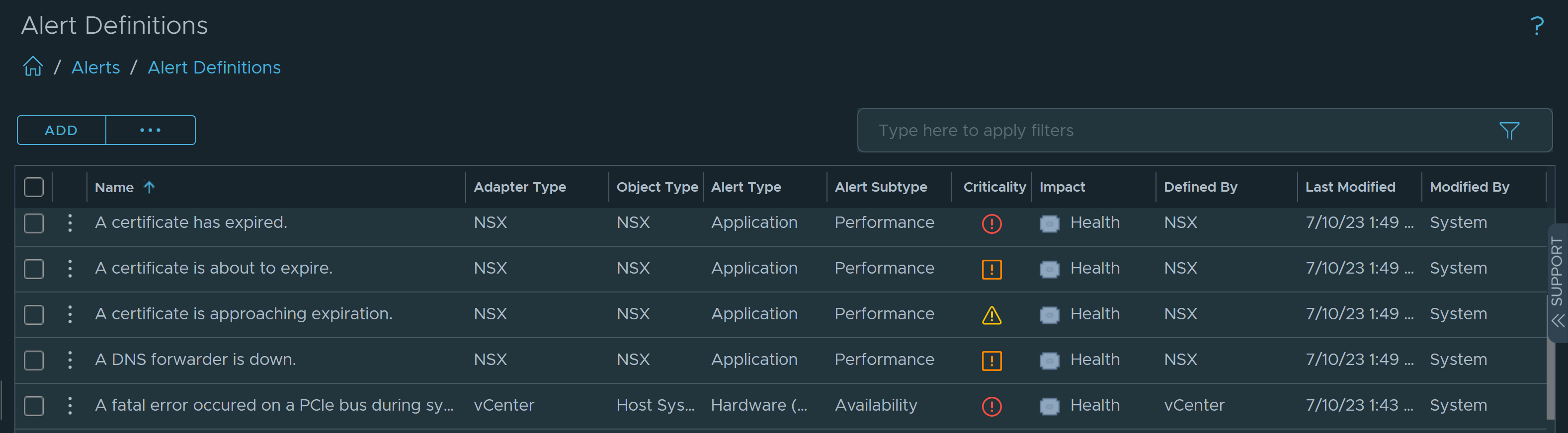
| Option | Description |
|---|---|
| Toolbar options |
Use the toolbar options to manage your alert definitions.
Click the horizontal ellipsis to perform the following actions.
|
| Filters | Limits the list of alerts to those matching the filter you create. You can also sort on the columns in the data grid. |
| Name | Name of the alert definition, which is also the name of the alert that appears when the symptoms are triggered. |
| Adapter Type | Adapter that manages the selected base object type. |
| Object Type | Base object type against which the alert is defined. |
| Alert Type | Metadata that is used to classify the alert when it is generated. You define the value on the Alert Impact page of the workspace. |
| Alert Subtype | Subcategory of the alert type and is the metadata that is used to classify the alert when it is generated. You define the value on the Alert Impact page of the workspace. |
| Criticality |
Severity of the alert when it is generated. The criticality includes the following possible values:
|
| Impact | Alert is configured to affect the Health, Risk, or Efficiency badge. |
| Defined by | Indicates who added the alert definition. The alert can be added by an adapter, a user, or the VMware Aria Operations system. |
| Last Modified | Displays the date on which the alert was last modified. |
Predefined alerts are provided in VMware Aria Operations as part of your configured adapters. Use Alert Definitions to manage your VMware Aria Operations alert library, and to add or modify the definitions.
- Modifying Alert Definitions
- If you modify the alert impact type of an alert definition, any alerts that are already generated will have the previous impact level. Any new alerts will be at the new impact level. If you want to reset all the generated alerts to the new level, cancel the old alerts. If they are generated after cancellation, they will have the new impact level.
- Symptoms in Alert Definitions
- Symptom definitions evaluate conditions in your environment that, if the conditions become true, trigger a symptom and can result in a generated alert. You can add symptom definitions that are based on metrics or super metrics, properties, message events, fault events, or metric events. You can create a symptom definition as you create an alert definition or as an individual item in the appropriate symptom definition list.