You download, install, and configure VMware Aria Suite products separately in a specific order. Individual products in VMware Aria Suite are delivered as either installation packages for Windows or Linux-based machines, or as virtual appliances that you can deploy on virtual machines that are running on ESXi hosts. Suite products you install depends on your VMware Aria Suite edition.
To ensure interoperability, verify that your VMware Aria Suite products are the correct versions. For more information about VMware certified compatibility, see VMware Compatibility Guides.
You can also use VMware Aria Suite Lifecycle to install VMware Aria Suite together in a single, simplified installation process. See VMware Aria Suite Lifecycle.
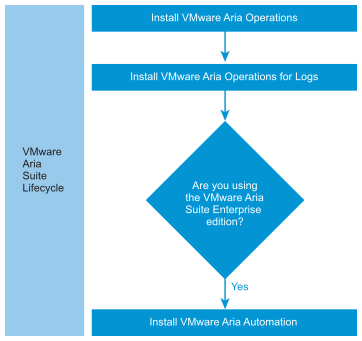
VMware Aria Suite Products |
More information |
|---|---|
 Install VMware Aria Operations |
See the installation documentation of VMware Aria Operations, click here. |
 Install VMware Aria Operations for Logs as a virtual appliance. |
See the installation documentation for your version of VMware Aria Operations for Logs, click here. |
 If you purchased VMware Aria Suite Advanced or Enterprise edition, install VMware Aria Automation. You install a VMware Aria Automation appliance, which provides administration and self-service capabilities, and an Infrastructure as a Service (IaaS) Windows Server, which supports cross-product infrastructure capabilities. |
|