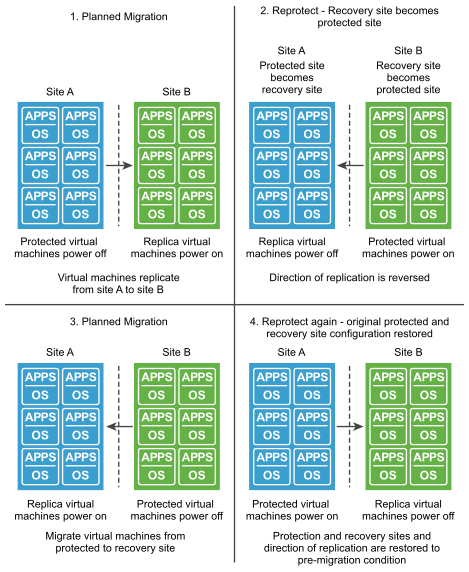To restore the original configuration of the protected and recovery sites after a recovery, you can perform a sequence of optional procedures known as failback.
After a planned migration or a disaster recovery, the former recovery site becomes the protected site. Immediately after the recovery, the new protected site has no recovery site to which to recover. If you run reprotect, the new protected site is protected by the original protection site, reversing the original direction of protection.
To restore the configuration of the protected and recovery sites to their initial configuration before the recovery, you should perform a failback.
To perform failback, you run a sequence of reprotect and planned migration operations.
- Perform a reprotect. The recovery site becomes the protected site. The former protected site becomes the recovery site.
- Perform a planned migration to shut down the virtual machines on the protected site and start up the virtual machines on the recovery site. To avoid interruptions in virtual machine availability, you might want to run a test before you start the planned migration. If the test identifies errors, you can resolve them before you perform the planned migration.
- Perform a second reprotect, to revert the protected and recovery sites to their original configuration before the recovery.
You can configure and run a failback when you are ready to restore services to the original protected site.
Performing a Failback Operation
Site A is the protected site and B is the recovery site. A recovery occurs, migrating the virtual machines from site A to site B. To restore site A as the protected site, you perform a failback.
- Virtual machines replicate from site A to site B.
- Perform a reprotect. Site B, the former recovery site, becomes the protected site. Site Recovery Manager uses the protection information to establish the protection of site B. Site A becomes the recovery site.
- Perform a planned migration to recover the protected virtual machines on site B to site A.
- Perform a second reprotect. Site A becomes the protected site and site B becomes the recovery site.