Each recovery plan that contains virtual machines managed by VMware Aria Automation requires a step at the beginning and end of the plan that invoke CloudClient scripts.
Prerequisites
Procedure
- Navigate to the Recovery Plan in Site Recovery Manager.
- Select the first step in the plan and click Add Step Before.
- Select Command on SRM Server from the Type drop-down menu.
- In the Name text box, enter CloudClient_Prefail-over_Callout.
- In the Content text box, enter c:\Windows\System32\cmd.exe /c c:\srm\Scripts\pre_failover.bat.
- In Timeout, enter 20 minutes.
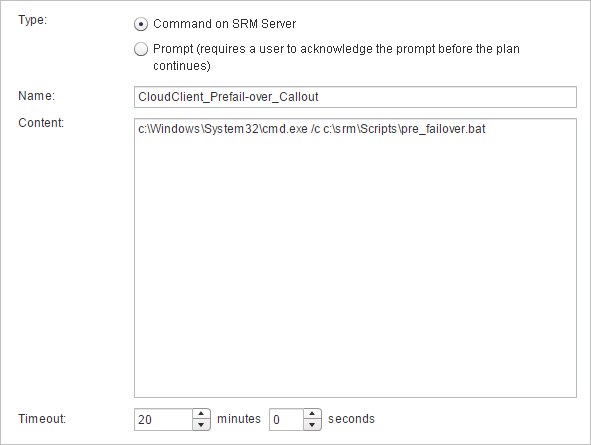
- Select Prompt to verify that VMware Aria Automation is fully operational before you execute post-failover step.
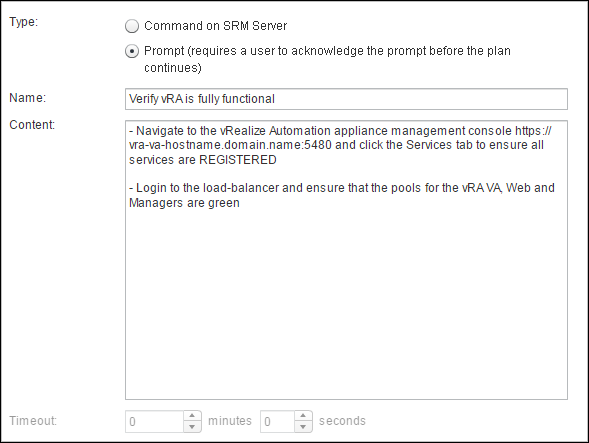
- Select the last step in the Recovery Plan and click Add Step After.
- Select Command on SRM Server for Type.
- In the Name text box, enter CloudClient_Postfail-over_Callout.
- In the Content text box, enter c:\Windows\System32\cmd.exe /c c:\srm\Scripts\post_failover.bat.
- In Timeout, select 60 minutes.
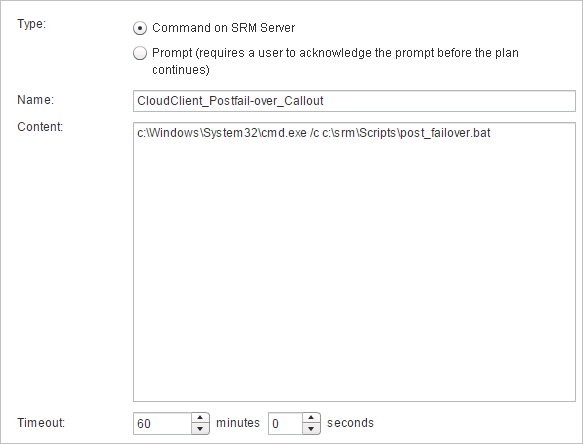
- Repeat steps 1 through 4 for all recovery plans that have protected virtual machines that are managed by VMware Aria Automation.