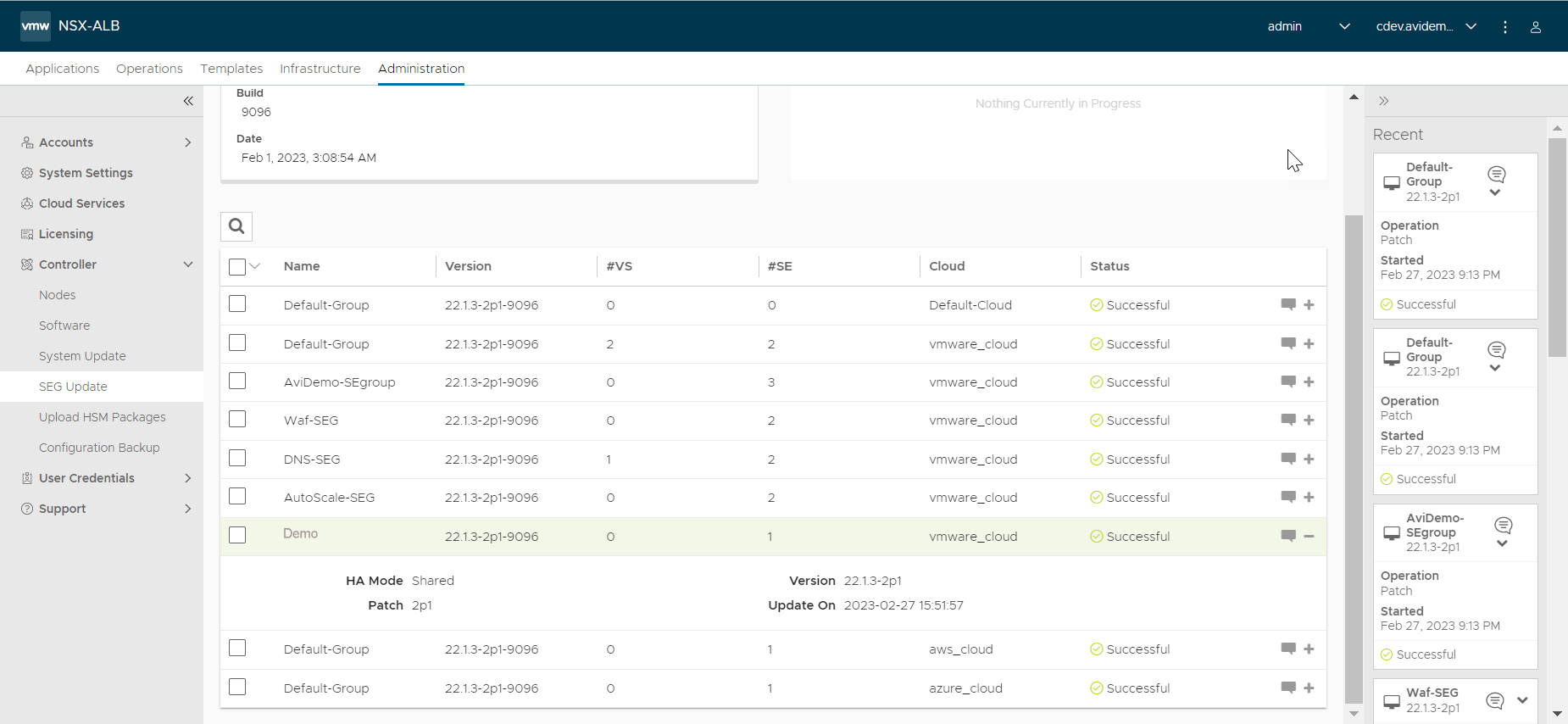Patch Upgrade involves uploading the patch image for the controller and service engines.
The following patch upgrade options are available:
Patch upgrade for Controller
Patch upgrade for Controller and Service Engines
Patch upgrade for Service Engines
Upload the Patch Image
Navigate to . Click Upload From Computer to upload the patch image to the Controller. Once the patch file is selected, the upload of the patch image starts. The status of the patch image upload progress is available on the UI. In the following example, the Controller’s patch image is uploaded.
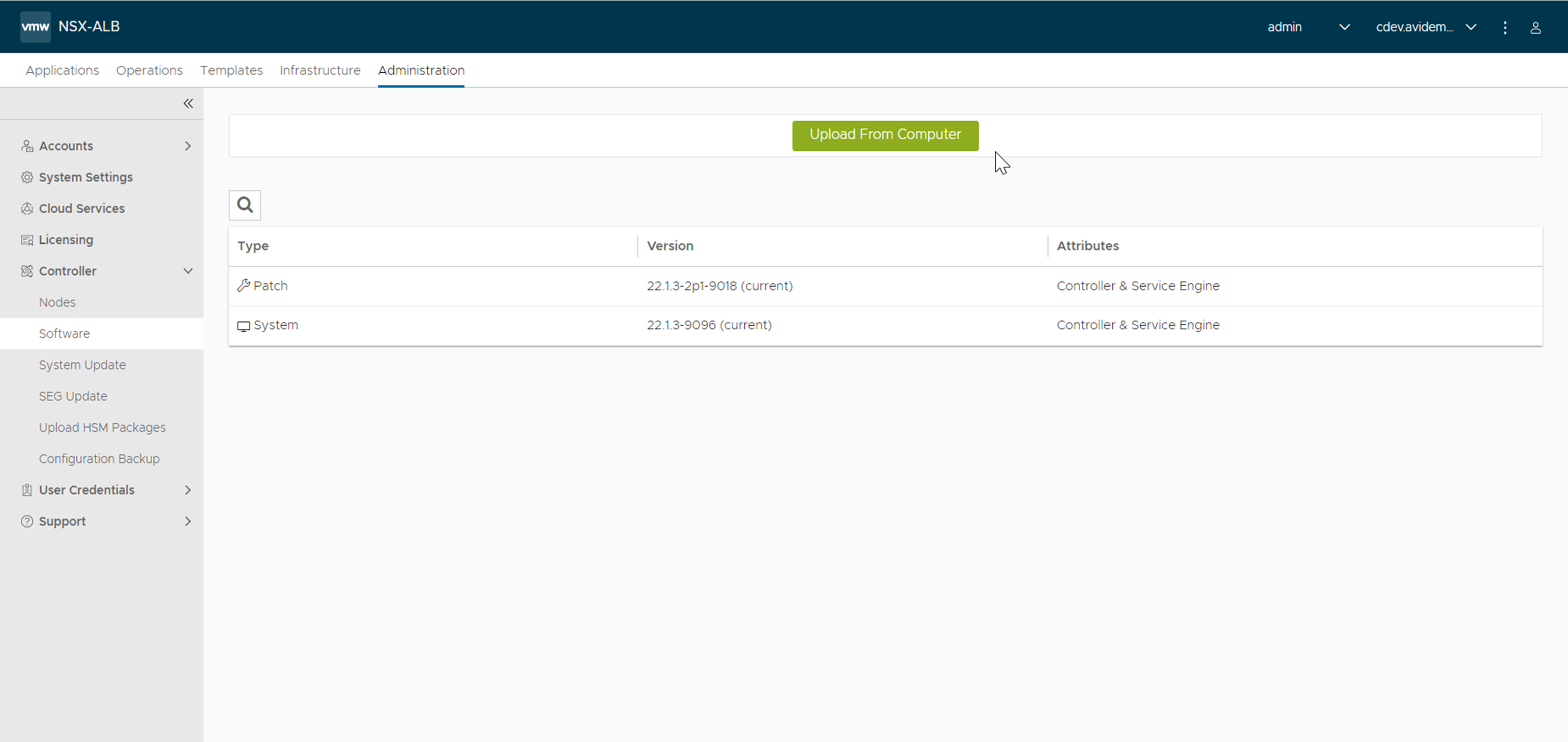
A software image containing patch files for the Controller and Service Engines can also be uploaded using the same process. The following screenshots exhibit the patch upload for the Controller and Service Engine. Patch upgrades for only Service Engines are also supported.
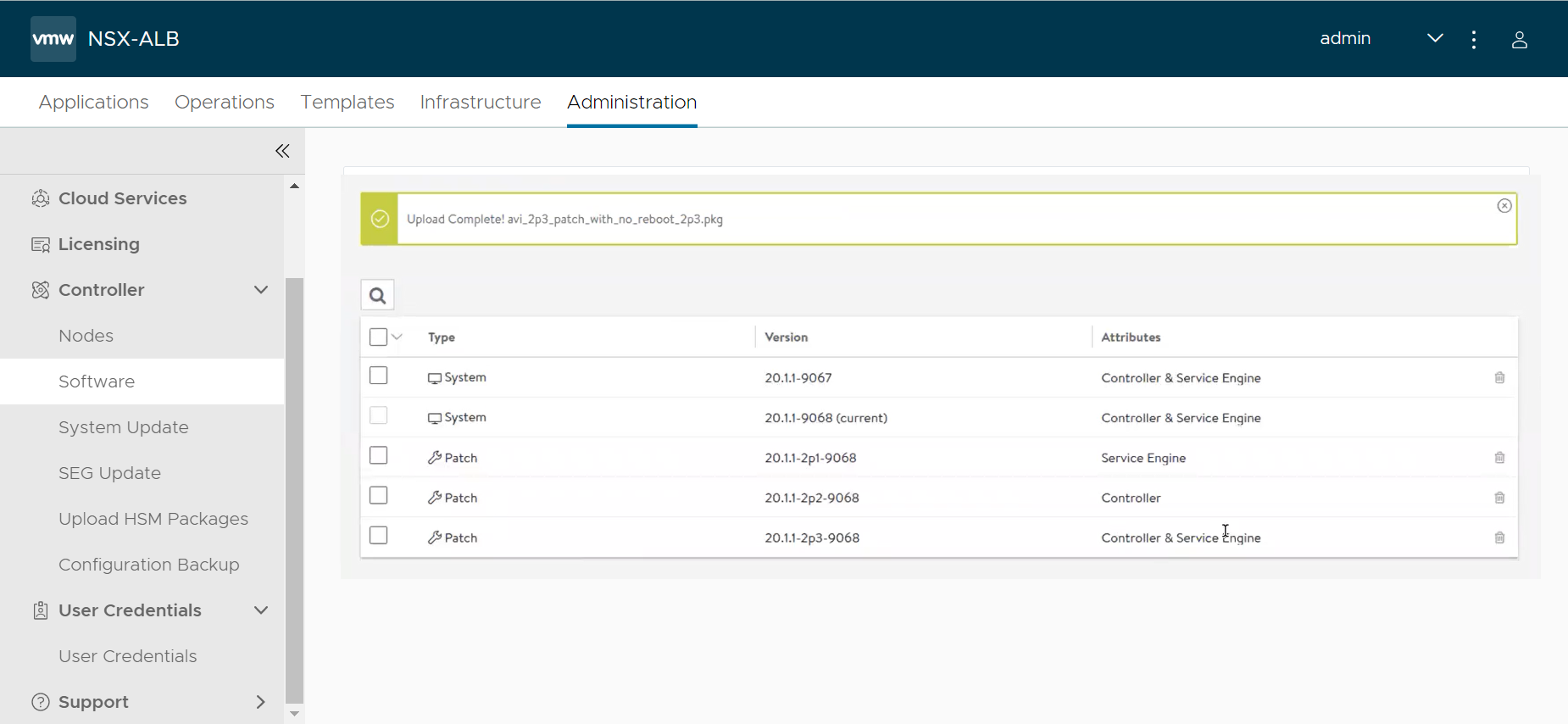
To upgrade the Service Engine group with the patch image, use the patch upgrade file for Service Engines. The process to patch upgrade the Controller or Service Engine Groups is the same as mentioned for the main software release. For more information, see Upgrading NSX Advanced Load Balancer Controller.
Navigate to , select the required Service Engine Group, and click UPGRADE, as shown below.
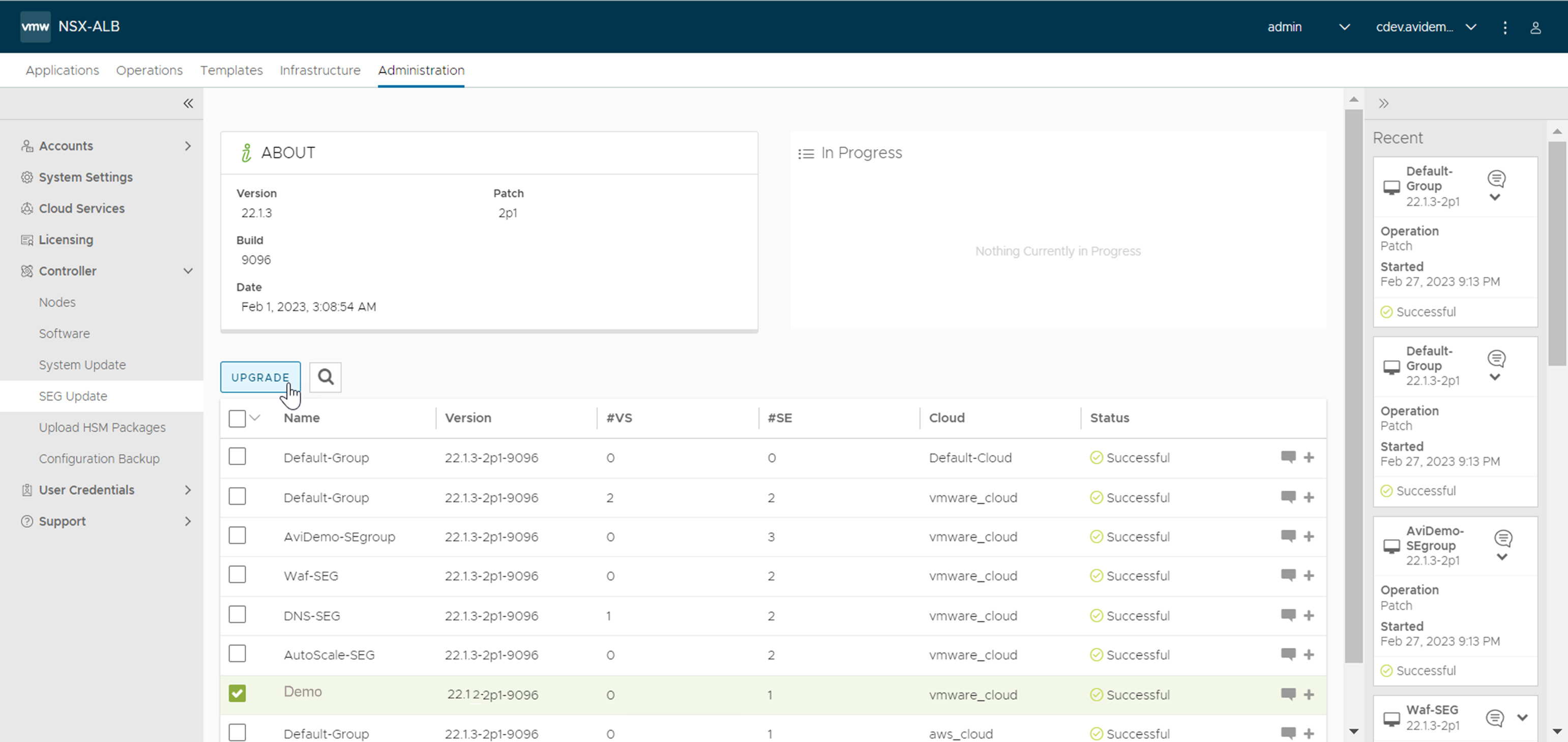
For Service Engine Group update, select only the SE patch, as shown below.
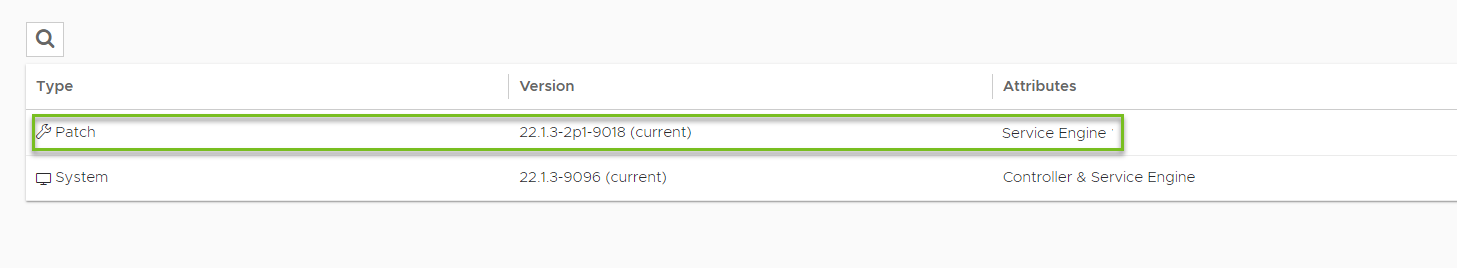
Once the patch update for the SE group is completed, the UI exhibits the status as successful, as shown below. The selected SE group is updated with the 22.1.3-2p1 patch.