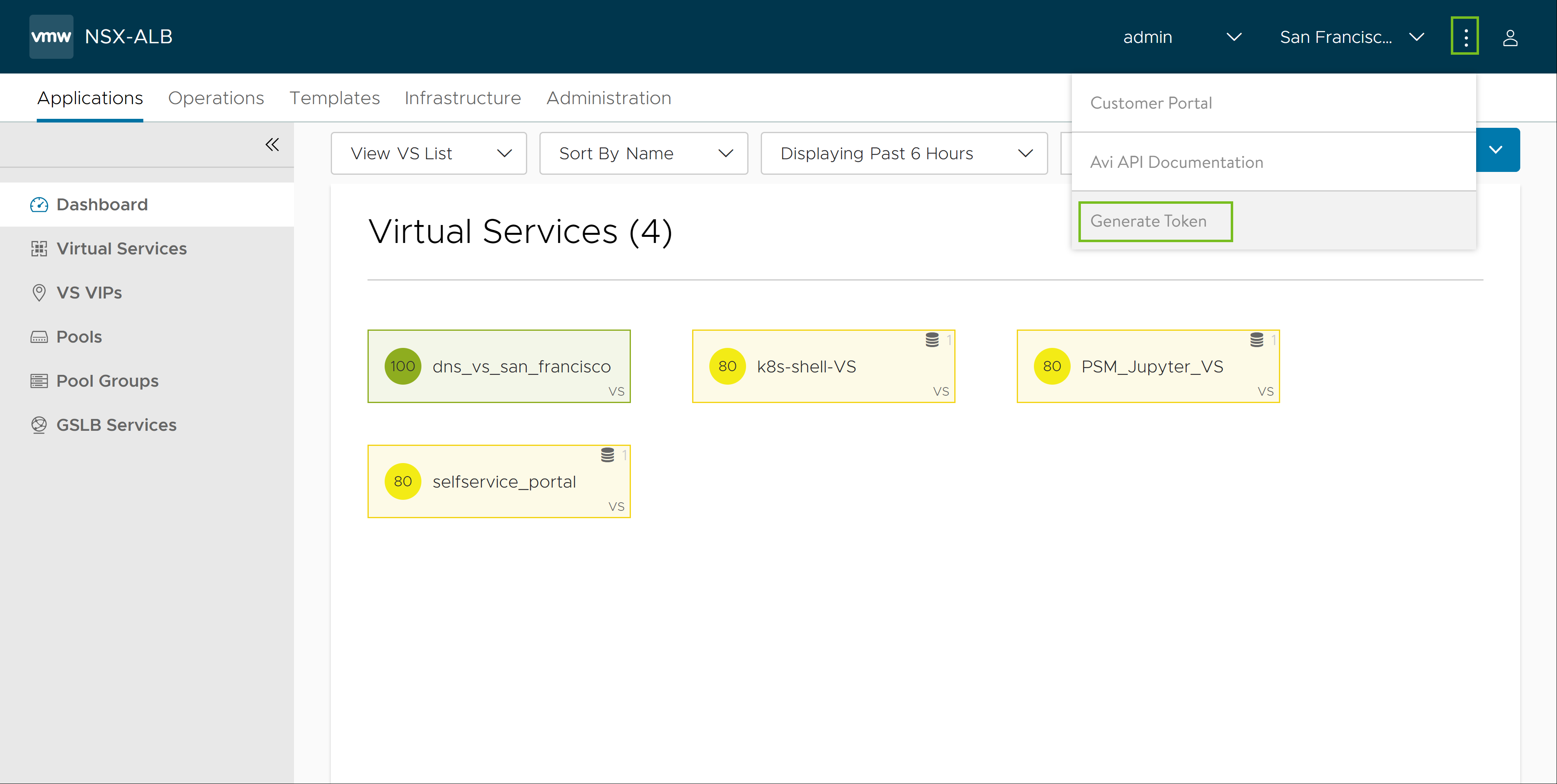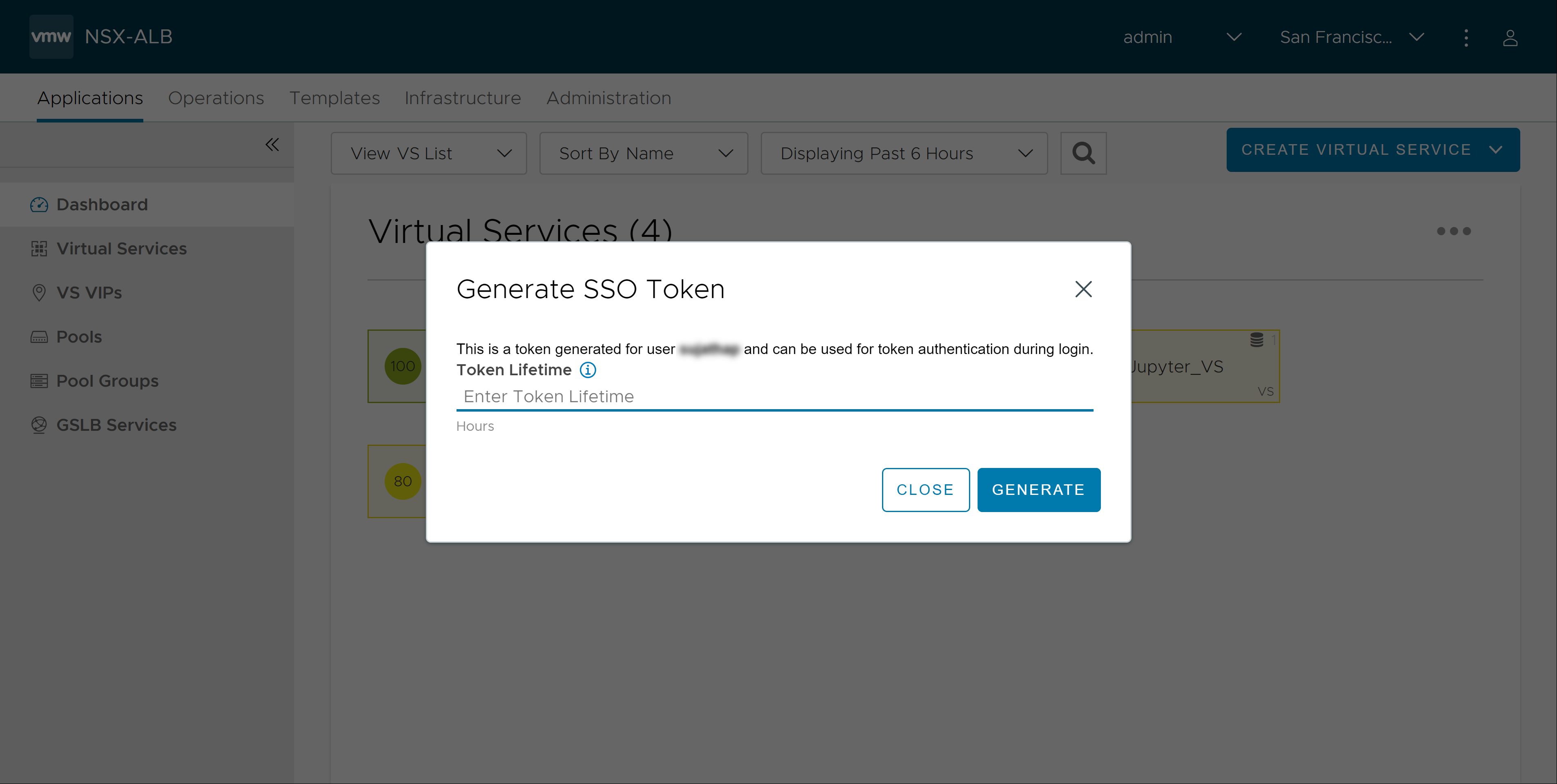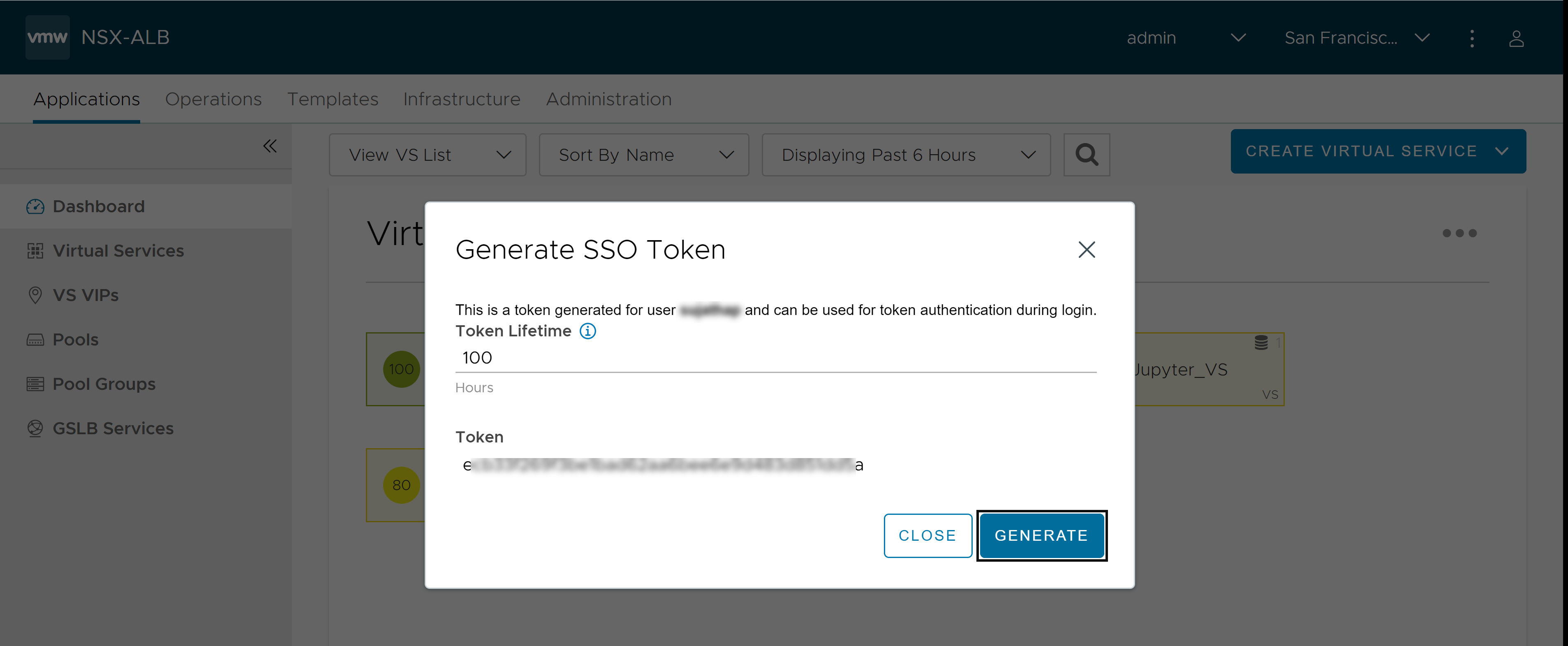For debugging or even normal day-to-day operations, accessing the Controller’s CLI is often needed using SSH. To access the Avi Load Balancer Controller through SSH, the system admin or a registered user must have a valid token. Note that this token is not the same as the Oauth token. It is an alternative to a password. The system admin can create a temporary token for a user to access resources for a few hours. After that time expires, the token will not work and the user loses access, so there is no need to delete the token. Once a token is created, you can initiate an SSH connection to the Controller using CLI as the SSH user. A CLI shell is created. Once the shell has been created, a login prompt will be displayed. Provide the required username and the token as the password.
To generate the SSO token through the UI, perform the following steps.