You can activate the license manually by entering the VMware serial key.
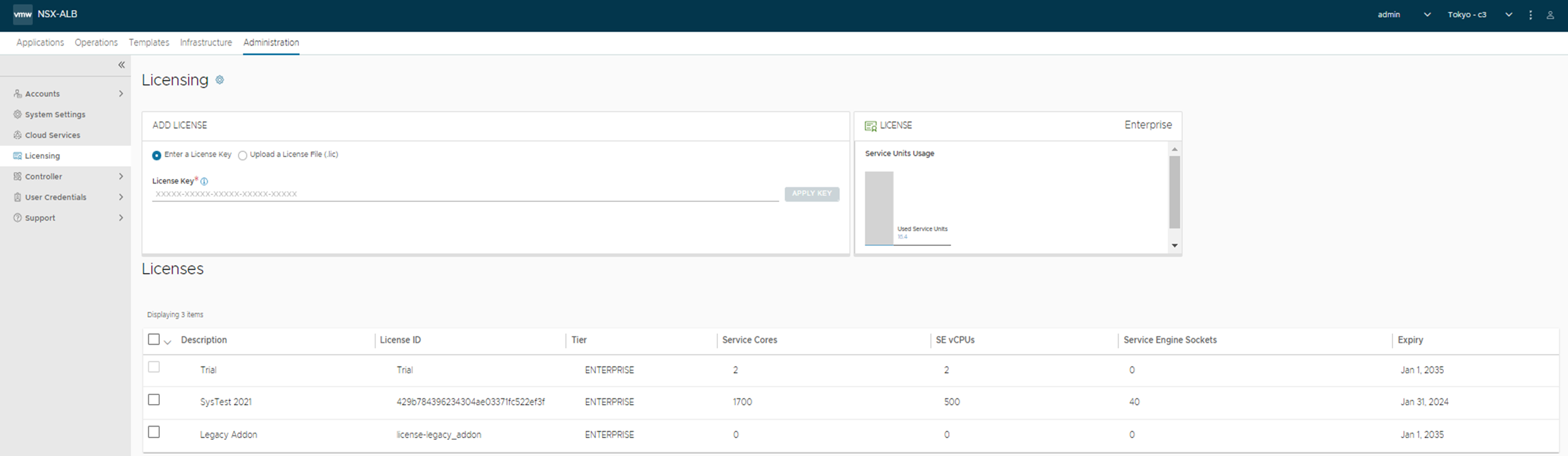
After adding a 25-character VMware serial key, the system will display information about the license, such as start date, expiry date, resource count, and so on, available in the Avi Load Balancer Controller license list.
Subscription-based serial keys with more than 90-day validity can have trouble functioning on the Controllers running 18.2.10 or lower versions.
The start date of such licences appears to be in the future, even when the serial key is correctly added. For instance, if the serial key is issued on 01-JAN-2021 for a 1-year validity, the start date can appear as 01-OCT-2021. However, the expiration date will be accurately set to 31-DEC-2021. You must update to version 18.2.11 or later to fix it.
You must reconfigure (by deleting the added but unusable serial key) such future-dated serial keys after the upgrade.