Navigate to Logs tab to specify the log throttle details.
You can specify the following details:
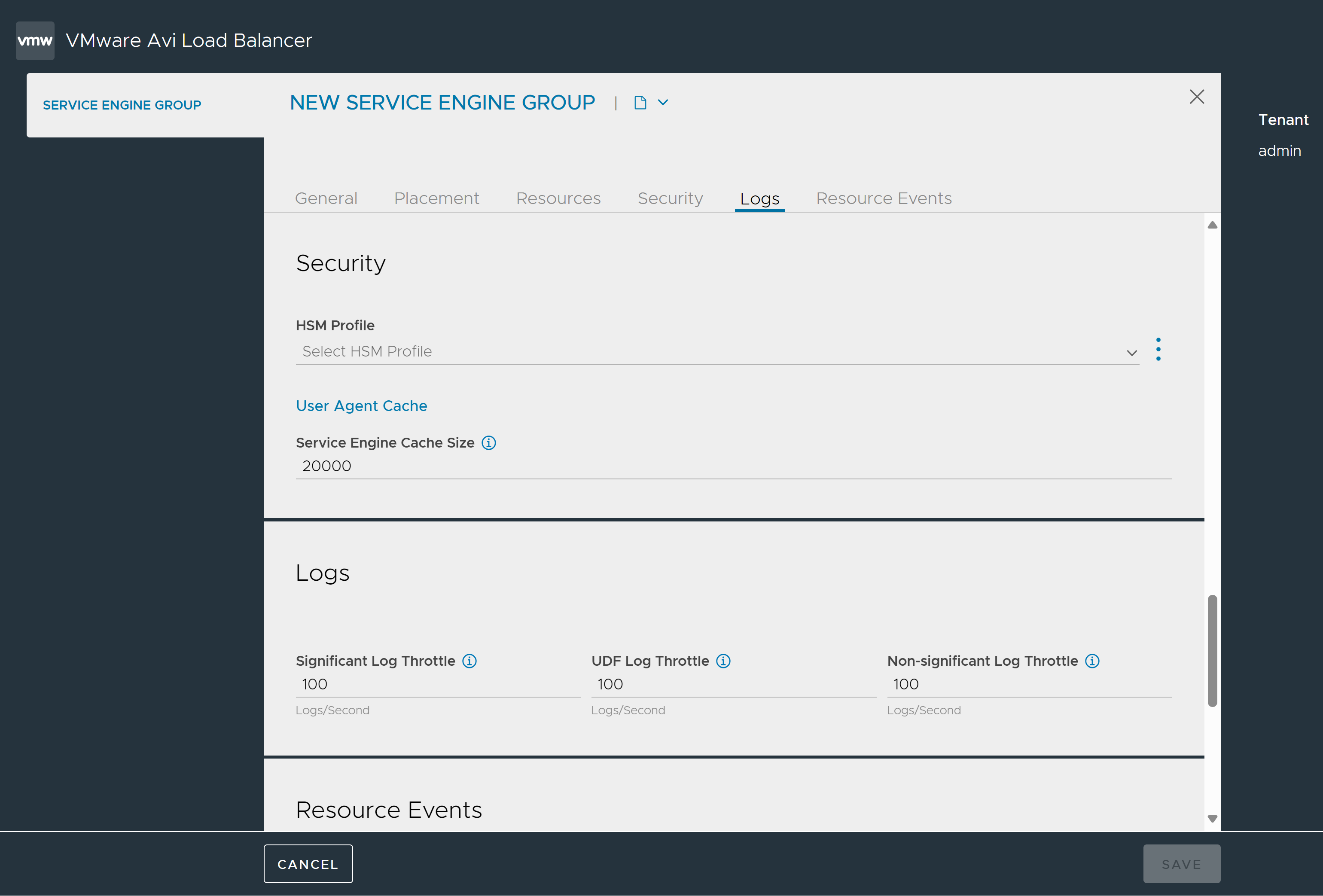
Significant Log Throttle: Specify significant log throttle to limit the number of significant log entries generated per second per core on an SE. By default, the value is set to 100 logs/ second. You can set it to zero to deactivate throttling.
UDF Log Throttle: Specify the UDF log throttle to define the number of user-defined (UDF) log entries generated per second per core on an SE. UDF log entries are generated due to the configured client log filters or the rules with logging enabled. By default, the value is set to 100 logs/ second. You can set it to zero to deactivate throttling.
Non-significant Log Throttle: Specify non significant throttle to define the number of non-significant log entries generated per second per core on an SE. By default, the value is set to 100 logs/ second. You can set it to zero to deactivate throttling.