This section explains the configuration process.
On the Avi Load Balancer Controller, the VIP and SNAT IP addresses are part of the individual virtual service’s configuration. The HA mode and floating IP address are configured within the SE group.
The SE group for the non-HA topology contains a single SE. The SE group for the legacy HA topology contains two SEs.
VIP Address
The VIP address is the IP address that DNS will return in response to queries for the load-balanced application’s domain name. This is the destination IP address of requests sent from the client browser to the application.
SNAT IP Address
When the SE forwards a request to a back end server, the SE uses the SNAT IP address as the source address of the client request. In deployments that handle VIP traffic differently depending on the application, the source NAT IP address provides a way to direct the traffic. The SNAT IP address also ensures that response traffic from the back end servers goes back through the SE that forwarded the request.
Floating Interface IP Address
On the next-hop router, static routes are set up to point to the VIP and SNAT-IP of the SE group. The static routes are configured with the next-hop set to the floating-interface IP of the attached subnet of the SE group.
Within the SE group configuration, legacy HA mode is selected and the floating IP address is specified.
For more information, see Network Service Configuration.
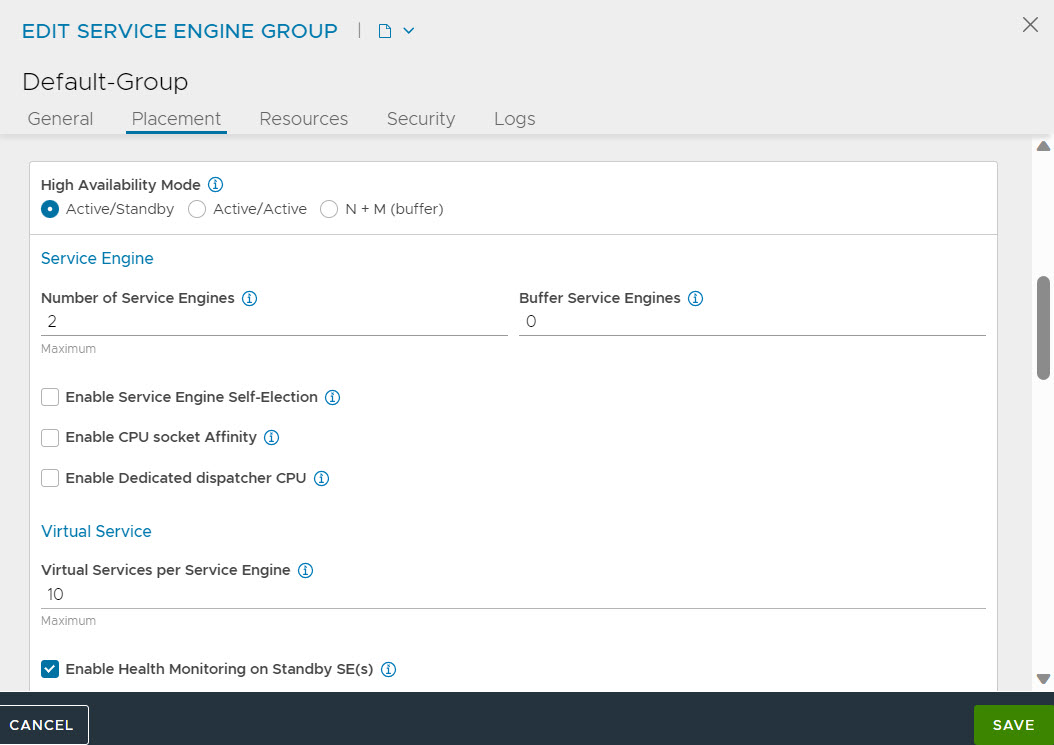
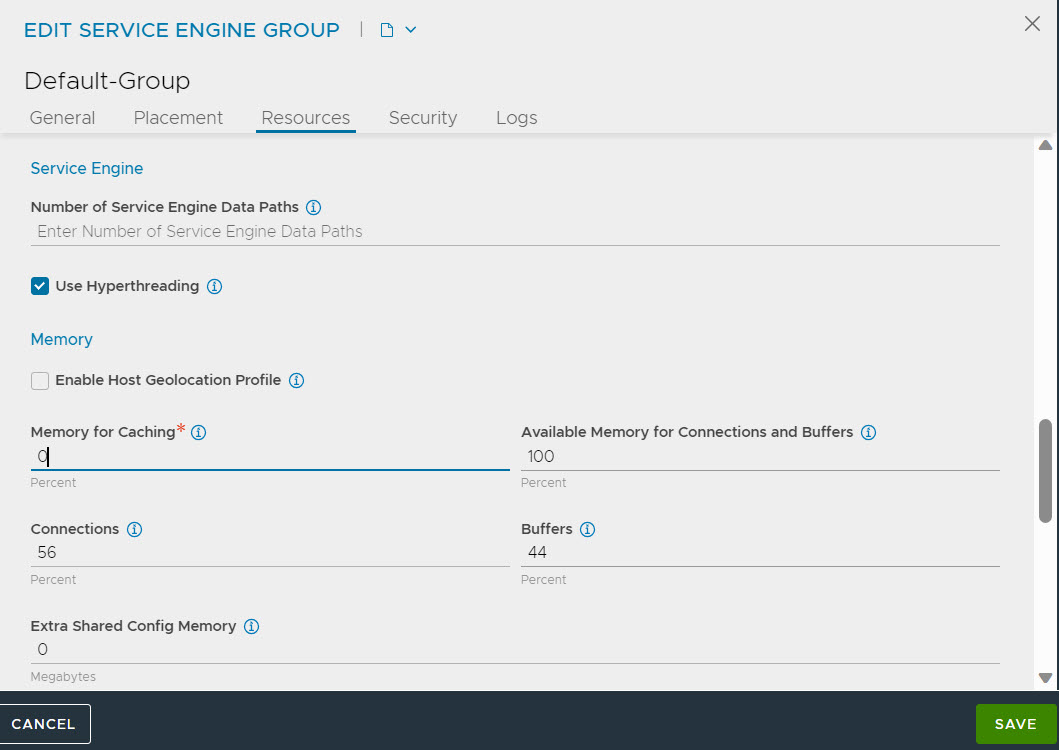
Using the CLI
The following commands set the HA mode in SE group 1 to legacy HA. The floating IP address 10.10.1.100 for the corresponding SE group is configurable using Network Service. For more information on configuring floating IP Addresses, see Network Service Configuration.
: > configure serviceenginegroup SE group 1 ... : ha_mode ha_mode_legacy_active_standby : save