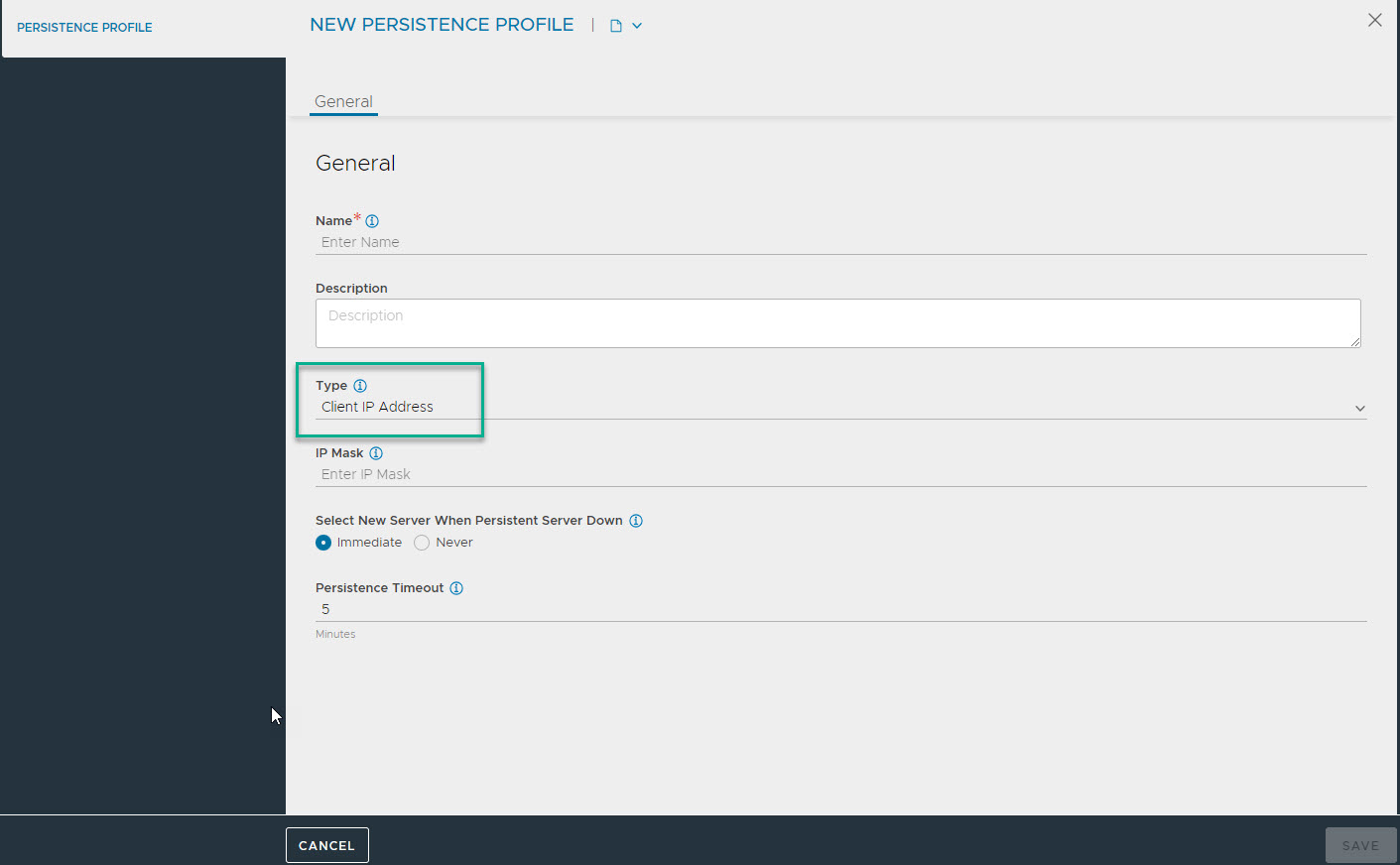This section discusses about the client IP persistence and its configuration.
The client IP address mode of persistence can be applied to any virtual service, regardless of TCP or UDP. With this persistence method, Avi Load Balancer SEs will stick the client to the same server for the configurable duration of time and store the mapping in a local database.
See Persistence for descriptions of other persistence methods and options.
Persist Table
Since client IP persistence is stored locally on each SE, larger tables will consume more memory. For extensive persist tables, consider adding additional memory to the SEs through the SE Group Properties for SE memory and through the .
The client IP persistence table is automatically mirrored to all Service Engines supporting the virtual service using a pool configured with this persistence type. To validate if a client IP address is currently persisted, from the CLI use the following command to view entries in the table.
The following example searches the persistence table for the test-pool, searching for client 10.1.1.1.
show pool test-pool persistence | grep 10.1.1.1
Configuration Options
For details for configuring Client IP persistence profile, see Avi Load Balancer UI Configuration Options under HTTP Cookie Persistence. Ensure that Client IP Address is selected from the Type drop-down menu.