This section explains IPAM Provider (OpenStack).
Avi Load Balancer communicates with OpenStack Neutron through APIs to provide IPAM functionality. Currently, DNS services from OpenStack are not supported in this configuration.
This function provides support for cloud providers who host their Virtual Machines/ instances on OpenStack (for example, Mesos nodes running on OpenStack instances). Therefore, this configuration is irrelevant if you are using OpenStack cloud in Avi Load Balancer.
Configuring IPAM
The following are the steps to configure IPAM:
In the IPAM/ DNS Profiles page, click .
Specify the Profile name.
Select the Type as OpenStack IPAM.
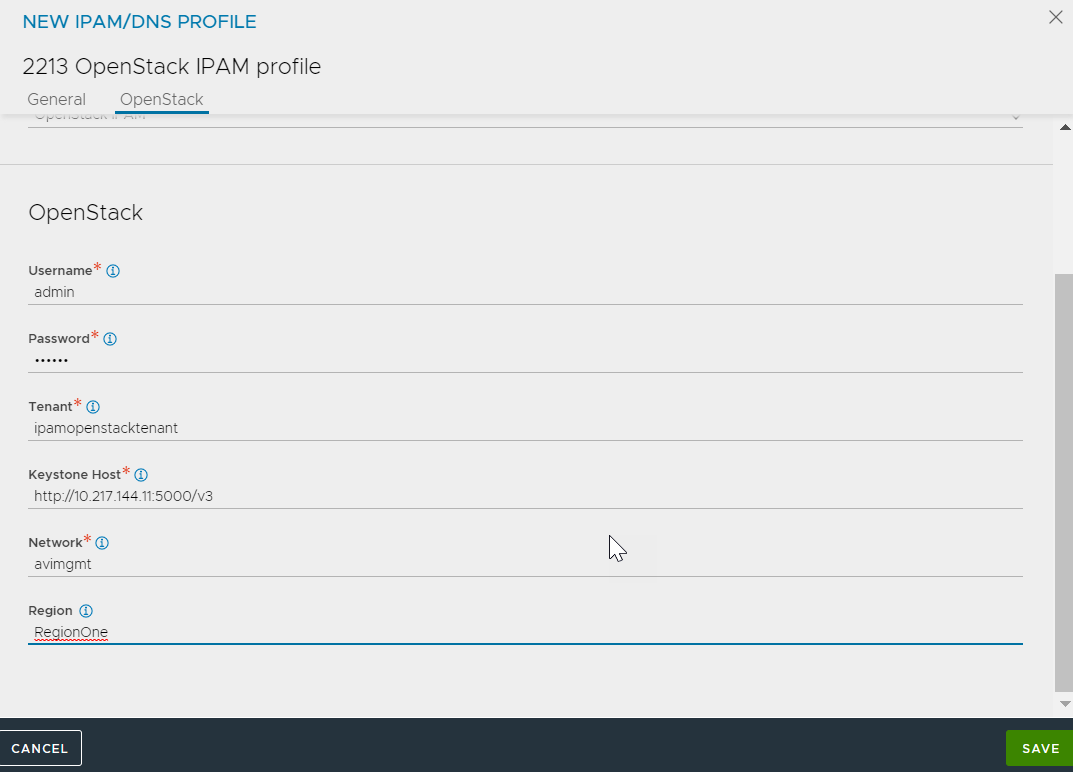
Specify OpenStack profile configuration details.
Username: Username for logging onto the Keystone host.
Password: Password for logging onto the Keystone host.
Tenant: Name of the OpenStack tenant.
Keystone Host: IP address or hostname of the Keystone host.
Network: Network to use for VIP allocation (OpenStack network name or the network subnet IP can be used here).
Region: OpenStack region.
Click Save.