This task explains how to create a network.
Procedure
- From the Avi Load Balancer UI, navigate to .
- Select the cloud for which the network must be created.
- Click Create.
- Enter the Name for the network.
- Click the Add Subnet button.
- Enter the subnet range for the VIPs.
Note:
The subnets should not overlap with any of the existing subnets in the VPC.
- Select the Add Static IP Address Pool.
VIPs will be allocated from this pool.
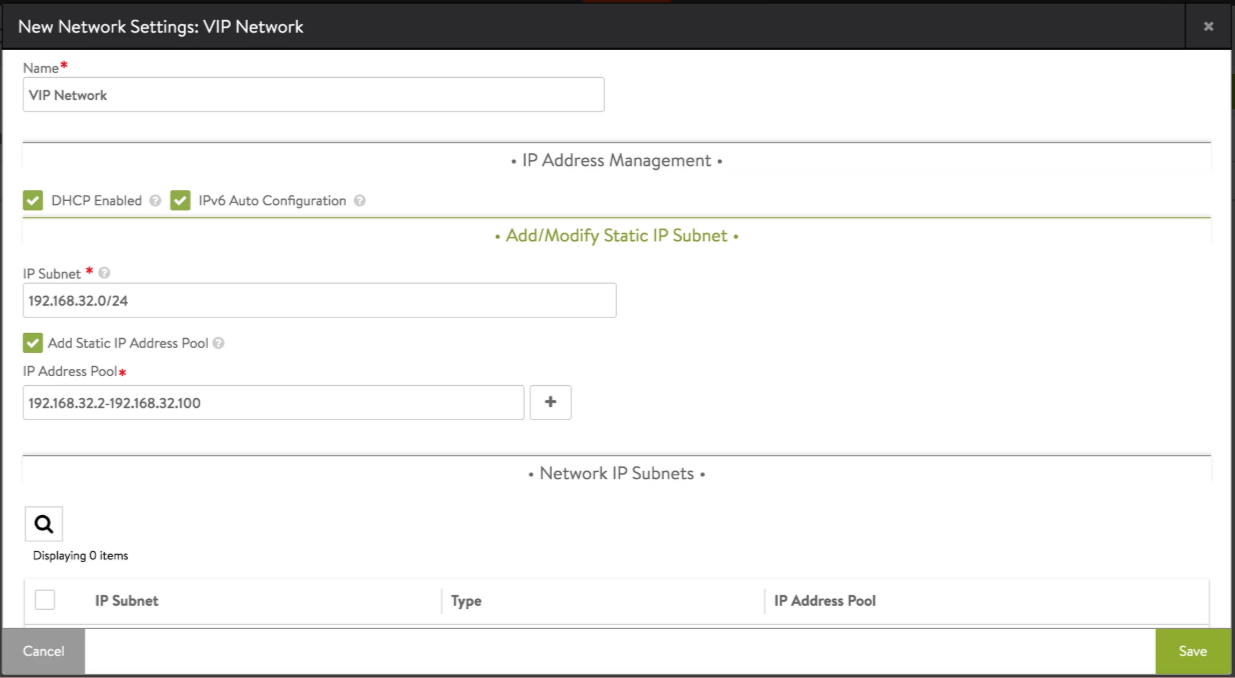
- Click Save.