By default, Avi Load Balancer only displays the visible list of networks for a tenant. In some deployments, it may be required to have some extra networks visible to the tenant apart from that list which is implemented using the repeated usable_network_uuids field. Administrators can use the Avi Load Balancer API, CLI, or UI to access it. This section illustrates the feature's use in an OpenStack cloud.
The additional usable networks listed here must still be accessible by the 'admin-user' configured in the Avi Load Balancer OpenStack Cloud; this is verified at every network listing and is determined by the OpenStack role of 'admin-user' in that tenant.
Configuration using UI
By default, no additional networks are specified. Correspondingly, the virtual service editor would appear as below.
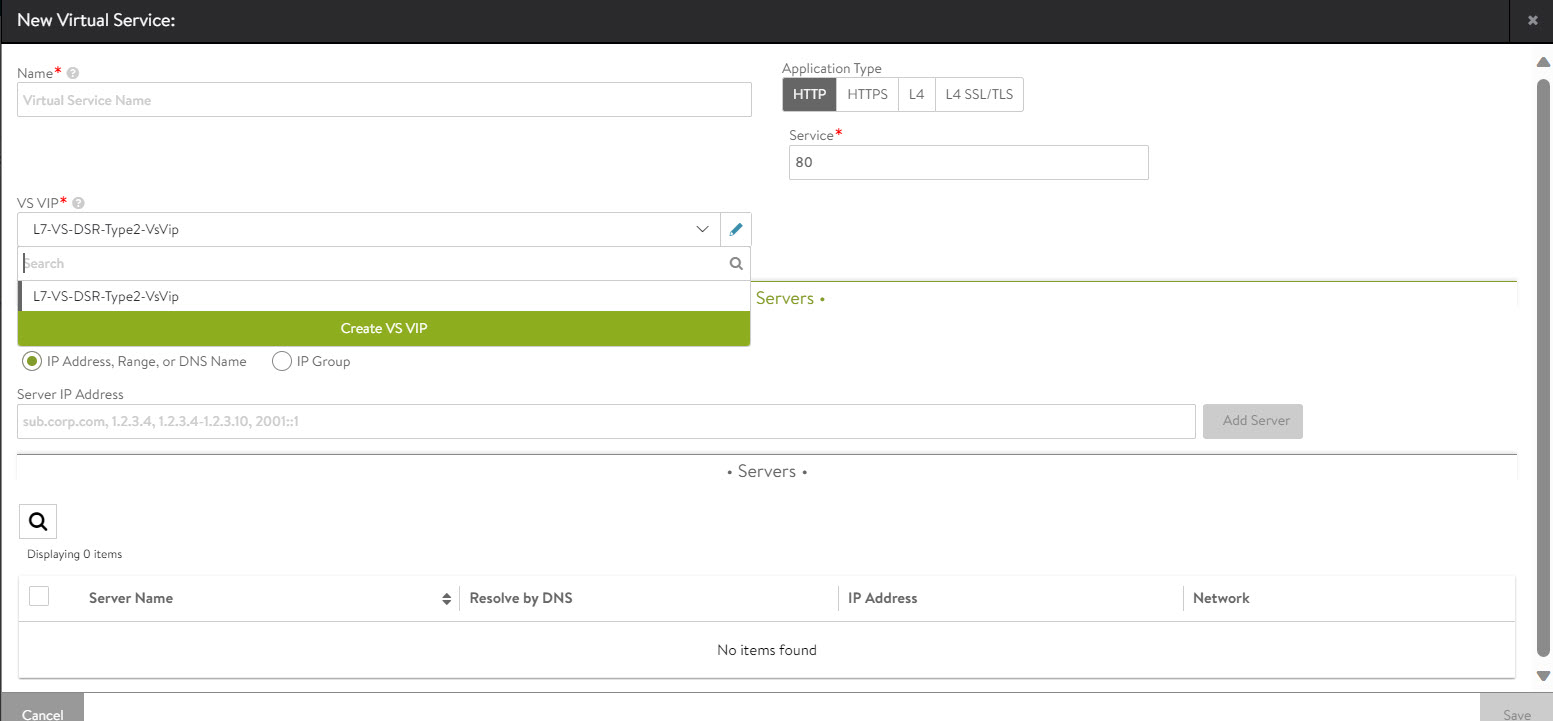
However, if the cloud has been configured to offer additional usable networks, the same window will appear as below. Note the yellow highlighting.
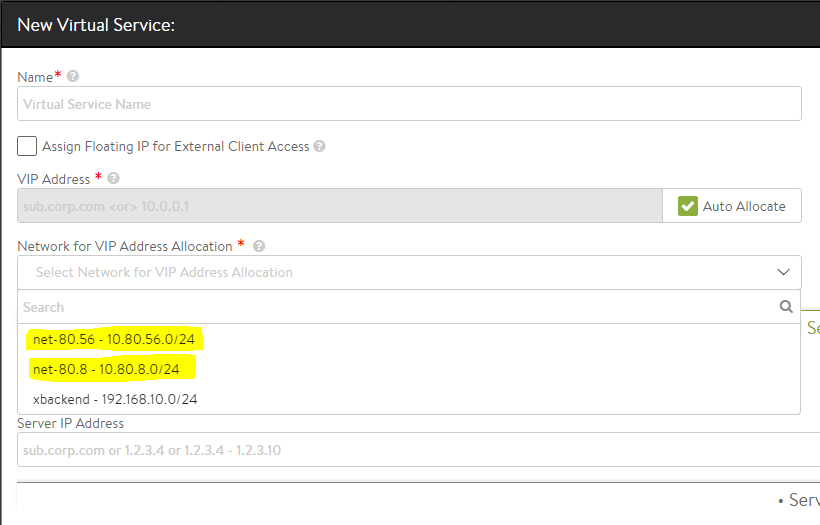
Configuration Using CLI
[admin:controller]: > configure cloud Default-Cloud [admin:controller]: cloud> openstack_configuration [admin:controller]: cloud:openstack_configuration> usable_network_uuids 3b0c450d-db43-4aa0-9b4a-a2a3dbad3153 [admin:controller]: cloud:openstack_configuration> usable_network_uuids af186be9-fcc2-4172-aea4-a3a9599f639f [admin:controller]: cloud:openstack_configuration> save [admin:controller]: cloud> save