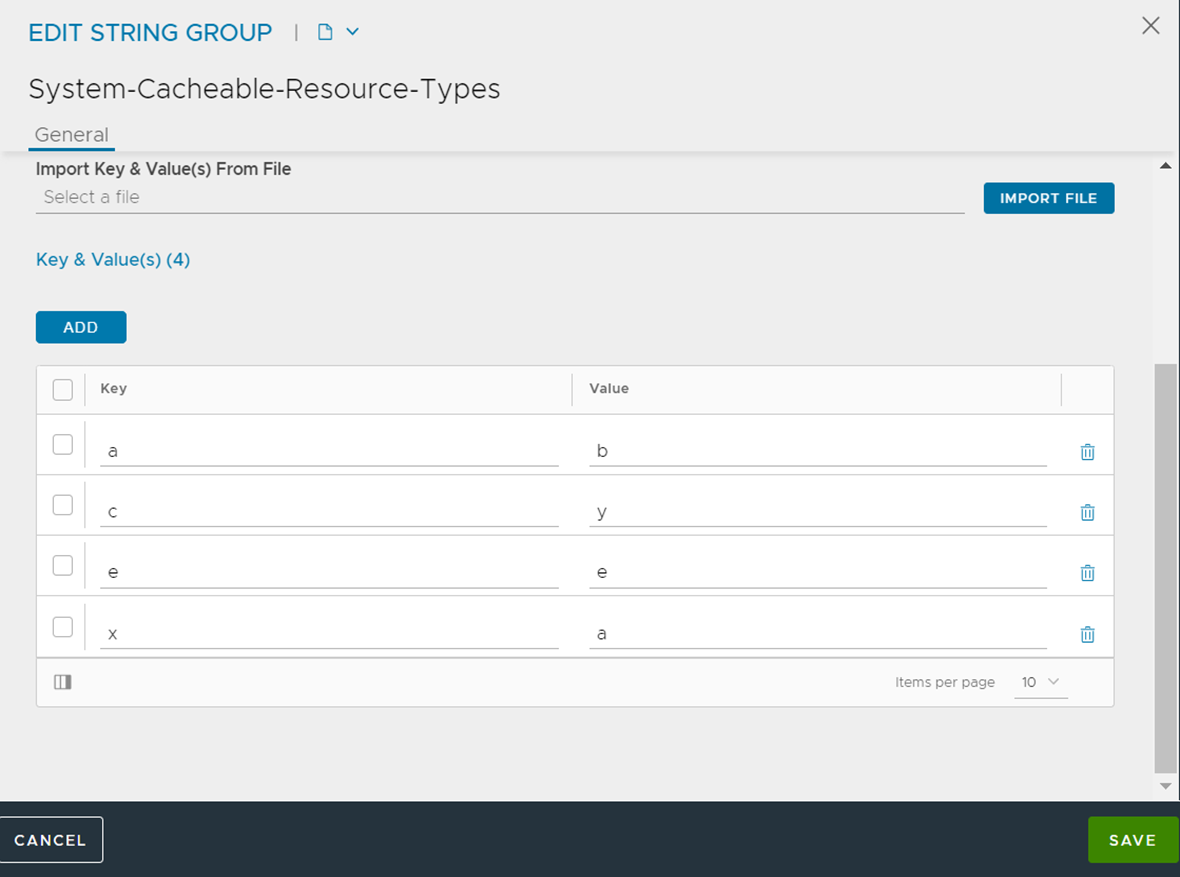The Avi Load Balancer allows editing characters of a pre-existing string in a String Group. This section shows how to edit a string group.
Editing Characters in a Pre-existing String
-
Navigate to . Click the edit icon for the string group, System-Cacheable-Resources-Types, which is shown containing 5 strings with it.
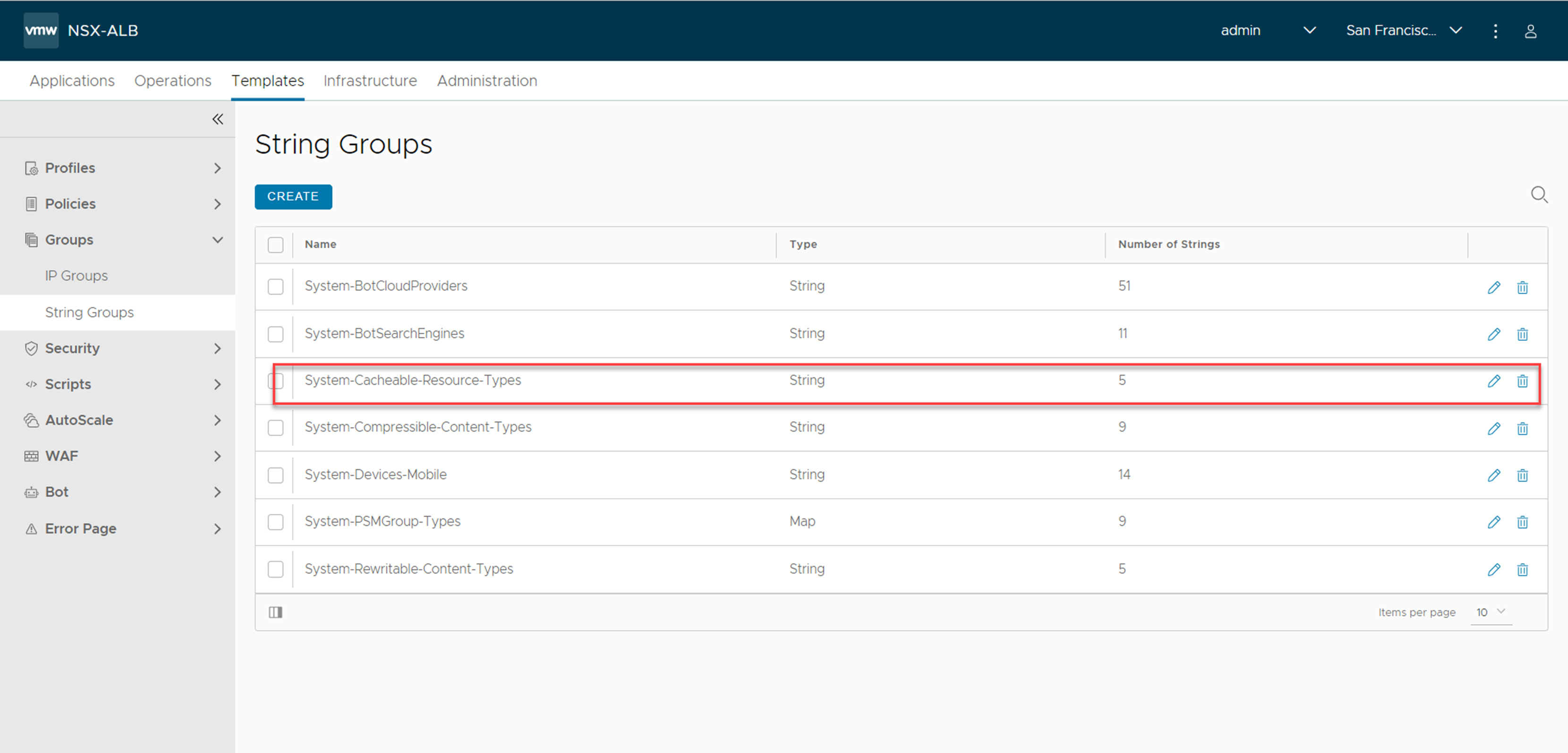
-
The Edit String Group page is displayed. You can either supply a string or upload a file.
-
Click ADD to add a new String to the group and click Save.
-
If the entered string matches a pre-existing string as shown in the following screenshot, a warning message System does not support duplicate values. Please update or delete. Duplicate values: <String Name>. is disIsayed, where <String Name> is the duplicated string.
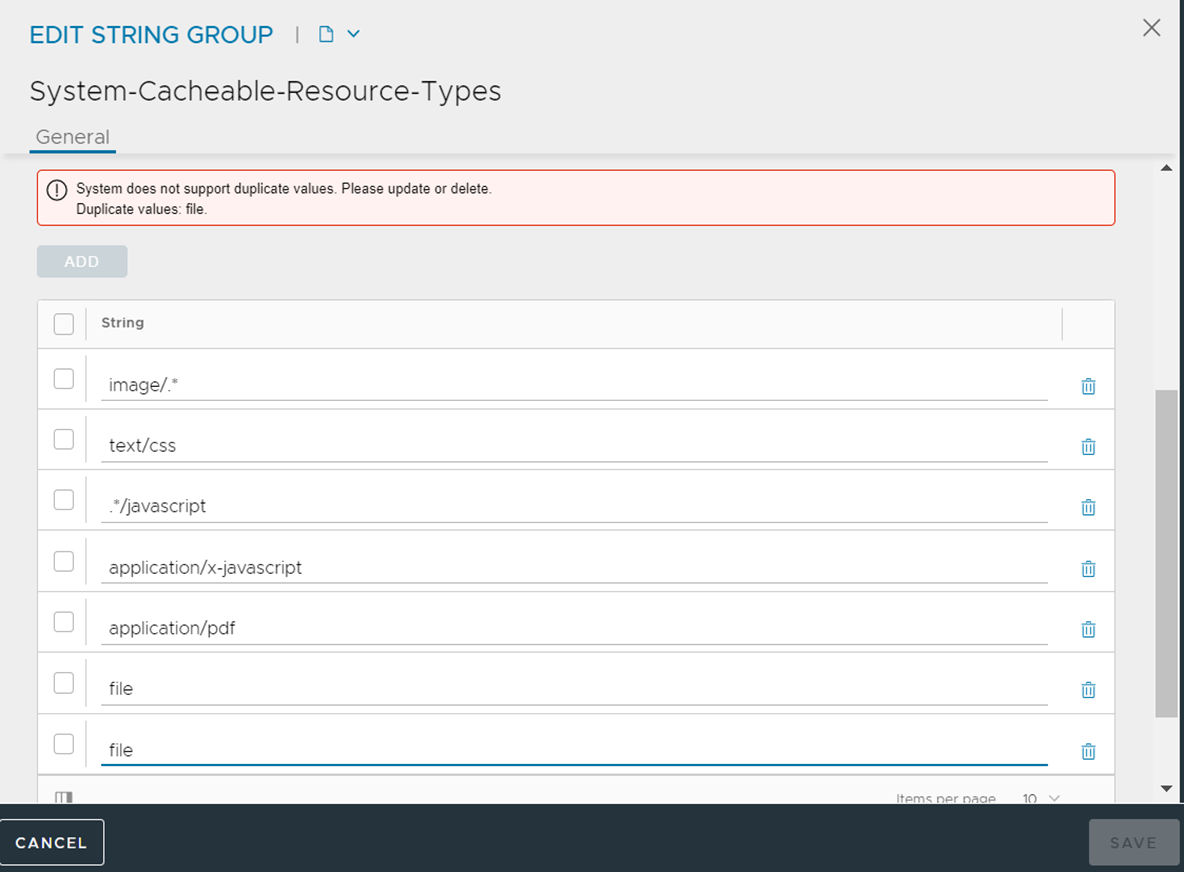
-
Select Key & Value from the Type drop-down menu and add the key-value pairs. The intent is to add a new entry with same key as an existing key as shown in the following screenshot. When same keys as pre-existing keys are added within a string group, the warning message System does not support duplicate keys. Please update or delete. Duplicate keys: <Key>. is displayed, where, <Key> is the duplicated key.
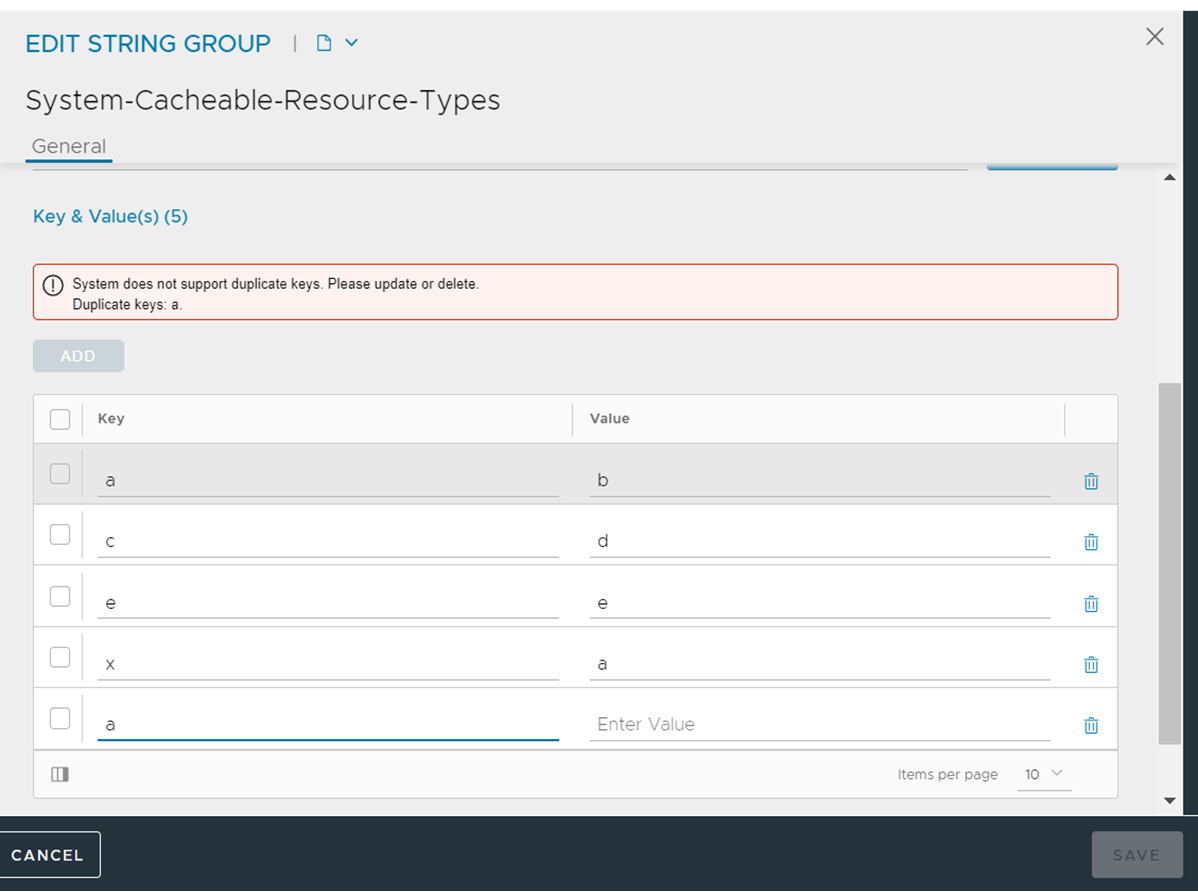
-
If you need to update the value of a key, you can modify the Value field against the specific Key field and click SAVE as shown below.