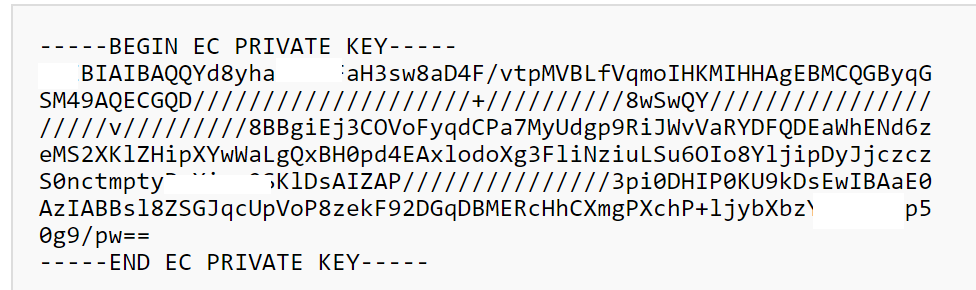This section discusses the steps to resolve the error Invalid RSA Key while Importing EC Certificate and EC Key on Avi Load Balancer.
Invalid RSA Key error is observed while importing Elliptic Curve (EC) certificate, and EC key on Avi Load Balancer UI as follows:
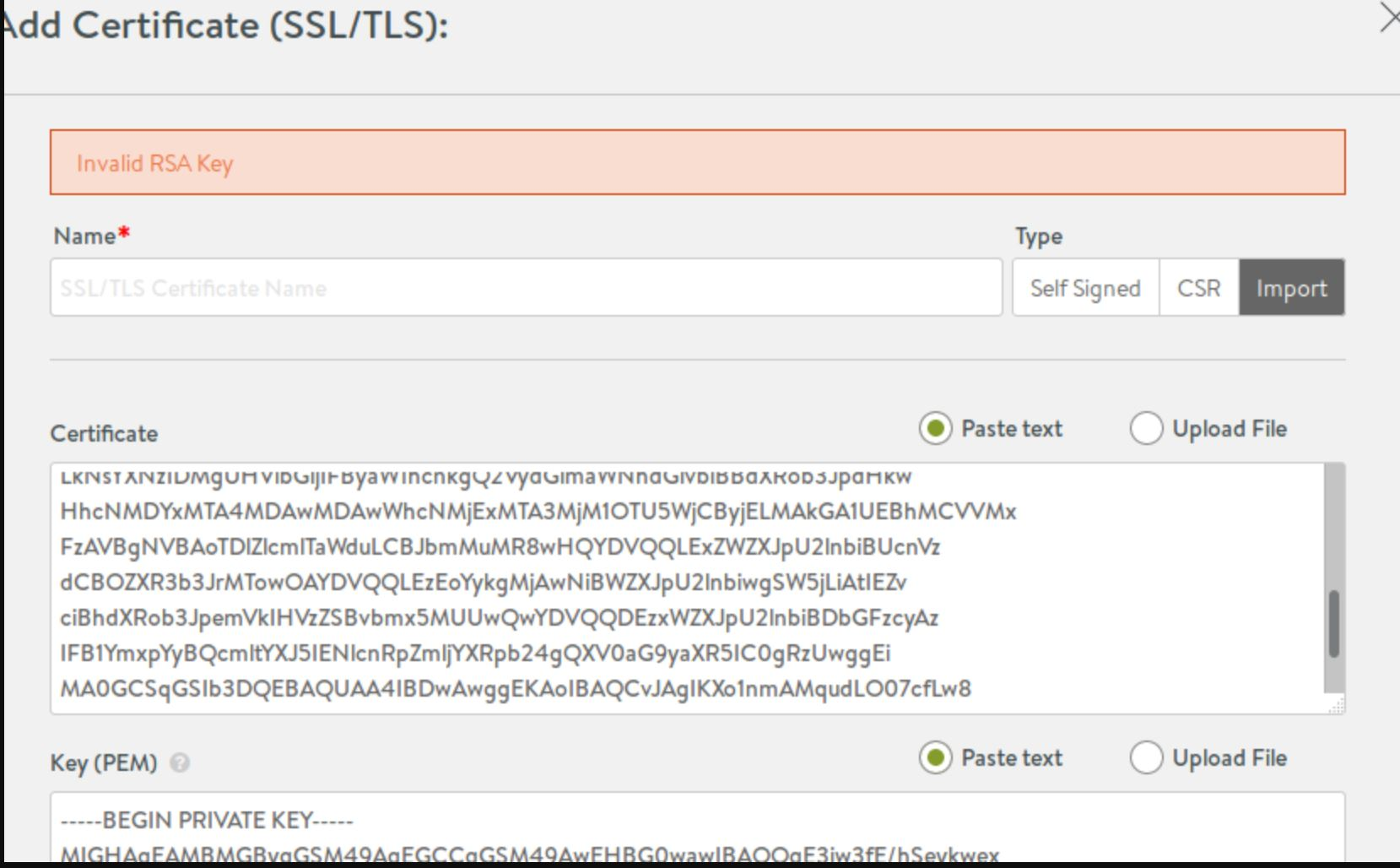
An EC key file must start with BEGIN EC PRIVATE KEY and end with END EC PRIVATE KEY. Importing an EC key fails when the EC key file starts with BEGIN PRIVATE KEY and ends with END PRIVATE KEY.
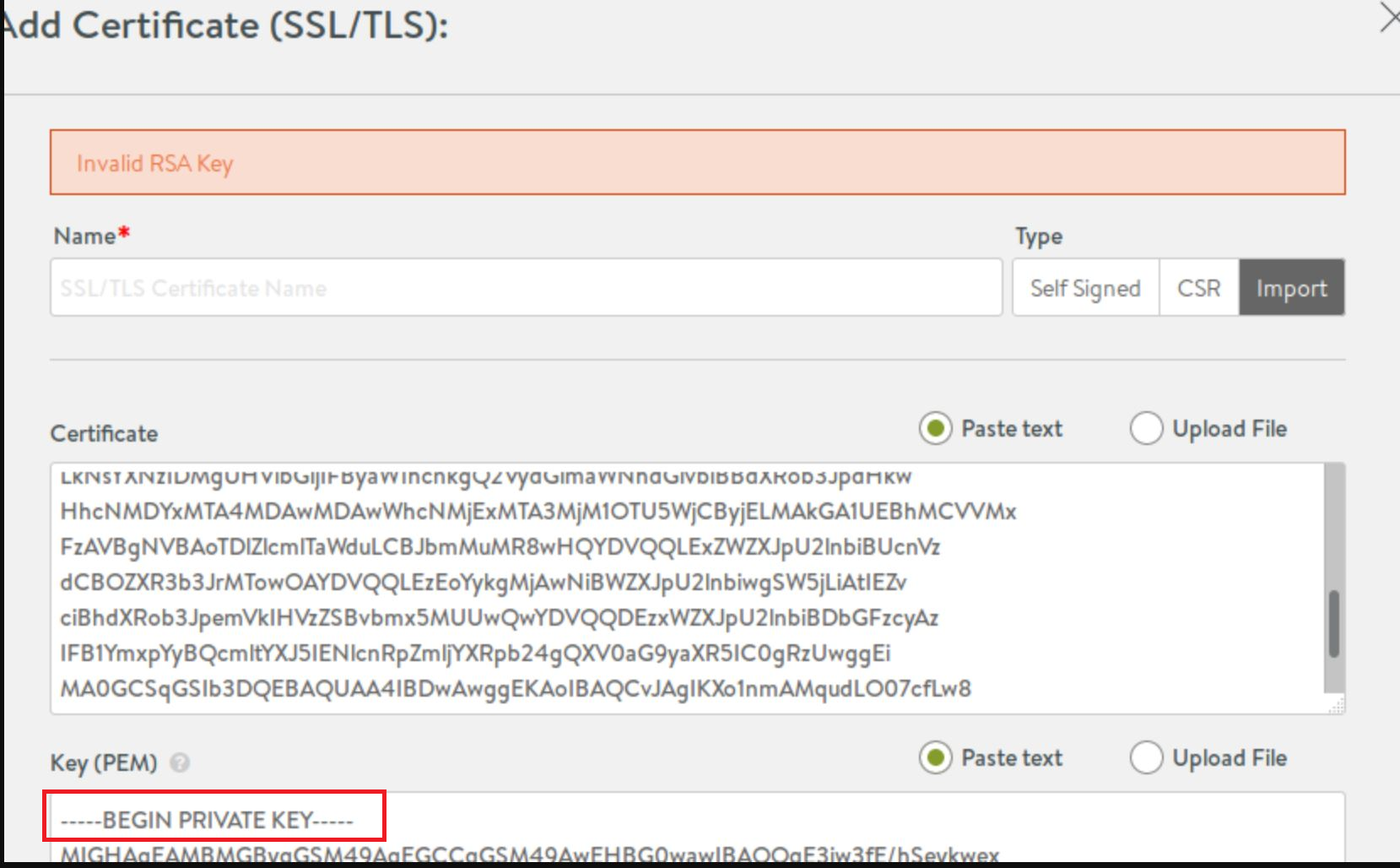
To solve the issue,
Edit the SSL key file.
Save the EC key file on your local desktop and open with notepad or wordpad.
Replace BEGIN PRIVATE KEY with BEGIN EC PRIVATE KEY and END PRIVATE KEY with END EC PRIVATE KEY.
Once the SSL key file is modified with the correct value, import the SSL key and the SSL certificate on Avi Load Balancer UI again.
See below screenshot for a sample EC key file.