This section lists the steps to resolve out-of-sync and inconsistency issues with VIPs in a GSLB service.
Method 1: Using the Avi Load Balancer UI
Using
Avi Load Balancer UI, no direct way is available to reset the changed VIP of the disabled member virtual service. So use the GSLB Pool editor to delete the member virtual service, for example,
VS-Site-US-East in the following screenshot and add it back. Re-specifying the values for the
Site Cluster Controller and
Virtual Service fields cause the
Avi Load Balancer to query the site for the new IP address.
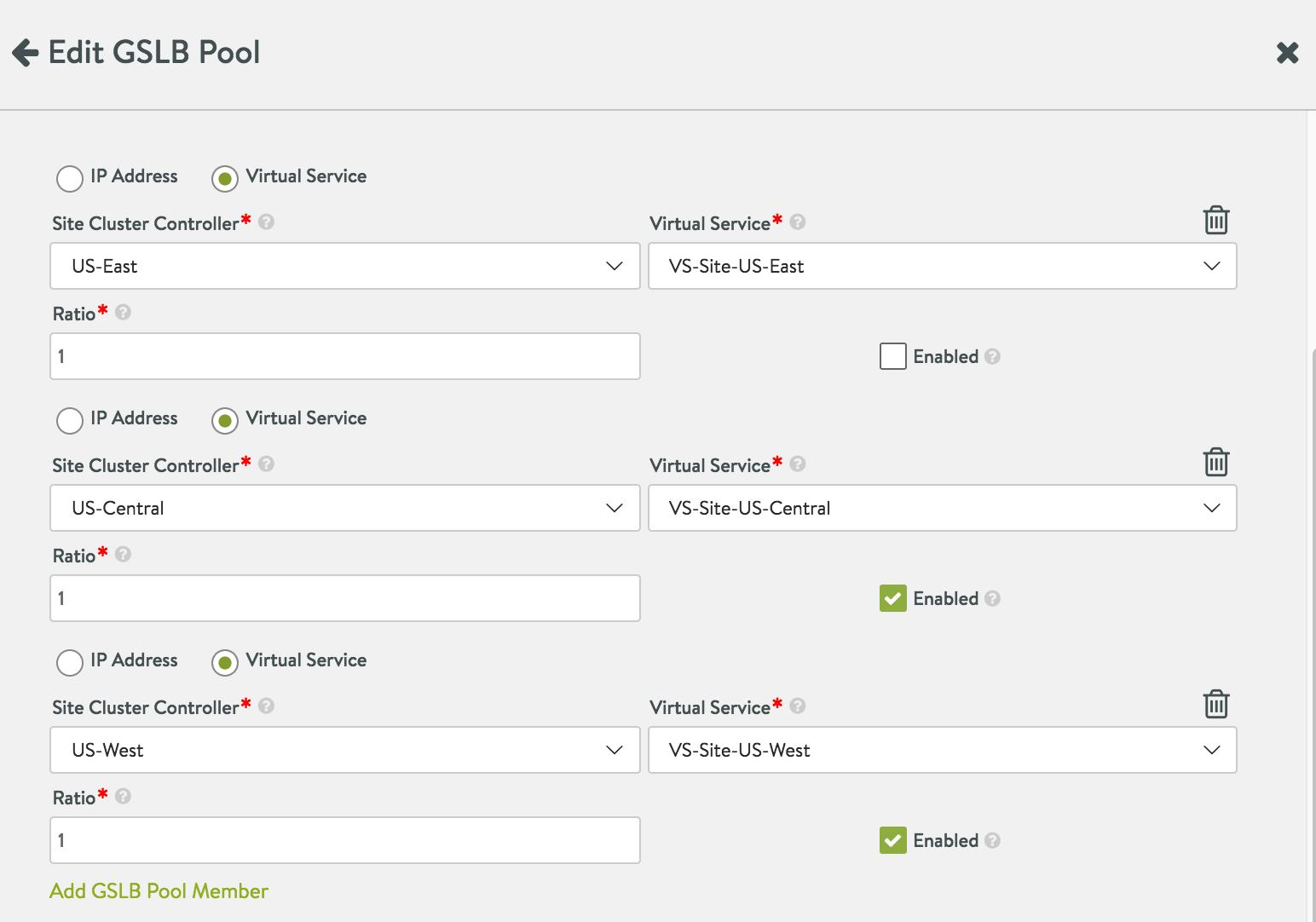
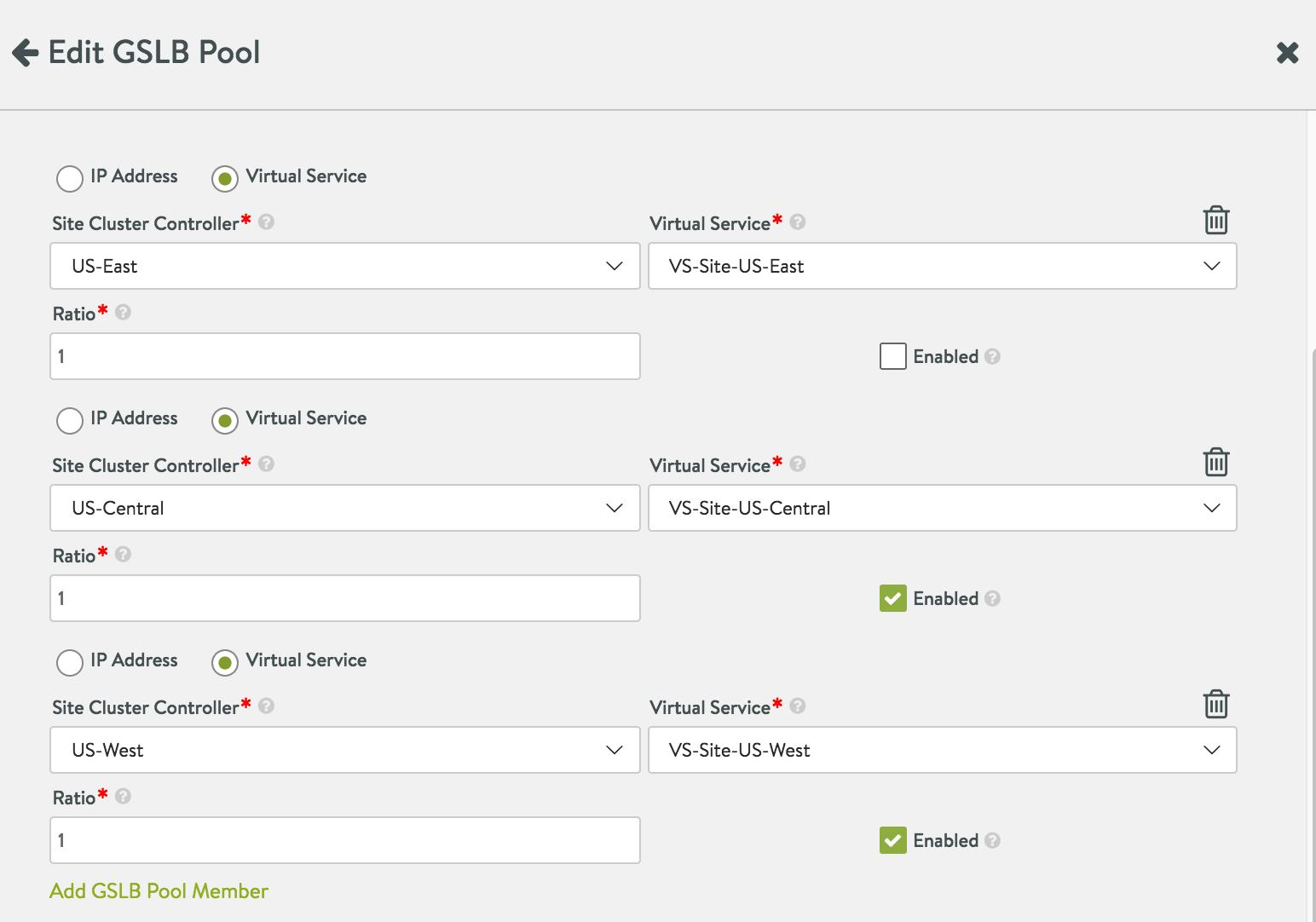
Method 2: Using the Avi Load Balancer CLI
The following command shows Day 1 and Day 2 steps in which the GslbPoolMember object is first configured, and then re-configured. W, X, Y, and Z are the values that correspond to the above-described scenarios:
[admin:10-10-24-207]: > configure gslbservice gs-1 [admin:10-10-24-207]: gslbservice> groups New object being created [admin:10-10-24-207]: gslbservice:groups> name gs-11 [admin:10-10-24-207]: gslbservice:groups> members New object being created [admin:10-10-24-207]: gslbservice:groups:members> [admin:10-10-24-207]: gslbservice:groups:members> cluster_uuid W [admin:10-10-24-207]: gslbservice:groups:members> vs_uuid X [admin:10-10-24-207]: gslbservice:groups:members> ip Y [admin:10-10-24-207]: gslbservice:groups:members> save [admin:10-10-24-207]: gslbservice:groups>
To remove the inconsistency caused by locally changing ip-Y to ip-Z, use the following commands:
[admin:10-10-24-207]: > configure gslbservice gs-1 [admin:10-10-24-207]: gslbservice> groups index 1 members index 1 [admin:10-10-24-207]: gslbservice:groups:members> [admin:10-10-24-207]: gslbservice:groups:members> ip Z [admin:10-10-24-207]: gslbservice:groups:members> save