Follow the below steps to configure the GSLB service for the above scenario:
Configure GSLB pool member using the IP Address option.
Specify the FQDN of multi-VIPs. As shown in the screenshot below, the FQDN is either
aws-vs.demo.awsavi.netoraws-vs-east.demo.awsavi.net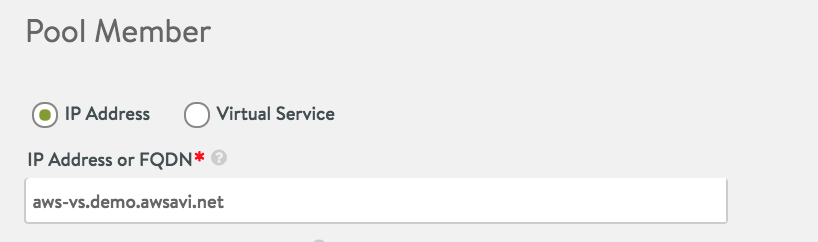
As shown in the above screenshot, the pool member is configured with a FQDN.
The FQDN is resolved to an IP address on the Controller.
The DNS virtual service monitors the health of the resolved address while it returns the CNAME in its response.
If FQDN resolves to multiple IP address then only one of the IPs is actively monitored by DNS SE. Either the Avi Load Balancer Controller or AWS withdraws IP addresses/members that are not up.
Request Flow
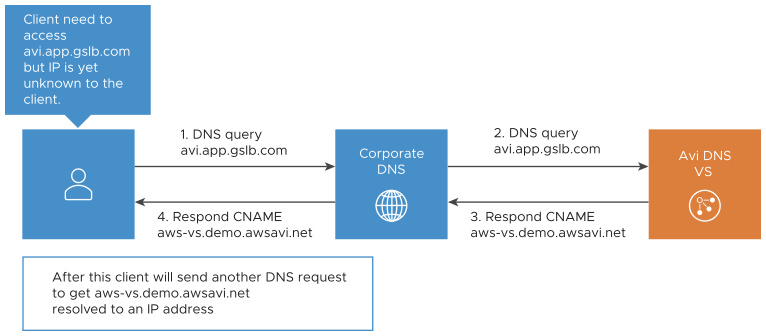
A client sends a request to
access avi.app.gslb.com.The request lands on Avi Load Balancer DNS virtual service, which identifies the most optimal pool member. In this case, either
aws-vs.demo.awsavi.netoraws-vs-east.demo.awsavi.net(pool members) is selected, based on the GSLB algorithm specified.The Avi Load Balancer DNS virtual service responds to the client with a CNAME in the response.
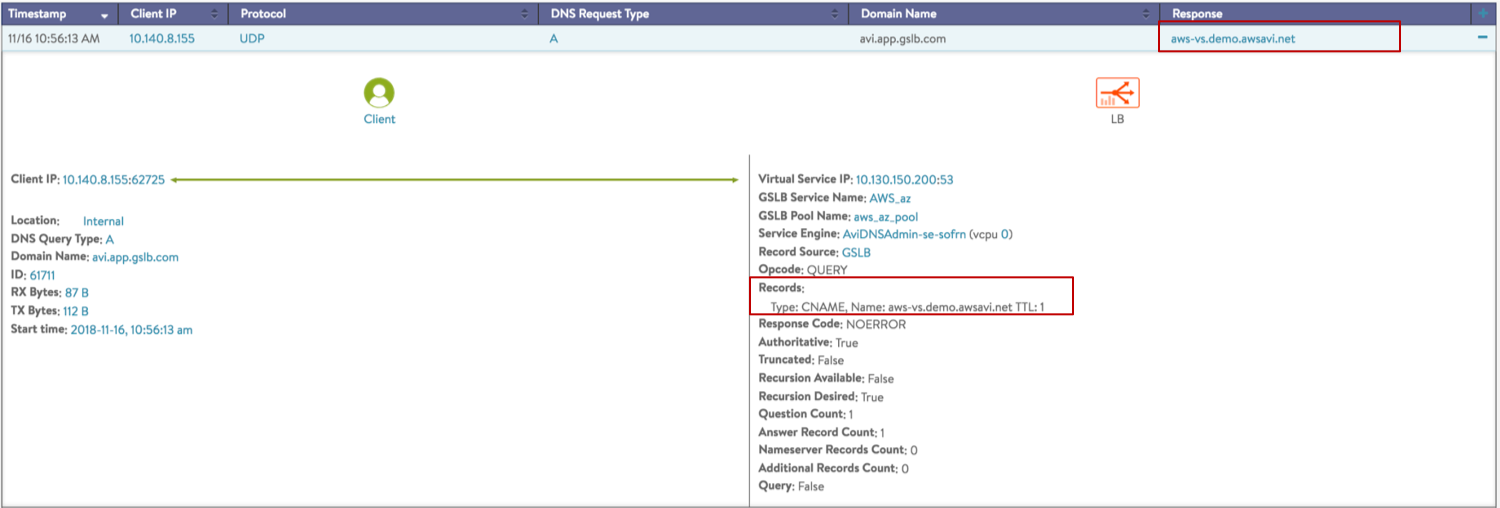
The same CNAME is sent to the client.
Once the client gets the CNAME, the client sends another DNS query for resolution of the CNAME, based on the DNS server configuration. AWS may be configured as authoritative for subdomain
demo.awsavi.net, Avi Load Balancer may be authoritative, or DNS settings may be configured in some other way.The CNAME gets resolved to one of the IP addresses of the individual VIPs (based on the DNS server used by the client, either Route 53 or Avi Load Balancer DNS).
In both cases, these FQDNs (
aws-vs.demo.awsavi.netoraws-vs-east.demo.awsavi.net) of multi-VIP virtual service get automatically recorded/registered in the DNS as A records pointing to individual VIPs.
If Avi Load Balancer DNS is used instead, then the FQDNs get registered within Avi Load Balancer in a similar way.