This section details the advanced configuration option using Avi Load Balancer UI.
To create a GSLB pool- Click Add Pool. The CREATE GSLB POOL configuration screen will appear as follows.
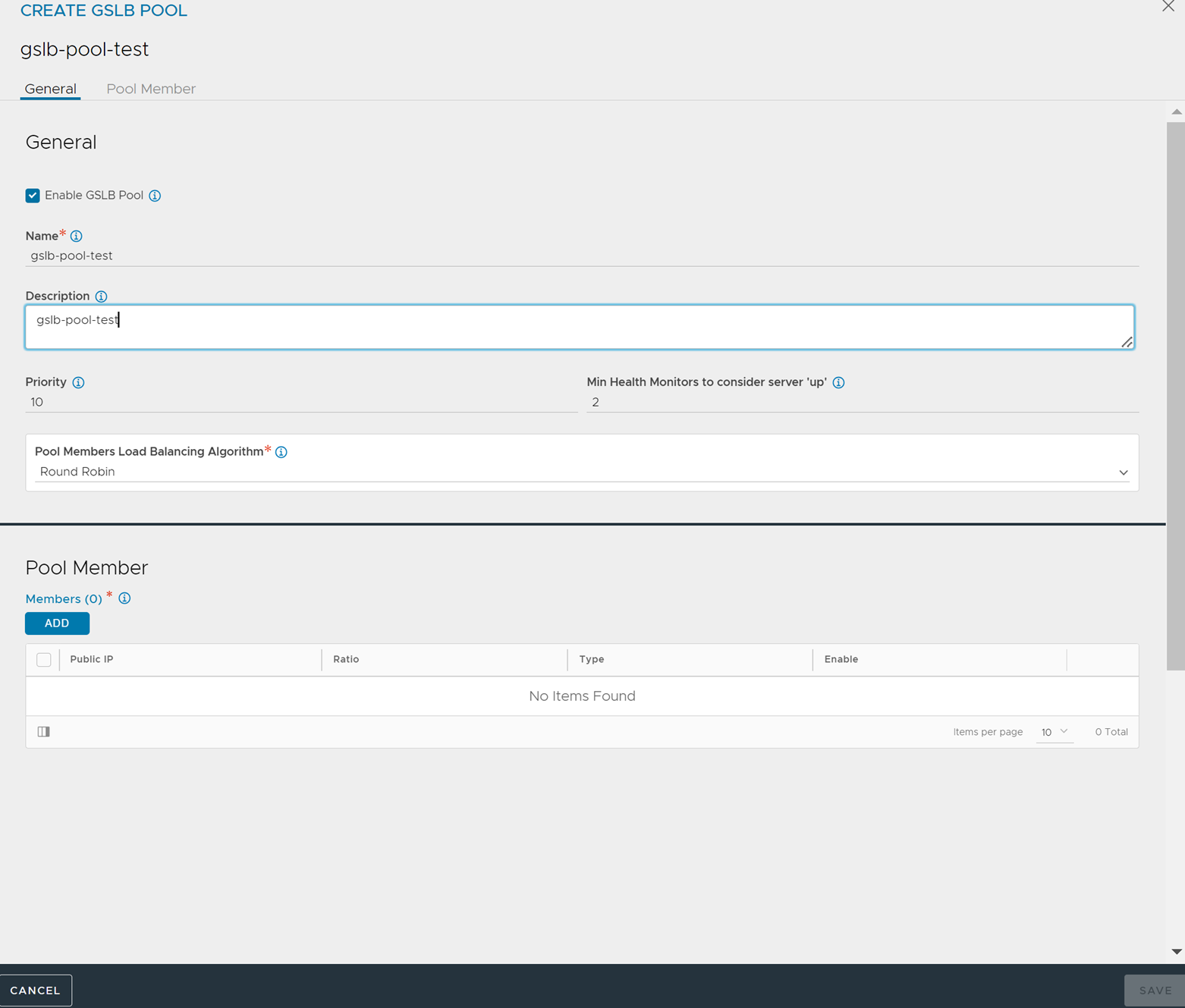
Name: Name of the GSLB pool.
Description: Add description, if required.
Priority: The DNS service selects an operational pool with the highest priority. The value of the optional parameter ranges between 0 and 100. Non-unique values among groups are allowed. It can also be left empty. The value of 10 is a placeholder.
Pool Members Load Balancing Algorithm: round-robin, consistent hash, geo, topology, or preference order are the options available.
Min. Health Monitors to consider server 'up': Specify the minimum number of health monitors required to succeed, or to decide whether to mark the corresponding server as up. If this parameter is not defined, the server is marked as up only if all the health monitors are successful.
For more information, see the Min. Health Monitors to consider server 'up' section.
To create a pool member select ADD option available under Pool Member.
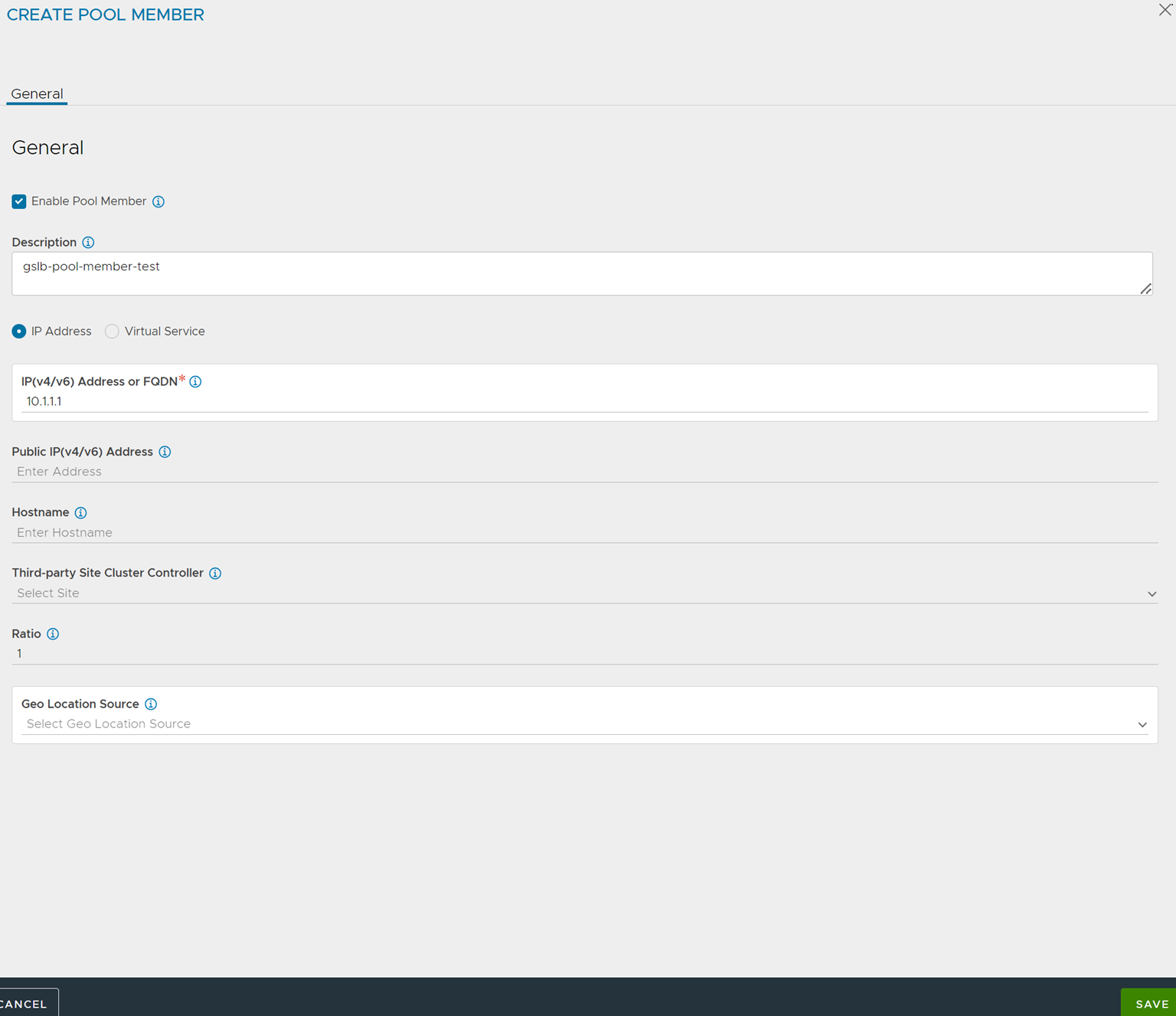
The following are the additional fields for configuring a pool member either by Virtual Service or through IP Address:
Enable Pool Member: Enabled by default so that the IP address of this member is provided in DNS responses.
IP Address: For information on the fields to be configured, see Configuring Pool Member by IP Address: If IP Address was selected in the above steps to identify an….
Virtual Service: or information on the fields to be configured, see Configuring Pool Member by Virtual Service: For the default selection of Virtual Service for Pool M….
Hostname: Hostname to be used as host header for HTTP health monitors and TLS server name for https health monitor. By default, the FQDN of GSLB pool member or GSLB service is used.
Third-party Site Clsuter Controller: Cluster UUID of the site.
Ratio: With the ratio setting, each GSLB pool member receives statically adjusted ratios of traffic. If one GSLB pool member has a ratio of 1 and another GSLB pool member has a ratio of 4, the GSLB pool member set to ratio 4 will receive 4 times the amount of connections it otherwise would. For example, if the first GSLB pool member with ratio 1 has 100 requests, the second GSLB pool member will have 400 requests.
Geo Location Source: Specify the geolocation source or set the User Configured option from the drop-down menu to enter data about a particular location. For more details, see Geolocation-based Load Balancing Algorithm for GSLB Members. The fields needed for defining a location on-the-fly are shown in the following screenshot.
Min. Health Monitors to Consider Server 'UP'
As discussed in the GSLB Health Monitors section, there are two types of health monitor available for GSLB Services:
Control-plane health monitor
Data-plane health monitor
Control-plane health monitor is always present for a GSLB service member. It is not operational for GSLB service members belonging to the third party sites and considers them as always UP. Presence of this health monitor should be considered while deciding the Min. Health Monitors to consider server 'up' count.
The following scenarios (here, N is the health monitors configured for a GSLB Service) discusses various conditions considering control-plane and data-plane health monitors to make a GSLB service member UP.
If the value of Min. Health Monitors to consider server 'up' set to 0, then all the health monitors, including control-plane default health monitor need to stay up to mark the GSLB Service member UP.
If the value of Min. Health Monitors to consider server 'up' > number of data-plane health monitor configured + 1 (control-plane health monitor) , then the GSLB Service member will stay down.
Min. Health Monitors to consider server 'up'=0 or Min. Health Monitors to consider server 'up' = number of data-plane health monitors configured + 1 (control-plane health monitor), then all health monitors must be up including the control-plane health monitor.
If Min. Health Monitors to consider server 'up' < number of data-plane health monitors configured + 1 (control-plane health monitor), then the GSLB Service member will be marked up if it is marked up by at least Min. Health Monitors to consider server 'up'.
For third-party GSLB service members control-plane health monitor is always in the UP state by default and the number of health monitors should be tweaked appropriately keeping this factor in mind. For more information, see the table below.
Below are some scenarios explaining usage of the Min. Health Monitors to consider server 'up' parameter in various deployment conditions.
GSLB Health Monitors Configuration Combinations |
Avi GSLB Service Member Status |
3rd-Party GSLB Service Member (Non-Avi member) |
|---|---|---|
If no data-plane health monitor is configured. |
Control-plane default health monitor status determines the status of GSLB service members. |
No health monitoring is performed and the members are always in UP state. |
If one data-plane health monitors is configured with the Min. Health Monitors to consider server 'up' value set to 0 |
Both the monitors(control-plane health monitor and data-plane health monitor) should be UP to mark the GSLB service member's status as UP. If the data-plance health monitor fails then it immediately take effect locally on the monitoring site. |
The status of third-party members depends only on the data-plane health monitor status. |
If one data-plane health monitor is configured with the Min. Health Monitors to consider server 'up' value set to one. |
At least one health monitor (control-plane or data-plane) should be in the UP state to mark the GSLB service member's status as UP. |
Default control-plane health monitors will always keep the status UP. |
Two data-plane health monitors are configured with theMin. Health Monitors to consider server 'up' set to 2. |
Any two health monitors (2 data-plane health monitors plus one control-plane health monitors) should be in the UP state to mark GSLB service member's status UP. |
One out of two data-plane health monitors should be UP to mark the status of third-party GSLB member as UP as the control-plane health monitor will be always UP. |