This topic explains the steps to configure IPv4 for management interface.
Configuring IPv4 Address for Management Interface
The following are the steps to configure IPv4 address:
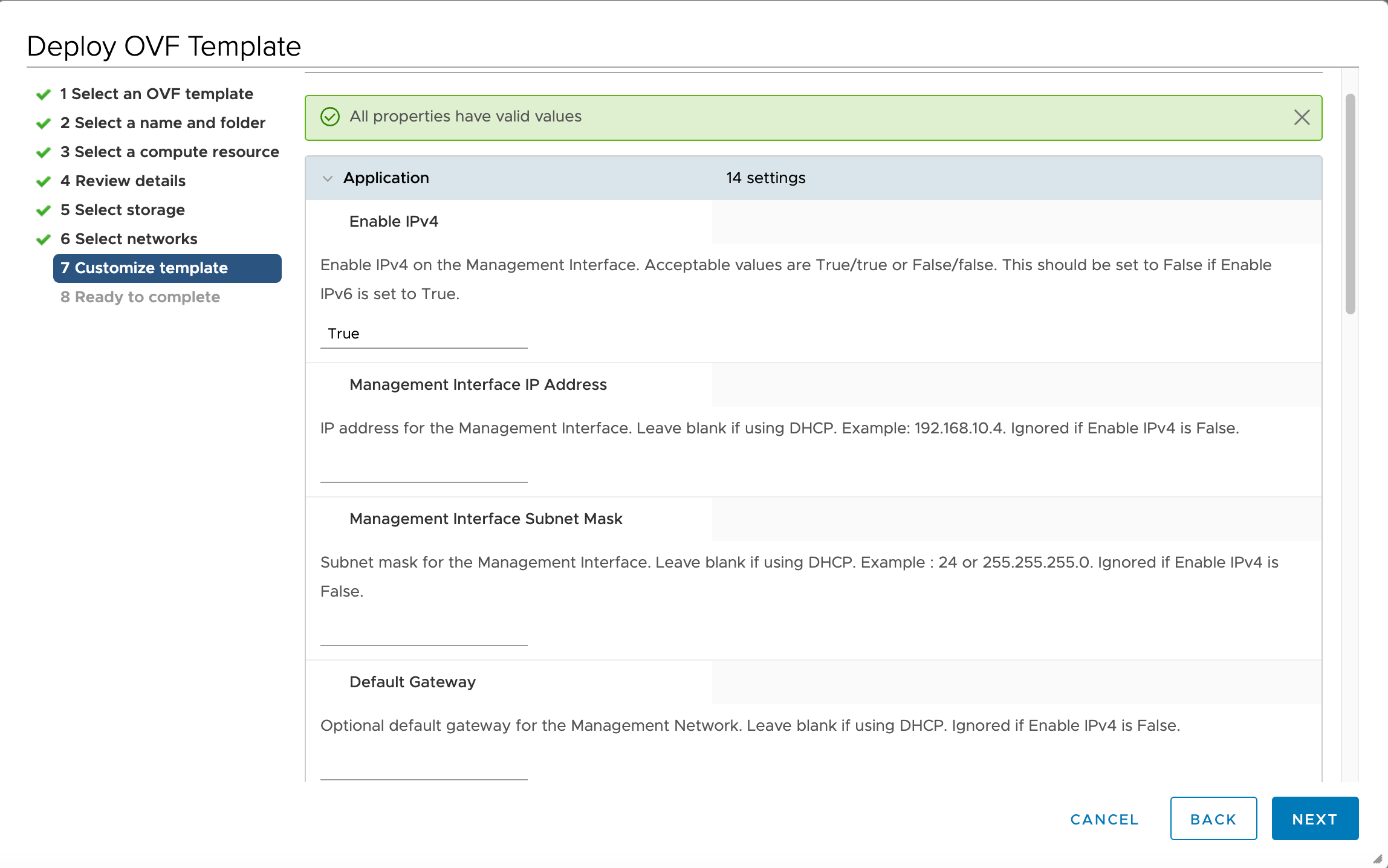
Navigate to Deploy OVF Template and click
Customize Templatetab.Configure Management Interface IP Address for static address. You can leave this field blank for DHCP.
Configure Management Interface Subnet Mask for static IP.
Configure Default Gateway, if required.