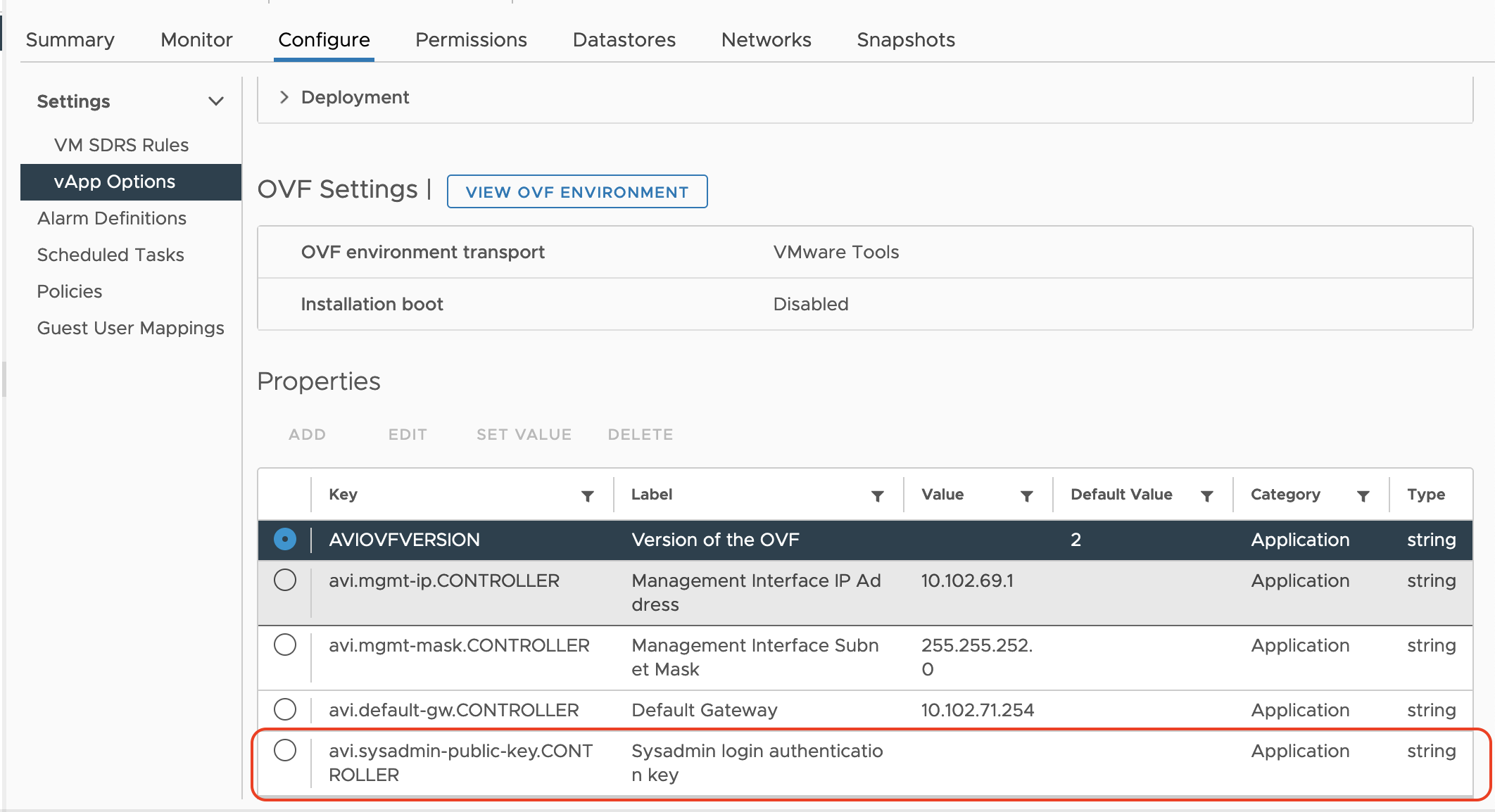To configure password-less SSH access to the Controller running on VMware NSX Advanced Load Balancer use the NSX Advanced Load Balancer UI.
Procedure
Results
This creates a file named authorized_keys_admin in the /etc/ssh directory with the contents of the ssh public key.