This topic discusses the steps for configuring a Controller cluster.
To configure the Controller cluster, login to the first Avi Load Balancer Controller, configured in the previous section, and follow the steps below:
Navigate to . Click Edit.
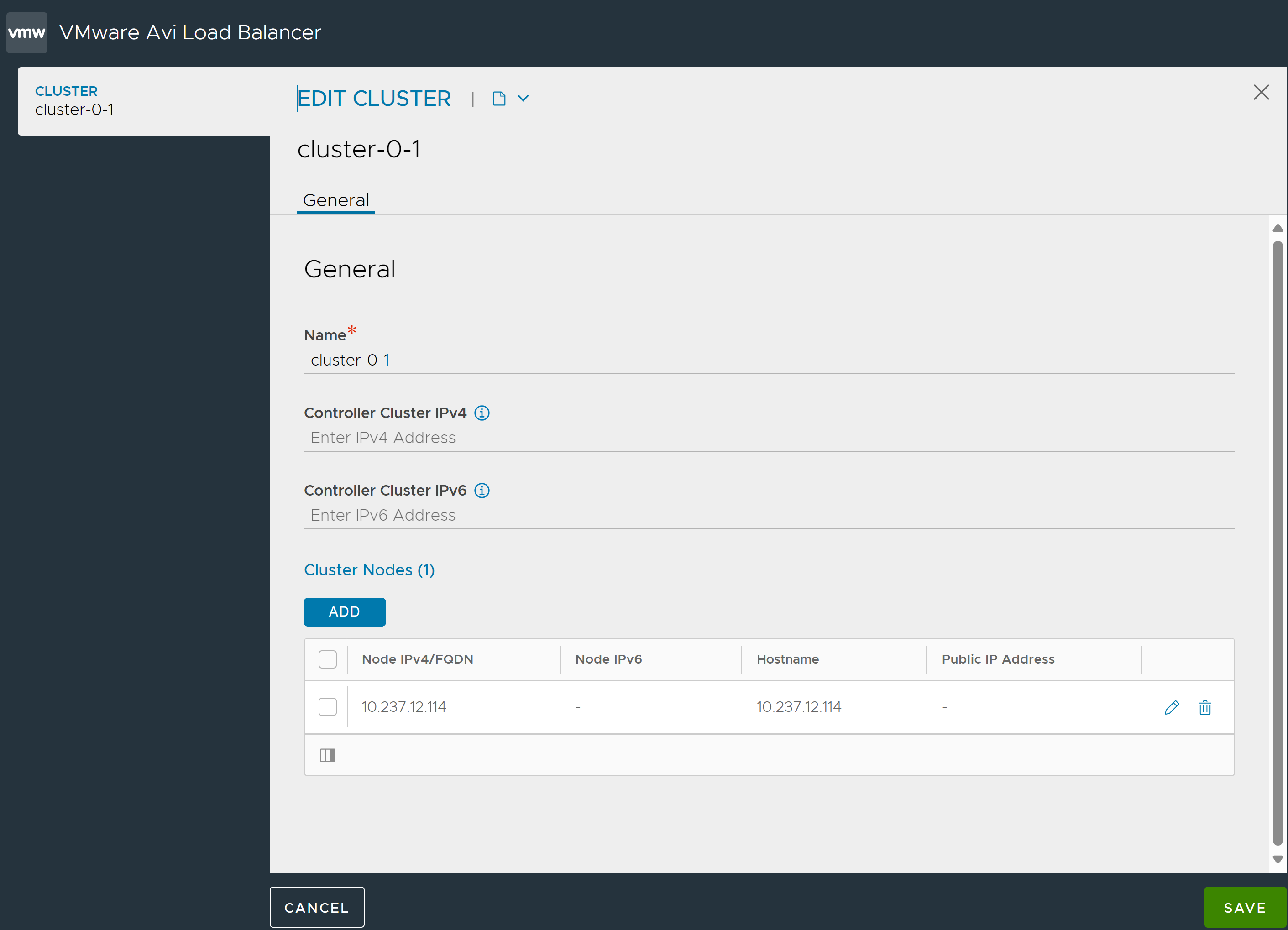
Specify the name of the cluster in the Name field.
Specify the IPv4 addresses or IPv6 address in section for Controller Cluster IPv4 / IPv6 field. These IP addresses will be dynamically reconfigured to the IP of the cluster Leader. Follow the below steps while configuring the Controller cluster IP:
IPv4 Address
Specify the IP address of node in Controller Cluster IPv4 field.
Controller Cluster IPv6 field should be left blank.
IPv6 Address
Specify the IP address of node in Controller Cluster IPv6 field.
Controller Cluster IPv4 field should be left blank.
Note:Configuring virtual IP for the cluster is an optional process.
To form a Controller Cluster of three Controller nodes, you should add additional two nodes to the cluster. Click ADD to add cluster nodes.
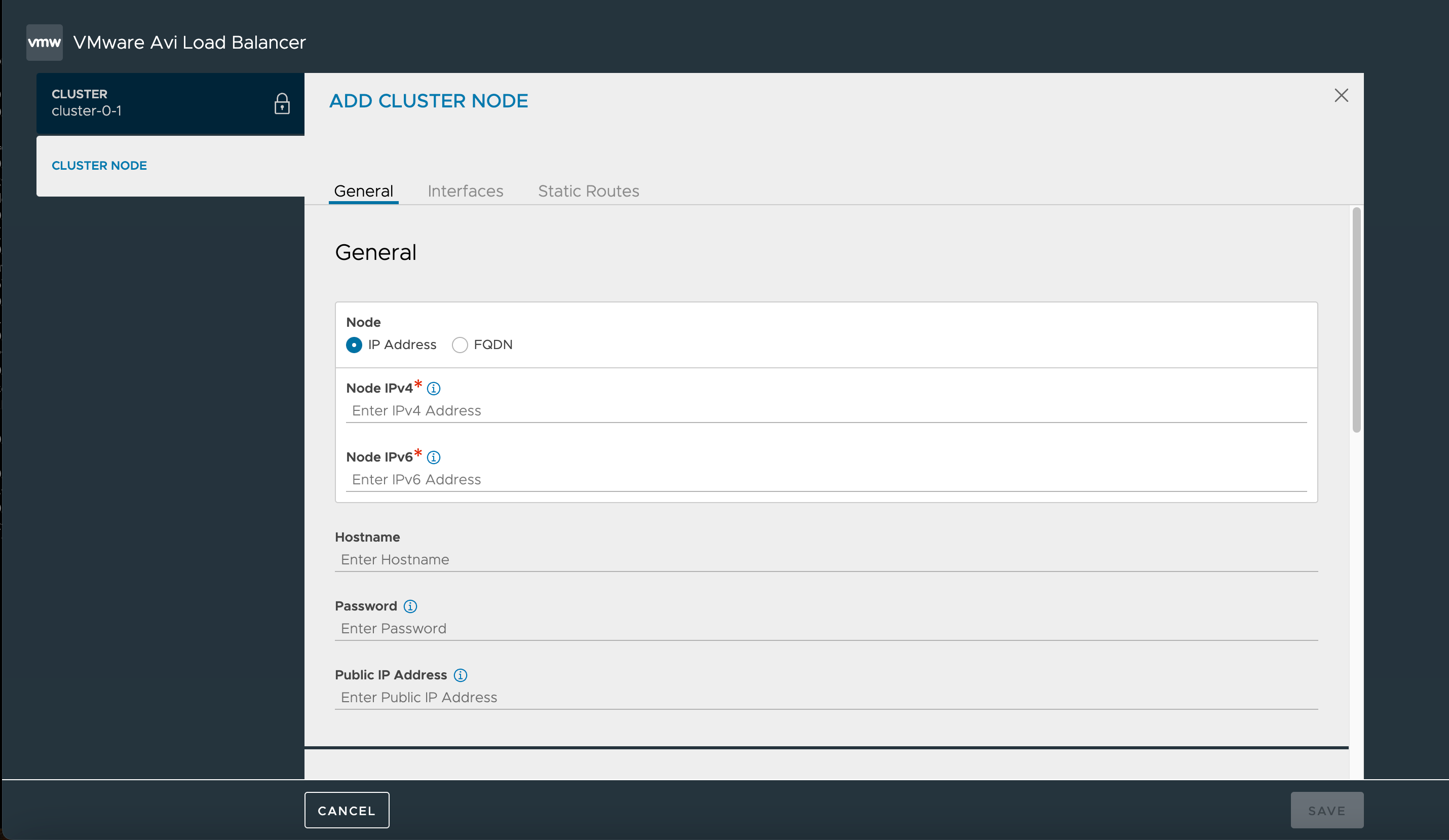
Add Cluster node. Ensure that all the cluster nodes are added using one of the following methods:
Node IPv4: Specify the IPv4 address of node. Node IPv6 field should be left blank. Select FQDN option to specify v4 IP address of Controller virtual machine. FQDN option is valid only to create IPv4 Controller cluster.
Node IPv6: Specify the IPv6 address of node. Node IPv4 field should be left blank. FQDN option is not available if FQDN resolves to IPv6 address of Controller node.
Specify the hostname and password.
Specify the public IP address. Specifying the public address is valid only for v4 cluster. IPv6 address is not supported for public address.
Click Save.
For more information, see Deploying an Avi Load Balancer Controller Cluster section above.
Configuring Virtual IP for the Cluster
If the Controller Cluster is IPv4 family, Controller Cluster IPv4 can be configured.
If the Controller Cluster is IPv6 family, Controller Cluster IPv6 can be configured.
Both Controller Cluster IPv4 and Controller Cluster IPv6 cannot be configured. The dual stack Controllers are not supported yet.
If you hover over the Controller Cluster IPv4/v6 you can view the status of the Cluster VIP configured.