The NSX-V to Avi migration facilitates the transition from NSX's built-in NSX Advanced Load Balancer to the Avi Load Balancer. The tool retrieves the existing load balancer configurations from NSX and maps them to the Avi Load Balancer.
The NSX-V to Avi migration tool is available only through the CLI.
This is not a mandatory configuration. It is required only when the Controllers and NSX are in separate VPCs.
Prerequisites
Perform the following steps before implementing the NSX-V to Avi Migration Tool.
1. Create a virtual environment, for example, migrationtools.
python3 -m venv migrationtools
2. Activate the virtual environment using the command below:
source migrationtools/bin/activate
3. Once the virtual environment has been activated, install the dependencies. To install the avimigrationtools package, use the command given below:
pip3 install avimigrationtools
The following dependencies should be present after the successful execution of the command.
The dependencies installed post avimigrationtools package are as follows: (migrationtools) aviuser@avi-dev:~/workspace$ pip freeze appdirs==1.4.4 avimigrationtools==30.1.2 avisdk==30.1.2 bcrypt==4.0.1 beautifulsoup4==4.12.3 certifi==2024.2.2 cffi==1.15.1 charset-normalizer==2.0.12 configparser==5.2.0 cryptography==40.0.2 decorator==4.4.2 ecdsa==0.18.0 et-xmlfile==1.1.0 idna==3.6 Jinja2==3.0.3 linecache2==1.0.0 MarkupSafe==2.0.1 networkx==2.5.1 nose==1.3.7 nose-html-reporting==0.2.3 nose-testconfig==0.10 numpy==1.19.5 openpyxl==3.1.2 pandas==1.1.5 paramiko==3.4.0 pexpect==4.9.0 ptyprocess==0.7.0 pycparser==2.21 pycrypto==2.6.1 PyNaCl==1.5.0 pyOpenSSL==23.2.0 pyparsing==3.1.2 python-dateutil==2.9.0.post0 pytz==2024.1 PyYAML==6.0.1 requests==2.27.1 six==1.16.0 soupsieve==2.3.2.post1 traceback2==1.4.0 unittest2==1.1.0 urllib3==1.26.18 XlsxWriter==3.2.0 xmltodict==0.13.0
4. Install the NSX dependencies.
python /home/aviuser/workspace/avi-migrationtools/avi/migrationtools/nsxt_converter/install_nsx_dependencies.py
The additional dependencies installed are as follows: lxml==5.1.0 nsx-policy-python-sdk @ file://localhost//tmp/pip-req-build-rj1zvnp7/lib/nsx-policy-python-sdk/nsx_policy_python_sdk-4.1.2.0.0-py2.py3-none-any.whl nsx-python-sdk @ file://localhost//tmp/pip-req-build-rj1zvnp7/lib/nsx-python-sdk/nsx_python_sdk-4.1.2.0.0-py2.py3-none-any.whl nsx-vmc-aws-integration-python-sdk @ file://localhost//tmp/pip-req-build-rj1zvnp7/lib/nsx-vmc-aws-integration-python-sdk/nsx_vmc_aws_integration_python_sdk-4.1.2.0.0-py2.py3-none-any.whl pyvmomi==8.0.2.0.1 vapi-common-client @ file://localhost//tmp/pip-req-build-rj1zvnp7/lib/vapi-common-client/vapi_common_client-2.44.0-py2.py3-none-any.whl vapi-runtime @ file://localhost//tmp/pip-req-build-rj1zvnp7/lib/vapi-runtime/vapi_runtime-2.44.0-py2.py3-none-any.whl vcenter-bindings @ file://localhost//tmp/pip-req-build-rj1zvnp7/lib/vcenter-bindings/vcenter_bindings-4.2.0-py2.py3-none-any.whl vmwarecloud-aws @ file://localhost//tmp/pip-req-build-rj1zvnp7/lib/vmwarecloud-aws/vmwarecloud_aws-1.64.0-py2.py3-none-any.whl vmwarecloud-draas @ file://localhost//tmp/pip-req-build-rj1zvnp7/lib/vmwarecloud-draas/vmwarecloud_draas-1.23.0-py2.py3-none-any.whl vsphere-automation-sdk==1.86.0
5. Once all the dependencies have been installed, export the $PYTHONPATH.
cd /home/aviuser/workspace/avi-migrationtools export PYTHONPATH=$(pwd)
6. After exporting the $PYTHONPATH, set the Avi SDK present in virtual environment as the primary SDK.
ln -sf /home/aviuser/migrationtools/lib/python3.6/site-packages/avi/sdk sdk
Types of Migration
- Offline Migration
-
Under this mode, the NSX-V LB config file is provided as the input and the avi-config is generated as the output in the folder structure as shown below:
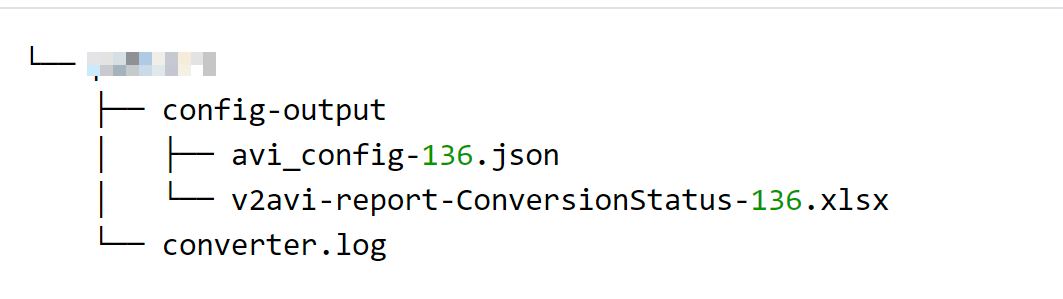
python v2avi_converter.py -c 10.158.163.83 --alb_controller_version 22.1.6 --alb_controller_user admin --alb_controller_password admin --byot /home/aviuser/workspace/avi-migrationtools/avi/migrationtools/v2alb_converter/pulkit/byot.json -o /home/aviuser/workspace/avi-migrationtools/avi/migrationtools/v2alb_converter/pulkit1/ --cloud_name test -O auto-upload
- Online Migration
-
Under this mode, the NSX-V LB config is picked up directly from the live NSX-V setup and it is migrated to the live Avi Controller.
python v2avi_converter.py -c 10.158.163.83 --alb_controller_version 22.1.6 --alb_controller_user admin --alb_controller_password admin -n 10.186.234.112 -u admin -p FDRB0hsuK+w.nrC4 --t_host 10.208.201.5 --t_user admin --t_pass Avivmware123$% --byot /home/aviuser/workspace/avi-migrationtools/avi/migrationtools/v2alb_converter/pulkit/byot.json -o /home/aviuser/workspace/avi-migrationtools/avi/migrationtools/v2alb_converter/pulkit1/ --cloud_name test -O auto-upload
Run the Migration Tool
1. Clone the avi-migrationtools repository if it is not already present in your system.
git clone https://github.com/avinetworks/avi-migrationtools.git
2. After cloning, go to the directory using the following command:
cd /home/aviuser/workspace/avi-migrationtools/avi/migrationtools/v2alb_converter/
3. Execute the script using the following command:
python v2avi_converter.py -c 10.158.163.83 --alb_controller_version 22.1.6 --alb_controller_user admin --alb_controller_password admin -n 10.186.234.112 -u admin -p FDRB0hsuK+w.nrC4 --t_host 10.208.201.5 --t_user admin --t_pass Avivmware123$% --byot /home/aviuser/workspace/avi-migrationtools/avi/migrationtools/v2alb_converter/user/byot.json -o /home/aviuser/workspace/avi-migrationtools/avi/migrationtools/v2alb_converter/user1/ -O auto-upload
If the directory path mentioned for output_file_path is not created, the tool will create the directory path. Executing the code multiple times on the directory will create sub-folders on the same output_file_path.
Each parameter in the code is explained as below:
Parameter |
Function |
Example |
|---|---|---|
-c / --alb_controller_ip |
IP address of the Controller |
10.158.163.87 |
--alb_controller_version |
Version in which the Controller is in |
22.1.6 |
--alb_controller_user |
Username to log in to the Controller |
admin |
--alb_controller_password |
Password to log in to the Controller |
admin |
-n / --nsxv_ip |
IP address of the NSX-V manager |
10.208.201.5 |
-u / --nsxv_user |
Username of the NSX-V manager |
admin |
-p / --nsxv_password |
Password of the NSX-V manager |
Avivmware123$% |
--t_host |
IP address of the NSX-T manager |
10.208.201.8 |
--t_user |
Username of the NSX-T manager |
|
--t_pass |
Password of the NSX-T manager |
VMware@123 |
-o / --output_file_path |
ath to the directory where the output and config files will be stored |
/home/aviuser/workspace/avi-dev/avi-migrationtools/avi/migrationtools/v2alb_converter/user_new |
--cloud_name |
Name of the cloud |
test |
-O |
The type of upload that you want to perform:
|
auto-upload |
-d |
Where d is the directory of the path where the NSX-V LB config file is present |
d /home/aviuser/workspace/avi-migrationtools/avi/migrationtools/v2alb_converter/nsx-v |
The mandatory directory structure of the NSX-V LB is as shown below:
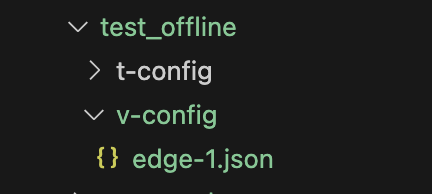
Here, edge-1.json is the NSX-V LB config file.
A sample byot.json to map the NSX-V edge IDs and T1 routers associateed with the Avi cloud is as shown below:
{
"edge-id" : "t1_router_name"
}
Key: The ID of the NSX-V edge containing the load balancer configurations to be migrated to the Avi Controller.
Value: The T1-router that contains the Avi cloud.
A summary of the migration process with the status of completion, errors (if any), output location, and more is displayed:
Converting Monitor ... Progress |##################################################| 100.0% Converting Pools ... Progress |##################################################| 100.0% Converting Profiles ... Progress |##################################################| 100.0% Converting VS ... Progress |##################################################| 100.0% Total SKIPPED OBJECT: 2 Total SUCCESSFUL OBJECT: 286 Total NOT APPLICABLE OBJECT: 0 Total ERROR COUNT: 0 Total PARTIAL OBJECT: 0 Total DATASCRIPT OBJECT: 0 Writing Excel Sheet For Converted Configuration.. Progress |##################################################| 100.0% Total Objects of ApplicationProfile : 5 Total Objects of NetworkProfile : 0 Total Objects of SSLProfile : 3 Total Objects of PKIProfile : 0 Total Objects of SSLKeyAndCertificate : 0 Total Objects of ApplicationPersistenceProfile : 0 Total Objects of HealthMonitor : 3 Total Objects of IpAddrGroup : 0 Total Objects of VSDataScriptSet : 0 Total Objects of Pool : 139 Total Objects of VirtualService : 139 (139 migrated) Total Objects of VsVip : 6 Converted Output Location: user1_offline_136/config-output/avi_config.json Total Warning: 0 Total Errors: 0 The time of execution of above program is : 0:00:01.746721
Caveats
The limitations in the NSX-V to Avi Load Balancer migration tool are listed below:
It does not support migration to NSX-T VLAN cloud.
It does not perform any pre-checks for the destination topology, vCenter, NSX, and Avi compatibility.
It does not use UUIDs for NSX-T objects.
It does not perform a pre-check for the existence of two T1 gateways with the same name.
It does not perform a pre-check for the existence of two segments with the same name.
It does not validate the HA-mode of T0s in the edge cluster.