This topic explains the steps to configure IPv6 for management interface.
The following are the steps to configure IPv6 address:
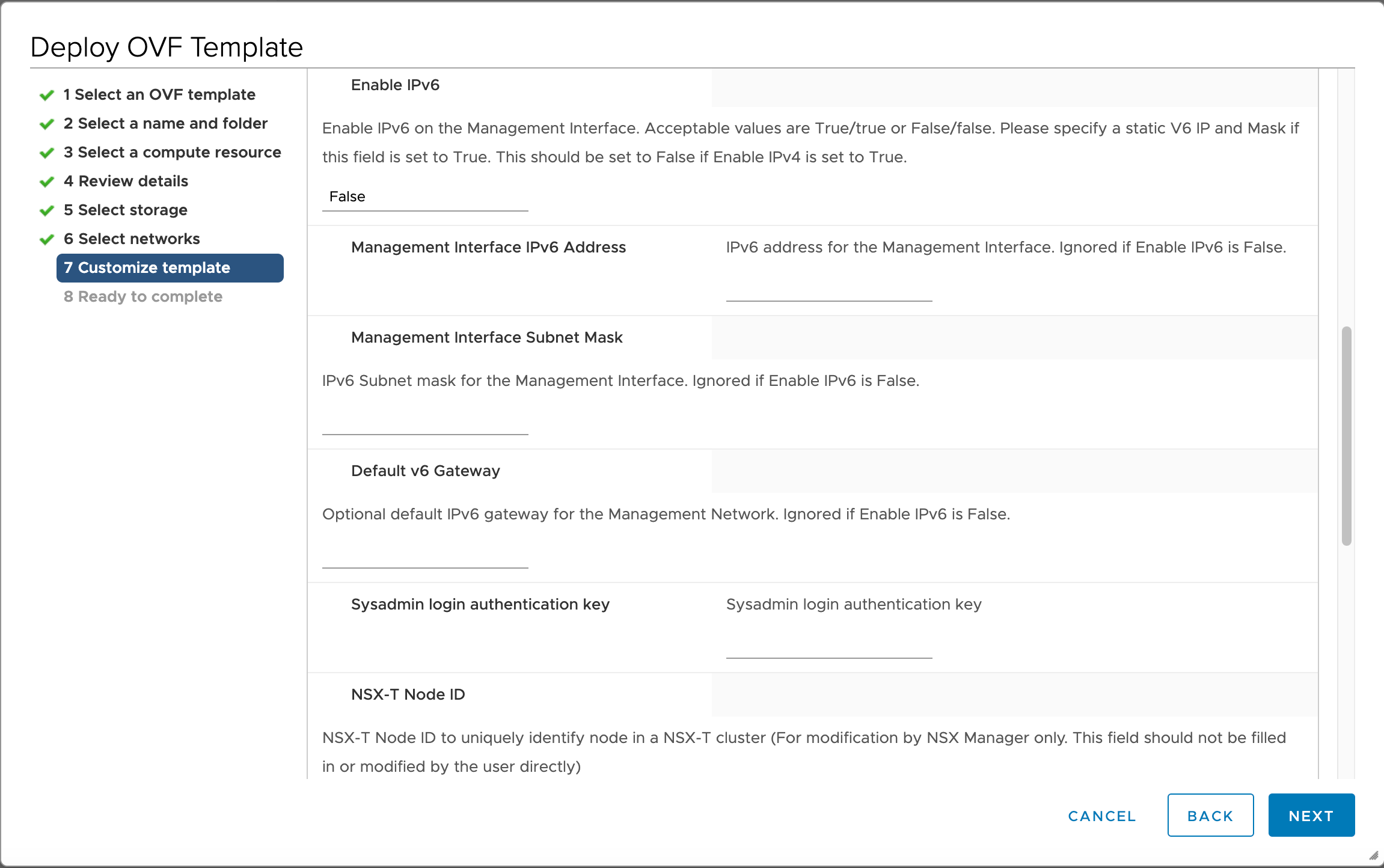
Change Enable IPv4 to False.
Change Enable IPv6 to True.
Configure Management Interface IPv6 Address and Management Interface Subnet Mask. These fields must be filled as IPv6 DHCP support is currently unavailable.
Configure Default v6 Gateway, if needed.