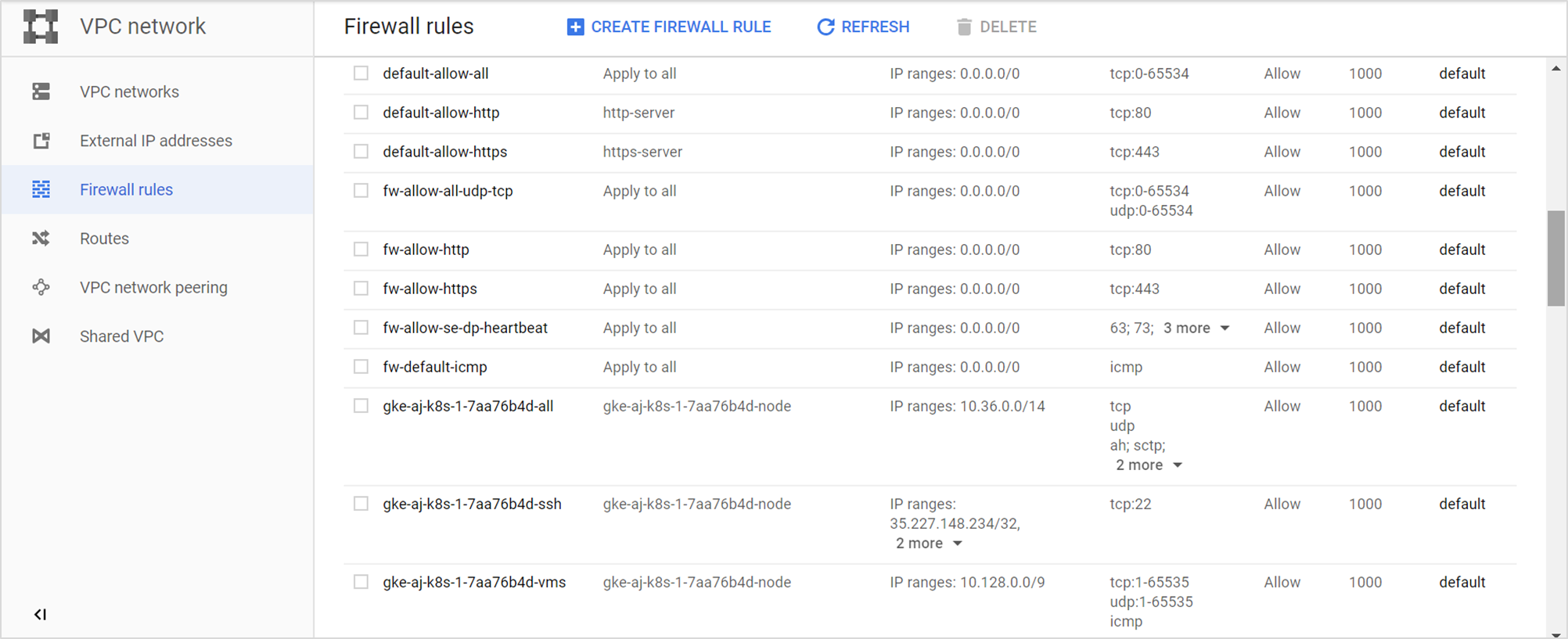This topic discusses the networking considerations required to provision and configure the Avi Load Balancer with Google Cloud Platform.
Network, Subnet, Instances in Google Cloud
Networking resources help in managing networks, firewalls, and other aspects of your networks and instances. Find networking resources on the left side menu in the GCP console.
Creating Virtual Private Cloud (VPC) Network
A VPC network, sometimes just called a network, is a virtual version of a physical network, like a data center network. It provides connectivity for your compute engine VM instances, Kubernetes engine clusters, and other resources in your project.
The VPC created in one project can be shared with a Controller in another project.
To create a VPC network
Go to the Google Cloud Platform console.
Navigate to the project that you have subscribed to.
Click .
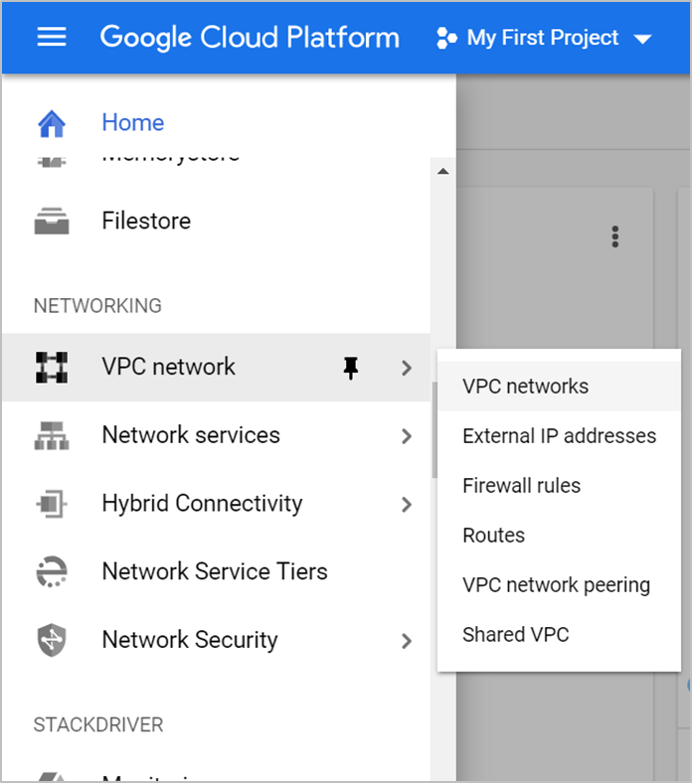
Click Create VPC Network.
Enter a Name for the VPC Network.
Enter the subnet name, IP address range of the network to the VPC network.
Note:Enter only an IP4 address because GCP does not support IPV6.
Click Create. The network created is as shown below.
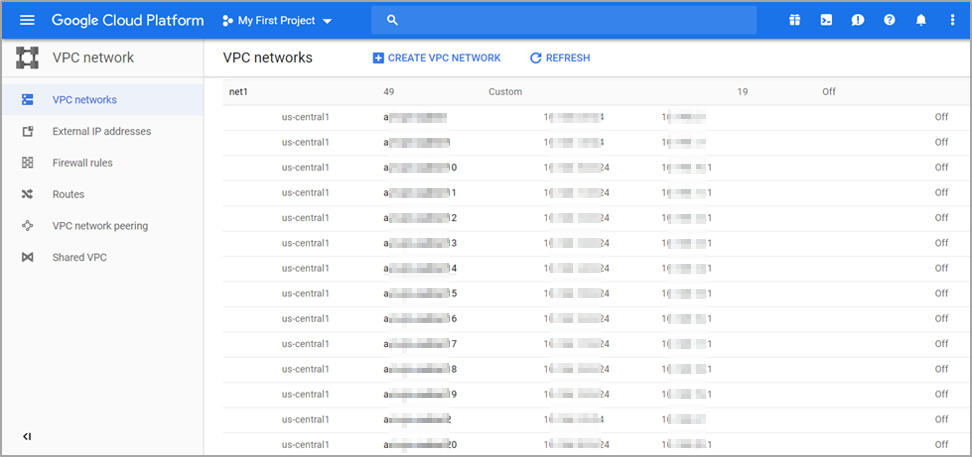
Firewall Rules in GCP
GCP firewall rules let you allow or deny traffic to and from your VM instances. Protocol ports are used by Avi Load Balancer for management communication. For more information, see Ports and Protocols.
To create firewall rules
Click VPC network under Networking in the left pane under Firewall Rules.
Click Create Firewall Rule.
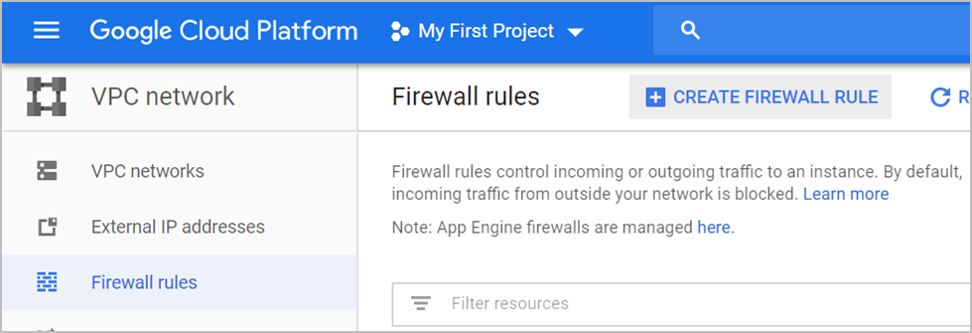
The Create a firewall rule screen appears. Create firewall rules to allow TCP, UDP, and ICMP traffic within the network and HTTP/HTTPS from outside under the respective network.
Creating Firewall Rules for all UDP and TCP Traffic
To create rules for all UDP and TCP traffic, configure the fields as shown below and click Create.
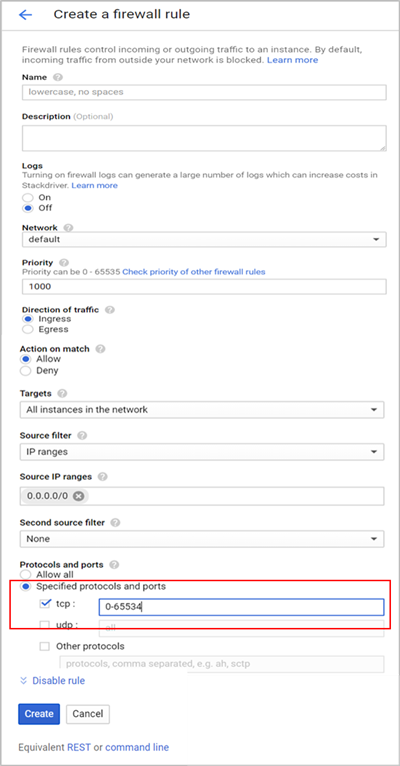
Creating Firewall Rules on TCP port 80 and 443
To create rules on TCP port 80 and 443, configure the fields as shown below and click Create.
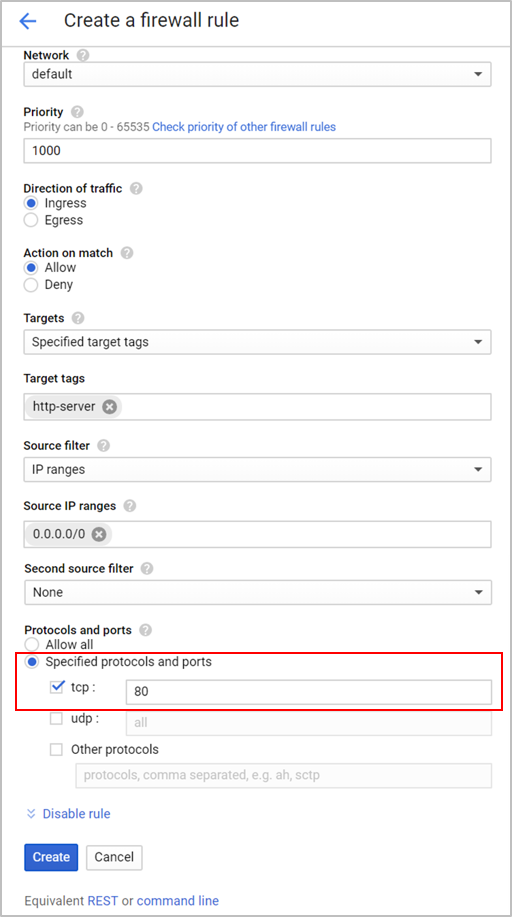
Creating Firewall Rules for ICMP
To create firewall rules for ICMP, configure the fields as shown below and click Create.
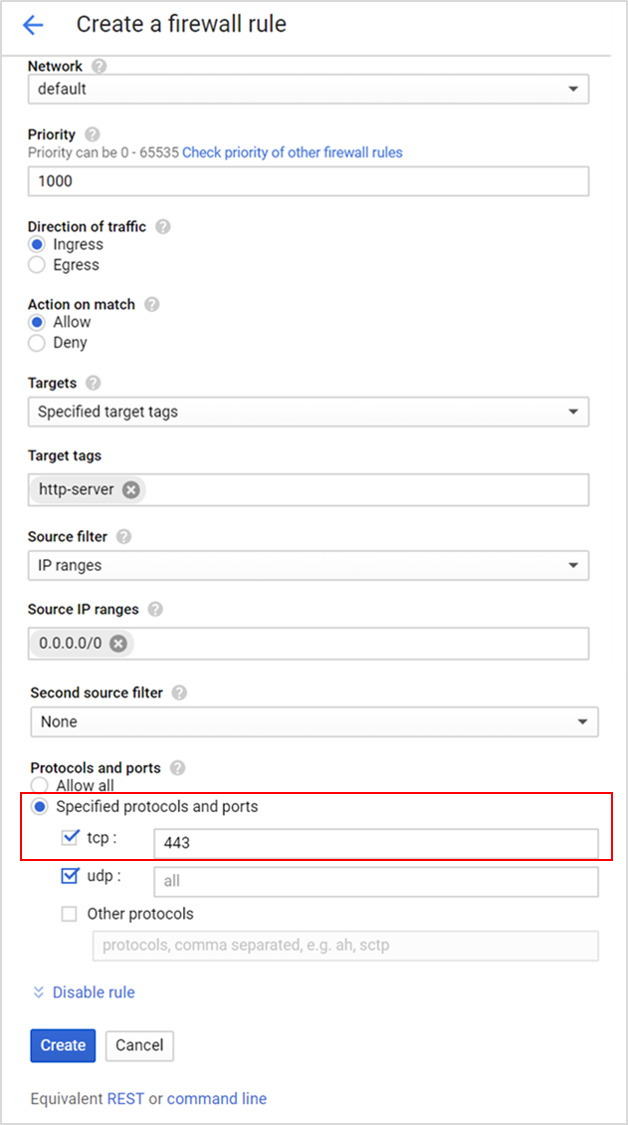
Creating Firewall Rules for Internal SE-to-SE Communication
To create firewall rules for internal SE-to-SE, configure the fields as shown below and click Create.
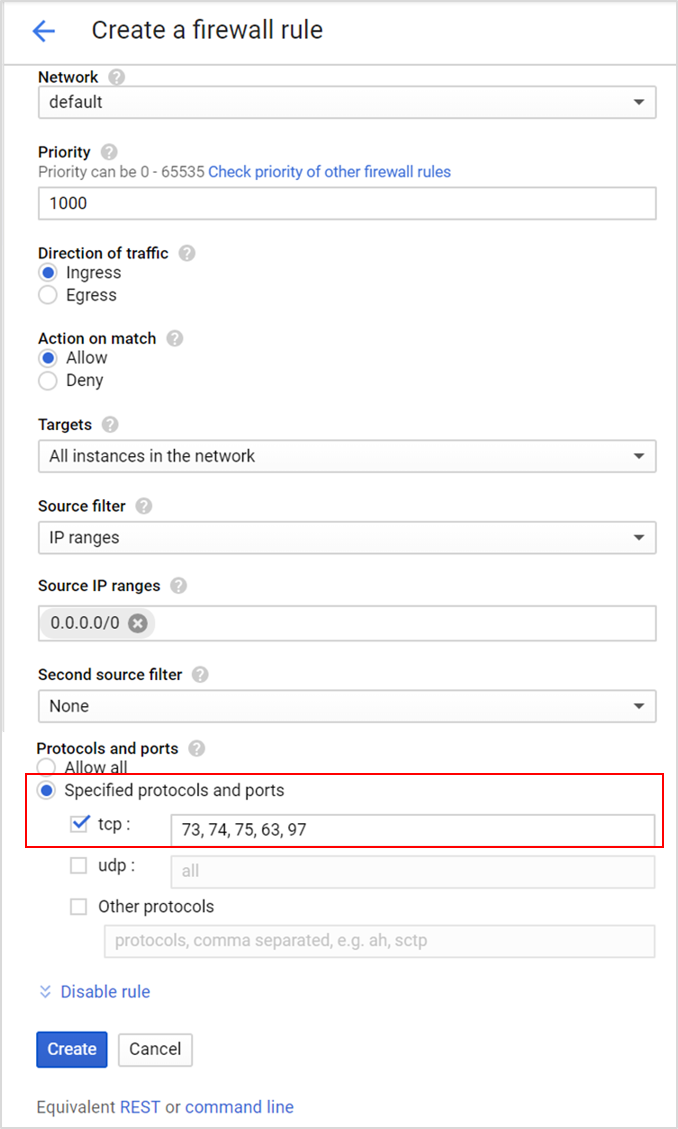
The firewall rules created are listed as shown below.