This section covers the steps to configure the Cloud connector using IAM Roles.
Procedure
- Log in to the Avi Load Balancer UI and navigate to . Click . Provide the desired name.
- Enable Use Proxy to Connect if there is a custom proxy between the user's corporate network and AWS. Enter the details for Proxy Host and Port if required.
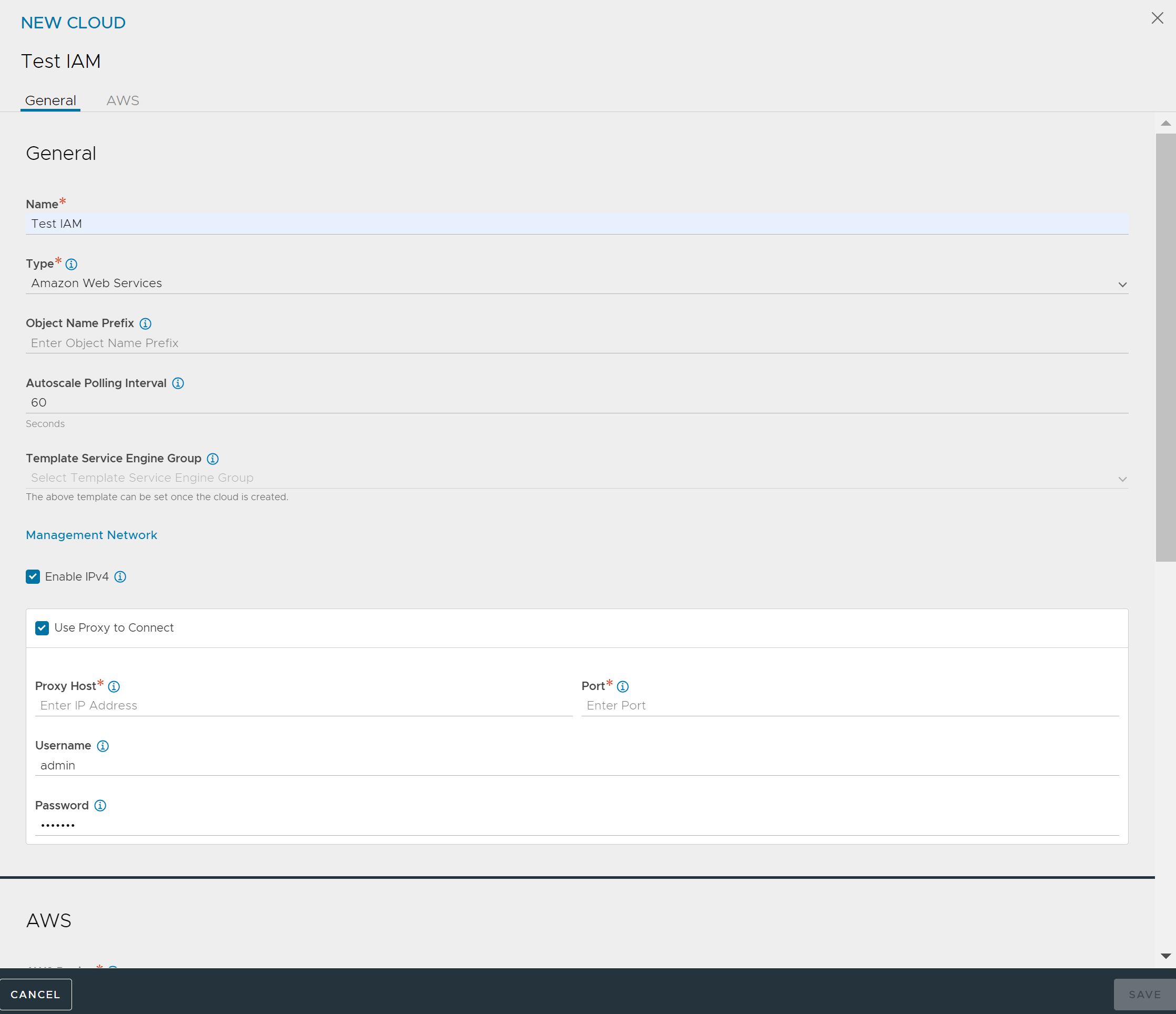
- Use the drop-down menu to select AWS Region.
- Access credentials are needed by the Controller to communicate with AWS API. Click SET CREDENTIALS. Select the Use IAM Roles check box to use IAM roles for the authentication. For detailed information on configuring IAM roles, see Accounts and IAM Roles.
- The remaining steps are similar to the steps mentioned in the Configuring Avi Load Balancer Cloud Connector Using AWS Shared Key section.