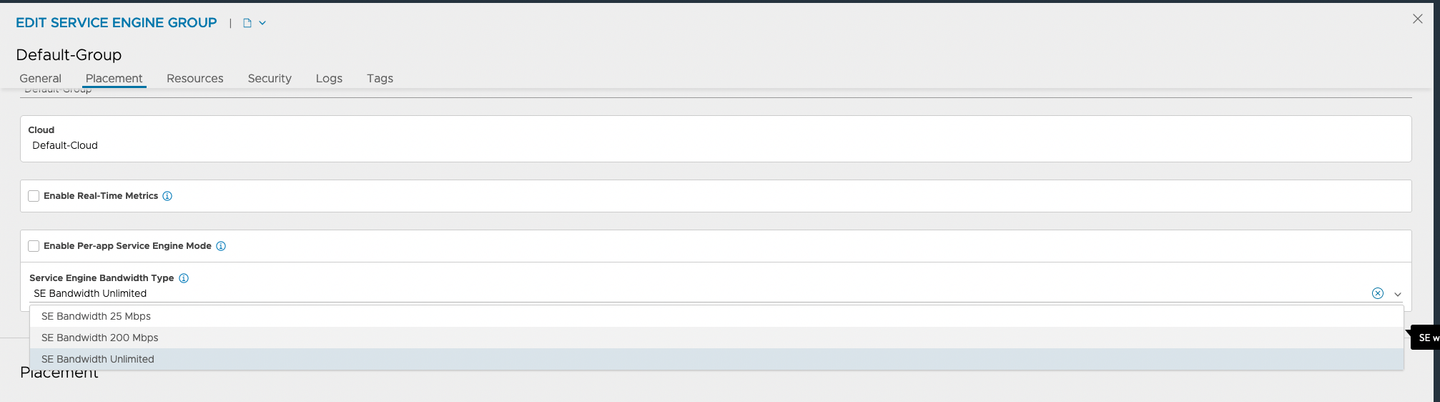This section discusses the licensing option available for Avi Load Balancer deployment with Microsoft Azure
Avi Load Balancer supports the following two licenses which must be chosen during the cloud creation:
Bring your own license
Pay-as-you-go license
Bring Your Own License (BYOL)
Please obtain the license from your Avi Load Balancer representative, and upload to the Avi Load Balancer Controller. The following license units are available:
Cores (vCPUs)
Service Engine Bandwidth (25Mbps, 200Mbps)
The Avi Load Balancer Controller includes a 30-day, full-featured BYOL trial license.
Azure Pay-as-you-go (Azure PAYG)
When the Azure PAYG license is selected, a license file is not required. The licensing and usage is calculated based on the SEs instantiated in Azure. Usage and billing for the Azure PAYG license are calculated based on the time the SE is in the powered-on state in Azure, in an hourly increment.
The following bandwidth licenses are available:
25Mb (default)
200Mb
Avi Load Balancer Controller’s SKUs in Azure Marketplace
An SKU is the commercial name for a virtual machine image in Azure. Avi Load Balancer has two Controller SKUs in Azure Marketplace:
nsx-alb-controller-2201: NSX ALB (Avi) Controller Version 22.1.x - BYOL and PAYG
nsx-alb-controller-2101: NSX ALB (Avi) Controller Version 21.1.x - BYOL and PAYG
For more information on these SKUs, see VMware NSX Advanced Load Balancer (Avi Networks).
Both the SKUs are tagged as BYOL in the Azure marketplace as shown below, as there is no software cost associated with the Avi Load Balancer Controller.
For more information on these SKUs, see VMware NSX Advanced Load Balancer (Avi Networks).
Service Engine SKUs
The following new, hidden SE SKUs have been published in the Azure marketplace:
nsx-alb-se-2201-byol and nsx-alb-se-2101-byol : This SKU will be used to spin up an SE when the BYOL license model is selected. This SKU does not have a software cost associated with it.
nsx-alb-se-2201-payg-bw-25m and nsx-alb-se-2101-payg-bw-25m: This SE SKU will be used to spin up an SE when the PAYG-25M bandwidth license is selected. This license model is the default for the PAYG licensing. This SKU has a software cost associated with it.
nsx-alb-se-2201-payg-bw-200m and nsx-alb-se-2101-payg-bw-200m: This SE SKU will be used to spin up an SE when the PAYG, 200M bandwidth license is selected. This SKU has a software cost associated with it.
When the BYOL license is selected,
The nsx-alb-se-2201-byol or the nsx-alb-se-2101-byol license is used to create a SE. As this is a BYOL SKU, no software charge will be incurred.
When the Azure PAYG license is selected, the nsx-alb-2201-payg-bw SKUs or nsx-alb-2101-payg-bw SKUs will be used to create a Service Engine. As these SKUs have an hourly cost associated with them, the respective software charge will be incurred and billed directly by Azure.
The default method to deploy SE is to create the SE VHD dynamically and deploy from there.
Please note that license type selected in Service Engine group get precedence over license type set during cloud configuration when create new SE on Azure.
To check the type of license selected in Service Engine group, use the command license_type as shown below.
[admin:10-1-1-1]: serviceenginegroup> license_type lic_ lic_backend_servers Limit based Backend Servers license type. lic_cores Limit based Cores license type. lic_hosts Limit based Hosts license type. lic_metered_se_bandwidth Usage based SE Bandwidth license type. lic_se_bandwidth Limit based SE Bandwidth license type. lic_sockets Limit based Sockets license type.
To check the licence type selected using Avi Load Balancer, navigate to Infrastructure > Cloud Resource Group > Service Engine group, select the specific Service Engine Group, click on Edit and check the option selected under Service Engine Bandwidth Type.