This topic discusses the steps to download the SE on OVA.
The OVA image file for Service Engines is embedded in the Controller image. The Avi Load Balancer SE OVA image can be downloaded using the web interface or the API.
Using the Avi Load Balancer UI, navigate to , click the button and select se.ova to download the OVA image.
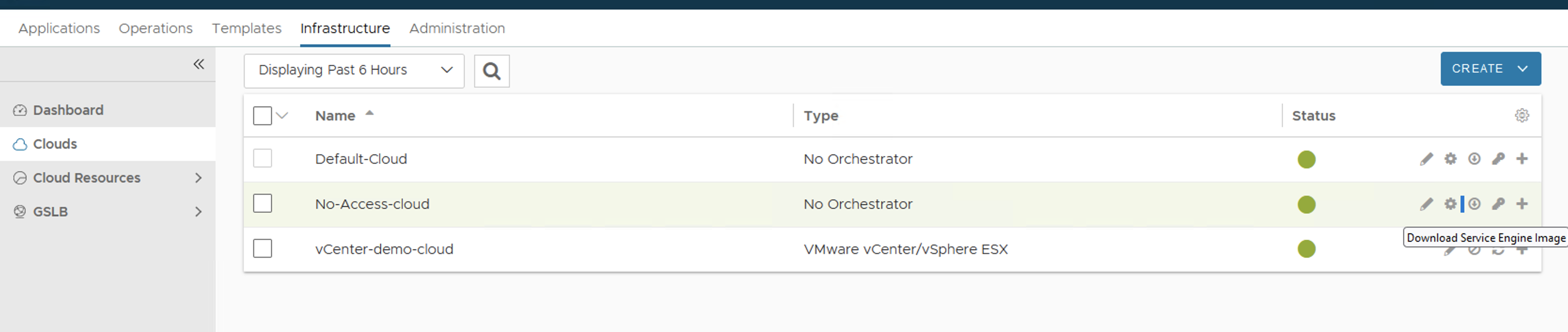
Using the API, navigate to http://avi-ctrl-ip/api/fileservice/seova, where avi-ctrl-ip is the IP address of the Avi Load Balancer Controller.